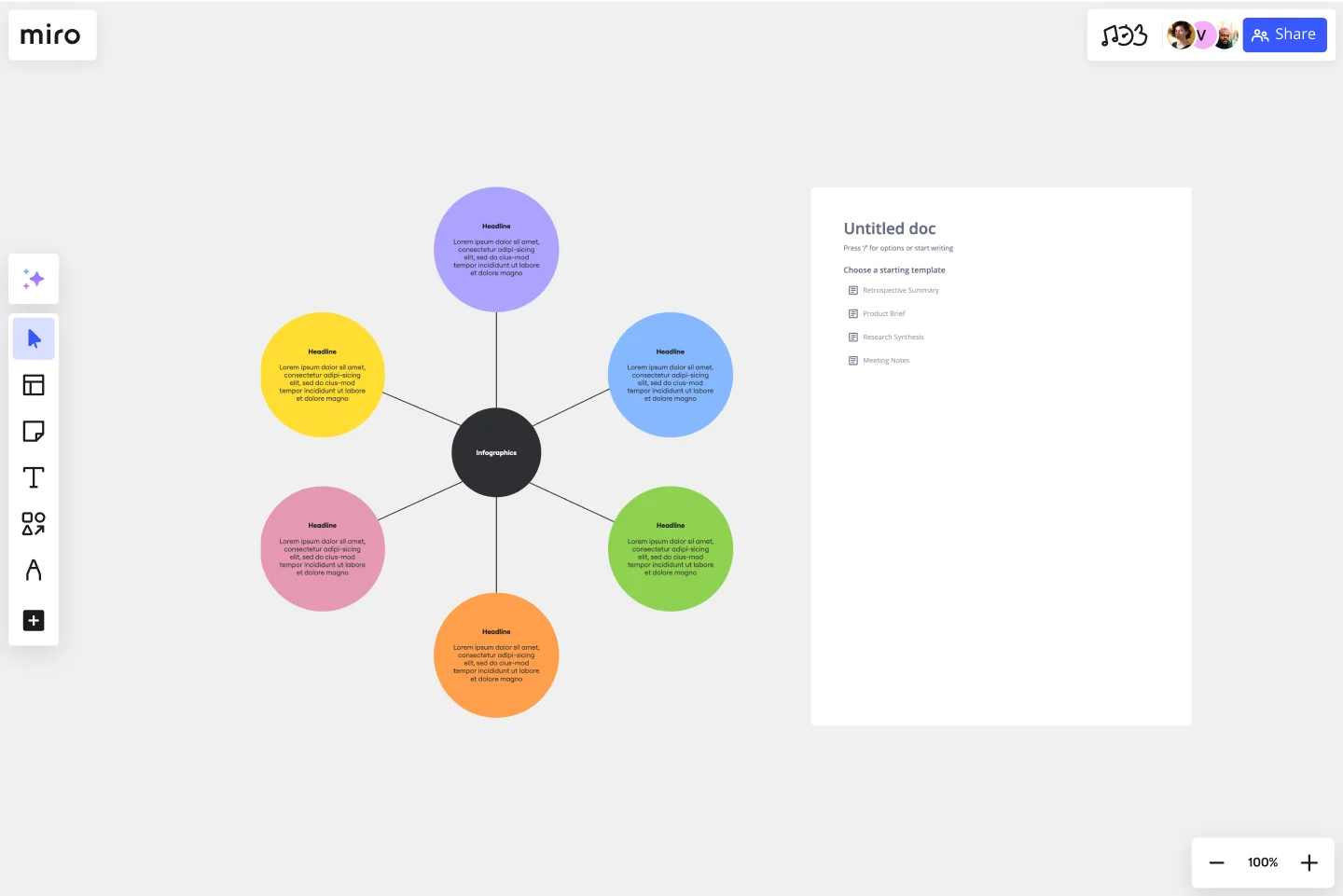Web Diagram Template
Effortlessly interconnect elements and bring clarity to your ideas across diverse projects with the web diagram template.
About the Web Diagram Template
The web diagram template is a useful visual tool that works like a spider diagram. It helps in connecting various elements to create a comprehensive visual story. Whether you are working on web projects, brainstorming sessions, or strategic planning, this template can help you explore and weave a network of ideas that is clear and coherent. It helps in presenting your concepts in a more organized and easy-to-understand manner.
Understanding the web diagram template
The web diagram template is an adaptable canvas that enables you to delineate relationships and connections among diverse elements, encouraging a comprehensive overview of your ideas. The template's flexibility makes it a valuable asset for various projects, allowing you to navigate complexities and showcase the intricate web of relationships inherent in any concept or strategy.
How to use the web diagram template in Miro
Easy editing: Customize your diagram easily by adding, removing, or repositioning elements. Miro's intuitive interface ensures seamless editing with just a few clicks.
Flexible diagram: As your project progresses, dynamically expand your diagram. The template accommodates the growth of your ideas, ensuring your interconnected web remains a vivid and accurate representation.
Add context: Enhance your diagram with contextual artifacts such as notes, comments, or attachments. This adds depth and clarity, ensuring your visual narrative is informative and interconnected.
Why should you use a web diagram template?
Clear relationships: Demonstrate the connections between different elements to help you better understand your concepts.
Flexible: It can be applied to various scenarios where interconnectedness is essential.
Efficient creation: Use Miro's automated diagramming tools to save time and effort while creating your interconnected web.
Collaborative space: Foster a collaborative environment where team members can contribute and provide insights into the interconnected nature of your ideas.
Adaptability: Navigate through the complexity of any project, adapting your interconnected web as it evolves to ensure relevance and accuracy.
Can I collaborate in real-time on the web diagram with team members?
Yes, Miro's real-time collaboration features allow multiple users to work seamlessly on the same diagram, fostering teamwork and shared insights.
How does the web diagram template maintain clarity as the diagram expands?
Miro's automated diagramming features intelligently adjust as you expand your interconnected web, ensuring that clarity is maintained throughout the evolution of your visual narrative.
Get started with this template right now.
Security Automations for AWS WAF Template
The Security Automations for AWS WAF template is designed to streamline the process of enhancing the security of your AWS applications. It allows teams to collaboratively design, visualize, and refine AWS WAF configurations to protect against common web exploits effectively. This template includes various components such as automated deployment pipelines, instance schedulers, and serverless image handlers, providing a robust framework for managing AWS WAF security automations. By using this template, teams can improve collaboration, achieve a clear visual representation of their AWS WAF configurations, enhance efficiency in managing AWS WAF rules, and customize the template to meet specific application security needs.
Yes No Flowchart Template
Works best for:
Diagramming
The Yes-No Flowchart Template is a simple and efficient tool that helps to simplify complex decision-making processes into clear and easy-to-follow steps. This template uses standard shapes to illustrate processes, decisions, and outcomes, with arrows that guide users from one action point to the next based on binary 'yes' or 'no' decisions. Its most prominent benefit is its ability to bring clarity to decision-making. By presenting processes visually, teams can effortlessly understand and navigate complex scenarios, ensuring that each step is transparent and reducing the potential for misunderstandings or missteps.
ICS Org Chart Template
Our carefully crafted ICS Org Chart Template is an invaluable tool designed to clearly represent the hierarchical structure of the Incident Command System (ICS). It simplifies the complex web of roles, responsibilities, and chains of command within the ICS, providing a structured blueprint for both experienced professionals and those new to the system. The template's most notable benefit is its ability to foster immediate understanding, bridging the gap between intricate organizational structures and the teams navigating them. Teams that use this template can ensure that everyone is aligned, understands their role, and collaborates efficiently, thereby reducing potential bottlenecks and misunderstandings.
Business Intelligence Architecture Template
Works best for:
Diagramming
The Business Intelligence Architecture Diagram Template in Miro visually maps the complex landscape of business intelligence systems. With elements encompassing data sources, warehouses, ETL processes, tools, and end-user interfaces, the template enables users to communicate complex concepts with clarity. One standout feature is the template's dynamic adaptability, empowered by Miro's automated diagramming capabilities. This feature ensures that the diagram remains up-to-date with minimal effort, allowing users to effortlessly incorporate changes in data structures and processes, thus maintaining the relevance and accuracy of their visual representations over time.
User Flows
The User Flows template offers a visual tool for mapping out the sequence of steps that users take to accomplish a specific task or achieve a goal within a digital product or service. It provides elements for documenting user interactions, screens, and decision points along the user journey. This template enables UX designers and product teams to understand user behaviors, identify pain points, and optimize the user experience effectively. By promoting user-centric design and empathy, the User Flows template empowers teams to create intuitive and engaging digital experiences that meet user needs and drive satisfaction.
BPM
Works best for:
Diagramming
The BPM (Business Process Management) template is a visual tool for modeling, analyzing, and optimizing business processes. It provides a structured framework for documenting process flows, identifying bottlenecks, and improving efficiency. This template enables organizations to streamline operations, enhance productivity, and drive business performance. By promoting process transparency and agility, the BPM template empowers teams to achieve operational excellence and deliver value to stakeholders.