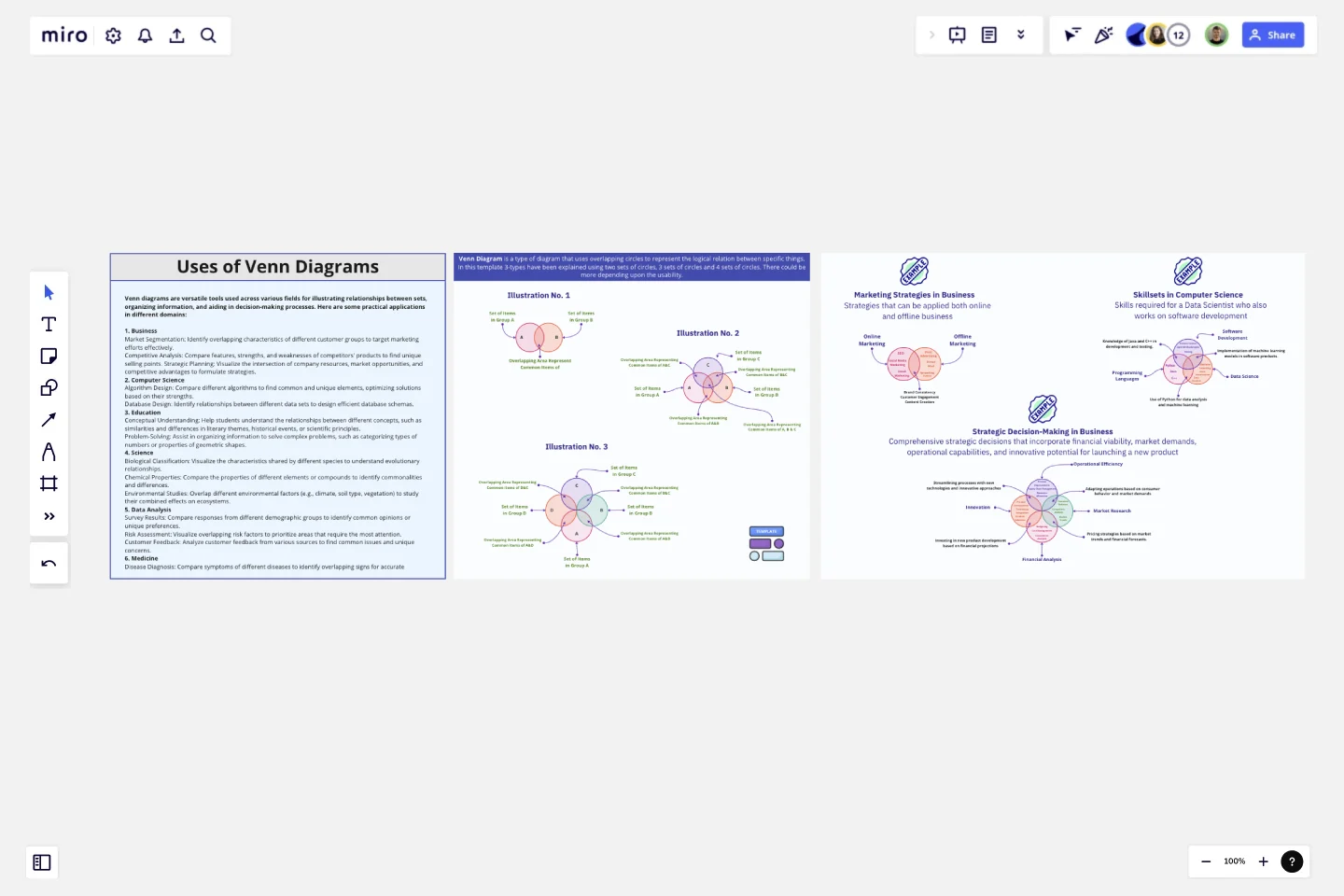Venn Diagram Practical Applications
The "Venn Diagram Practical Applications" template is designed to help users visualize and analyze the relationships between different sets of data using Venn diagrams.
This template is ideal for professionals, educators, and students across various fields such as business, computer science, and strategic planning. It provides a clear and effective way to compare and contrast different elements, identify commonalities, and uncover unique attributes.
Key Features:
Versatile Use Cases: Demonstrates practical applications of Venn diagrams in real-life scenarios across multiple domains.
Different Diagram Configurations: Includes examples with two-circle, three-circle, and four-circle Venn diagrams to cater to varying levels of complexity.
Interactive Elements: Allows users to add, edit, and customize the diagram content based on their specific needs and data sets.
Visual Clarity: Uses distinct colors and overlapping areas to clearly depict intersections and differences between sets.
How to Use:
Two-Circle Venn Diagram:
Description: Ideal for comparing two different sets or groups.
Example: Comparing the features of two competing products in the market.
Set A: Product X features (e.g., Price, User Interface)
Set B: Product Y features (e.g., Battery Life, Customer Support)
Intersection: Common features (e.g., Availability, Warranty)
Three-Circle Venn Diagram:
Description: Useful for comparing three different sets or groups to find commonalities and unique characteristics.
Example: Overlapping skill sets in a project team.
Set A: Skills of Team Member A (e.g., Coding, Design)
Set B: Skills of Team Member B (e.g., Marketing, Design)
Set C: Skills of Team Member C (e.g., Coding, Project Management)
Intersections: Areas where two or three members share skills.
Four-Circle Venn Diagram:
Description: Best for complex comparisons involving four different sets or groups.
Example: Market segmentation analysis for a new product launch.
Set A: Segment 1 (e.g., Age Group 18-25)
Set B: Segment 2 (e.g., Income Level High)
Set C: Segment 3 (e.g., Geographical Region A)
Set D: Segment 4 (e.g., Interest in Technology)
Intersections: Identifying the core target audience that falls into multiple segments.
Practical Applications:
Business: Analyzing market segments, comparing product features, and identifying strategic opportunities.
Computer Science: Visualizing algorithm performance, comparing programming languages, and mapping software functionalities.
Strategies: Developing strategic plans, understanding competitive landscapes, and aligning organizational goals.
Benefits:
Enhanced Understanding: Simplifies the comparison and analysis of multiple sets of data.
Improved Decision Making: Helps identify commonalities and differences that can inform strategic decisions.
Versatile Tool: Applicable across various fields and scenarios, making it a valuable tool for diverse users.
This template was created by Khawaja Rizwan.
Get started with this template right now.
BPM
Works best for:
Diagramming
The BPM (Business Process Management) template is a visual tool for modeling, analyzing, and optimizing business processes. It provides a structured framework for documenting process flows, identifying bottlenecks, and improving efficiency. This template enables organizations to streamline operations, enhance productivity, and drive business performance. By promoting process transparency and agility, the BPM template empowers teams to achieve operational excellence and deliver value to stakeholders.
Parking Lot Matrix Template
Works best for:
Project Management, Ideation, Meetings
When the creative energy is flowing, a workshop or meeting will yield a lot of new ideas — but not all are on-topic or currently feasible. Roll them right onto a parking lot matrix, a simple, effective tool for separating the best ideas from those that are promising but could use more research or discussion. This template will let you easily make your own parking lot matrix, which will come in especially handy during long meetings (and when you have teammates who tend to go off-topic).
Business Pitch Template
Works best for:
Business Pitch
The Business Pitch Template uses visual aids to enhance your pitch, making it more impactful and easier to understand. This gives your pitch an edge, leaving a lasting impression and greatly improving your ability to convey your ideas persuasively.
Venn Diagram for Research
Works best for:
Venn Diagram
The Venn Diagram for Research template is a powerful tool for analyzing relationships and intersections in research data. Use it to compare different variables, identify overlaps, and draw insights from complex datasets. This template is ideal for researchers, analysts, and academics looking to visualize their findings and communicate results effectively. It's perfect for scientific studies, market research, and any field that requires detailed data comparison.
App Development Canvas Template
Works best for:
Market Research, Product Management, User Experience
Ever noticed that building a successful app requires lots of players and moving parts? If you’re a project manager, you definitely have. Lucky for you, an app development canvas will let you own and optimize the entire process. It features 18 boxes, each one focusing on a key aspect of app development, giving you a big-picture view. That way you can fine-tune processes and get ahead of potential problems along the way—resulting in a smoother path and a better, tighter product.
Venn Diagram for Marketing Analysis
Works best for:
Venn Diagram
Optimize your marketing strategies with the Venn Diagram for Marketing Analysis template. Use it to compare different market segments, identify overlapping interests, and analyze competitive landscapes. This tool helps you visualize data, uncover insights, and make informed marketing decisions. Perfect for marketing professionals, strategists, and business analysts looking to enhance their marketing analysis and planning efforts through visual tools.