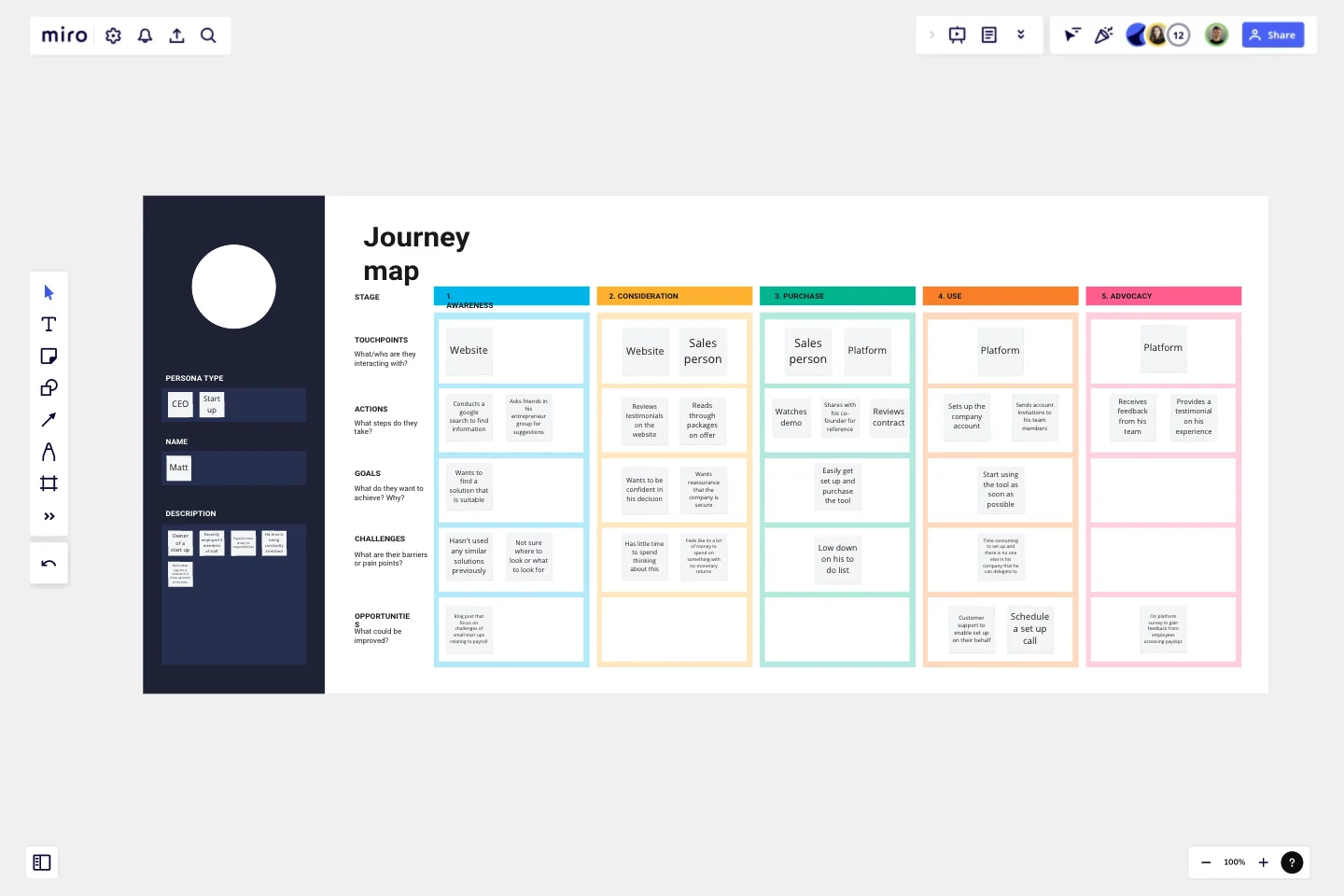User Journey Mapping by Luke Baker
Your guide into journey maps.
At Make it Clear we have spent many years helping our clients improve how they attract, engage and delight both new and existing customers. During this time we have defined our own approach to creating an outstanding user experience, including processes, principles and tools we use.A commonly used method in our tool kit is journey mapping. A journey map is a visualisation of the route users take as they engage with a company, product, service or brand.
Why use journey maps?
Journey maps provide a clear picture of the end to end experience. Identifying touch-points, channels, activities, emotions, pain points and opportunities along a time-based journey from the user perspective.
How are journey maps used?
By mapping the journey you gain an understanding of your product or service from the user’s point of view. It allows you to identify opportunities to improve the overall experience and by joining up different areas of your business, it provides a holistic insight of a user’s end-to-end journey.
Start creating your journey map
Do you now want to create a journey map? We have outlined a six step process which will support you in shaping your own journey map. Our template walks you through all the steps needed to create a fit for purpose journey map that can add tangible value to your business. The templates cover:
Touchpoints
Actions
Goals
Challenges
Opportunities
This template was created by Luke Baker.
Get started with this template right now.
Two-track Journey Map
Works best for:
Customer Journey Map
This is a journey map with a bit of a twist -- it presents the customer's journey alongside the institution's journey.
Experience Mapping Template
Works best for:
Desk Research, Mapping
Plan your product according to your customer’s needs and desires with the Experience Map Template. Bring a customer-centric approach to product development and branding.
Customer Journey Map by Hustle Badger
Works best for:
Customer Journey Map
Customer journey mapping is a method that visualizes and narrates how users navigate a site or app to achieve their objectives.
Customer Journey Mapping by Atlassian
Works best for:
Customer Journey Map
Guidelines for Customer Journey Mapping.
User Research Kick-off Canvas
Works best for:
Customer Journey Map
The User Research Kick-off canvas aims to open the research conversation to create alignment, input, collaboration and engagement with stakeholders early in your research journey, paving the way for some awesome and impactful user research.
Storyboarding, Journey Mapping, and Alignment
Works best for:
Customer Journey Map
This template has three activities that are great for workshopping in virtual team environments.