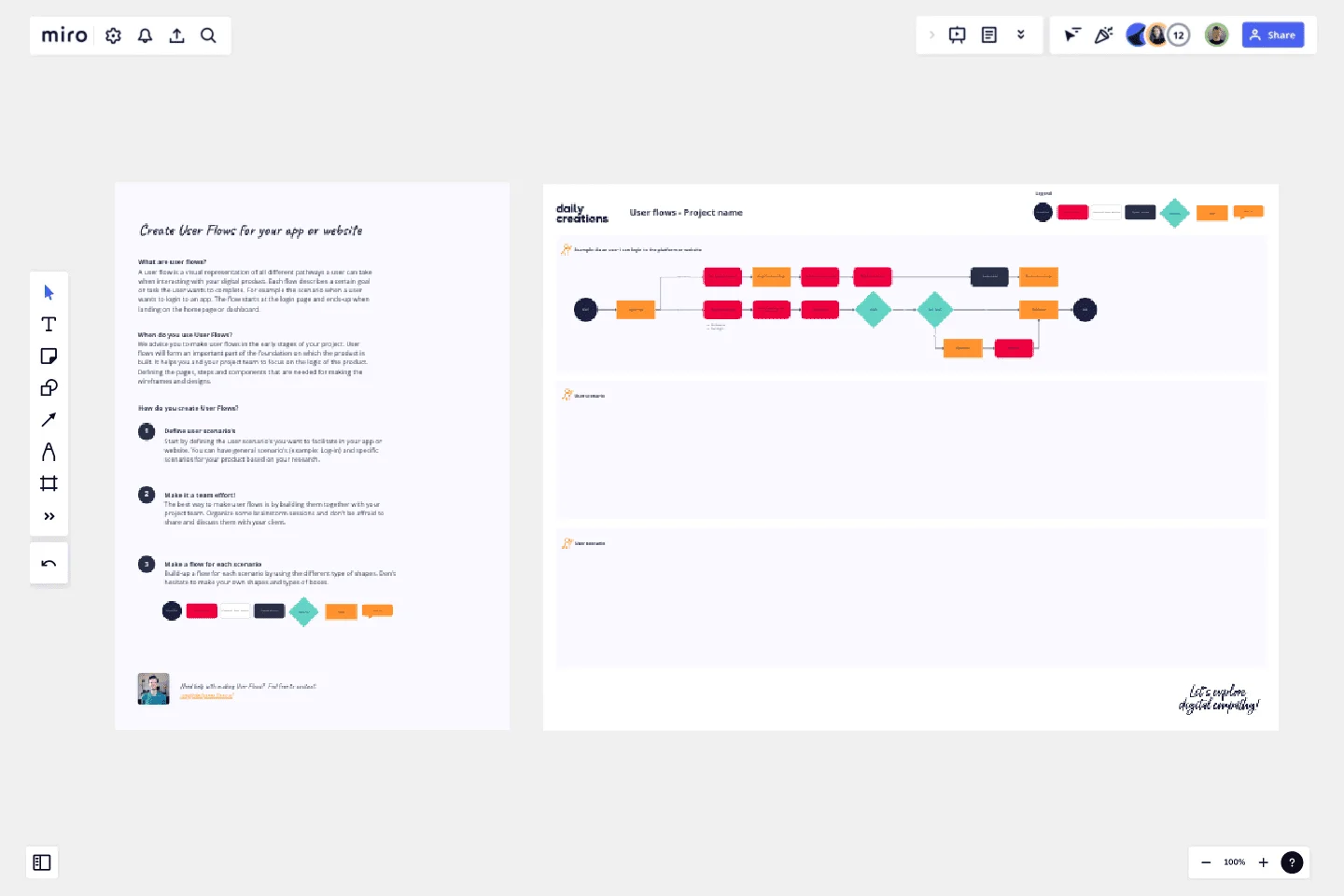User Flows
A user flow is a visual representation of all different pathways a user can take when interacting with your digital product.
Each flow describes a certain goal or task the user wants to complete. For example the scenario when a user wants to login to an app. The flow starts at the login page and ends-up when landing on the homepage or dashboard.
When do you use User Flows?
We advise you to make user flows in the early stages of your project. User flows will form an important part of the foundation on which the product is built. It helps you and your project team to focus on the logic of the product. Defining the pages, steps and components that are needed for making the wireframes and designs.
This template was created by Daily Creations.
Get started with this template right now.
UML ERD Diagram
Works best for:
Diagramming, UML Diagram
This template contains a few Entity-Relationship diagrams that you can re-use for your own work.
2-Circle Venn Diagram Template
The 2 Circle Venn Diagram Template is a dynamic, intuitive tool designed to represent the logical relationships between two data sets visually. For teams, this template proves valuable in enabling efficient collaboration, clear communication, and shared understanding.
5E Service Blueprint
Works best for:
Research & Design
Enhance your service design with the 5E Service Blueprint template. This tool helps you visualize the five key stages of the customer journey: Entice, Enter, Engage, Exit, and Extend. Use it to map out touchpoints, identify pain points, and optimize the overall service experience. Ideal for creating a comprehensive view of customer interactions and improving service delivery at every stage.
Swim Lane Diagram with Data
Works best for:
Flowchart, Mapping, Diagrams
The Swim Lane Diagram with Data template is a visual tool for illustrating processes or workflows with swimlanes that contain additional data or information. It provides elements for documenting process steps, timelines, and performance metrics within each swimlane. This template enables teams to analyze process efficiency, identify bottlenecks, and make data-driven decisions for process improvement. By combining visual clarity with data insights, the Swim Lane Diagram with Data empowers organizations to optimize workflows and drive continuous improvement effectively.
User Empathy Map
Works best for:
Market Research, Research & Design
User Empathy Map template helps you visualize user experiences and needs. It’s an essential tool for teams looking to design products that resonate with their users. Use this template to build empathy and improve user satisfaction.
Design Review Template
Works best for:
Design
Constructive feedback is a valuable skill. The Design Review Template provides a structured approach for effective conversations. Critiques promote collaboration and drive improvement, inspiring all participants. It's an accessible way to involve people beyond your core team.