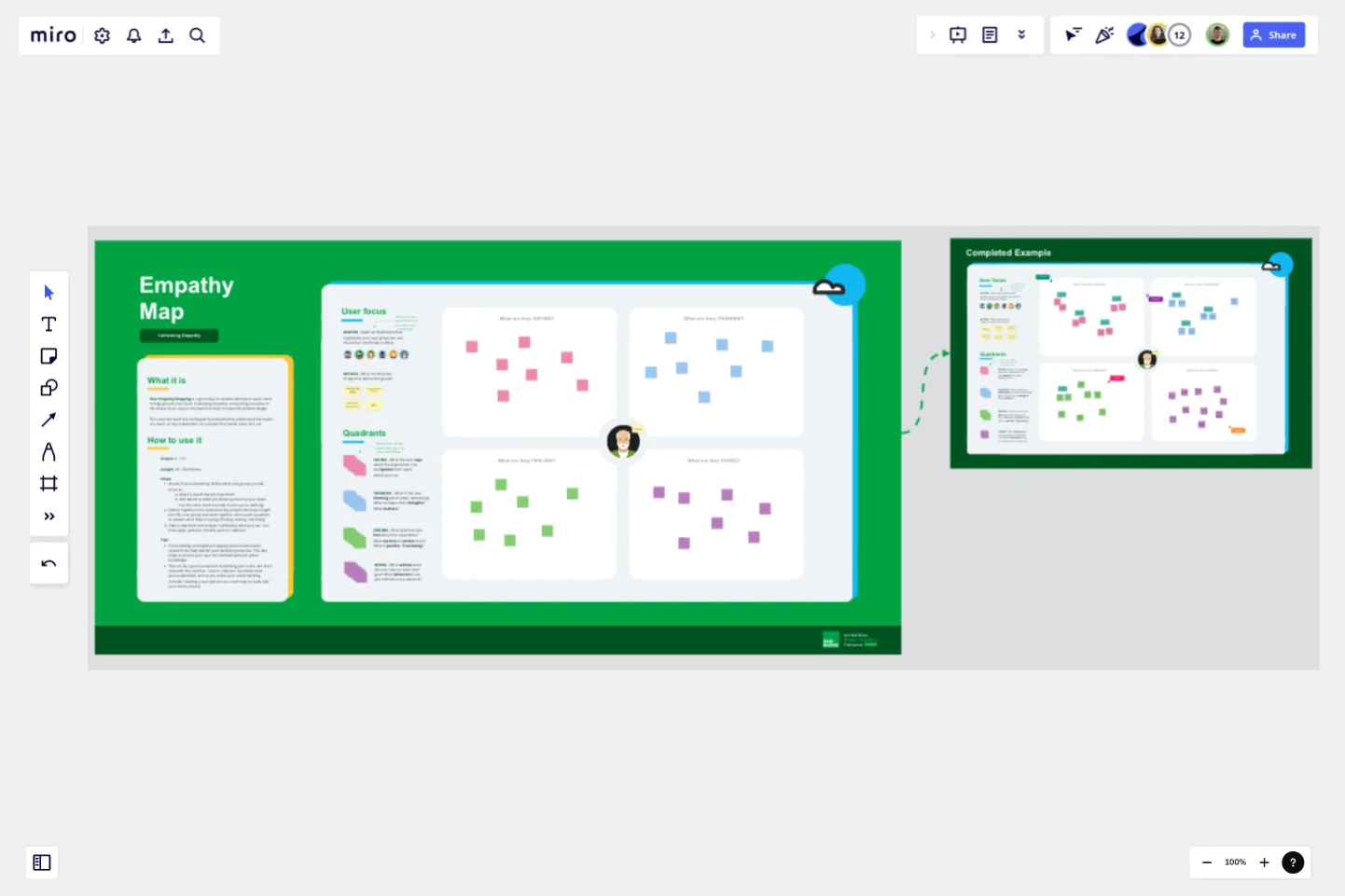User Empathy Map
User Empathy Mapping is a great way to visualize what your users' need to help ground your team.
Cultivating empathy, and putting ourselves in the shoes of our users is the best first step to impactful product design.
This exercise could also be flipped to instead better understand the needs of a team, or key stakeholder on a project that needs some TLC, etc.
People: 2 - 10+
Length: 20 - 30 minutes
Steps:
Ahead of your workshop, define what user group you will focus on
Select a visual that portrays them
1.1 Add details of what you know up-front so your team has the same mental model of who you're defining
2. Gather together cross-functional key people who have insight into this user group and work together across each quadrant to answer what they're saying, thinking, feeling, and doing.
3. Take a step back and analyze / synthesize what you see - are there gaps, patterns, trouble spots to address?
Tips:
Front-loading an empathy mapping session with known research can help bolster your workshop exercise. This also helps to ensure your user isn't defined with just adhoc knowledge.
This can be a great jump-start to defining your users, but don't stop with this exercise - seek to validate / invalidate what you've identified, and as you refine your understanding consider creating a user persona as a next step to really rally your teams around
This template was created by H&R Block.
Get started with this template right now.
Job Map Template
Works best for:
Design, Desk Research, Mapping
Want to truly understand your consumers’ mindset? Take a look at things from their perspective — by identifying the “jobs” they need to accomplish and exploring what would make them “hire” or “fire” a product or service like yours. Ideal for UX researchers, job mapping is a staged process that gives you that POV by breaking the “jobs” down step by step, so you can ultimately offer something unique, useful, and different from your competitors. This template makes it easy to create a detailed, comprehensive job map.
Empathy Map Pro
Works best for:
Market Research, Research & Design
Empathy Map Pro helps you dive deeper into understanding your users. By exploring their thoughts, feelings, and experiences, you can create more effective solutions tailored to their needs. This advanced template is perfect for product development teams aiming to enhance user satisfaction and drive innovation.
Customer Journey Map by Hustle Badger
Works best for:
Customer Journey Map
Customer journey mapping is a method that visualizes and narrates how users navigate a site or app to achieve their objectives.
Co-design Storyboard
Works best for:
Storyboard, Planning, Design
Foster collaboration and innovation with the Co-design Storyboard template. Ideal for co-design workshops and team brainstorming sessions, this template allows multiple contributors to visualize and refine ideas together. It includes sections for user scenarios, design sketches, and feedback loops, promoting active participation and diverse input. Use this template to enhance team creativity, streamline design processes, and ensure that all voices are heard and integrated
Service Definition Canvas
Works best for:
Research & Design
The Service Definition Canvas helps you define and visualize the core components of your service. This template is perfect for outlining service interactions, identifying improvement areas, and aligning teams. Use it to create a clear and comprehensive service blueprint that enhances customer experience and operational efficiency. It's ideal for strategic planning and ensuring a cohesive understanding of service delivery among stakeholders.
Lotus Diagram Template
Works best for:
UX Design, Ideation, Diagrams
Even creative thinkers occasionally need help getting their creative juices flowing. That's where a lotus diagram comes in. It'll empower you to run smoother, more effective brainstorming sessions. This creative-thinking technique explores ideas by putting the main idea at the diagram center and ancillary concepts in the surrounding boxes. This template gives you an easy way to create Lotus Diagrams for brainstorms, as well as an infinite canvas for the endless ideas generated.