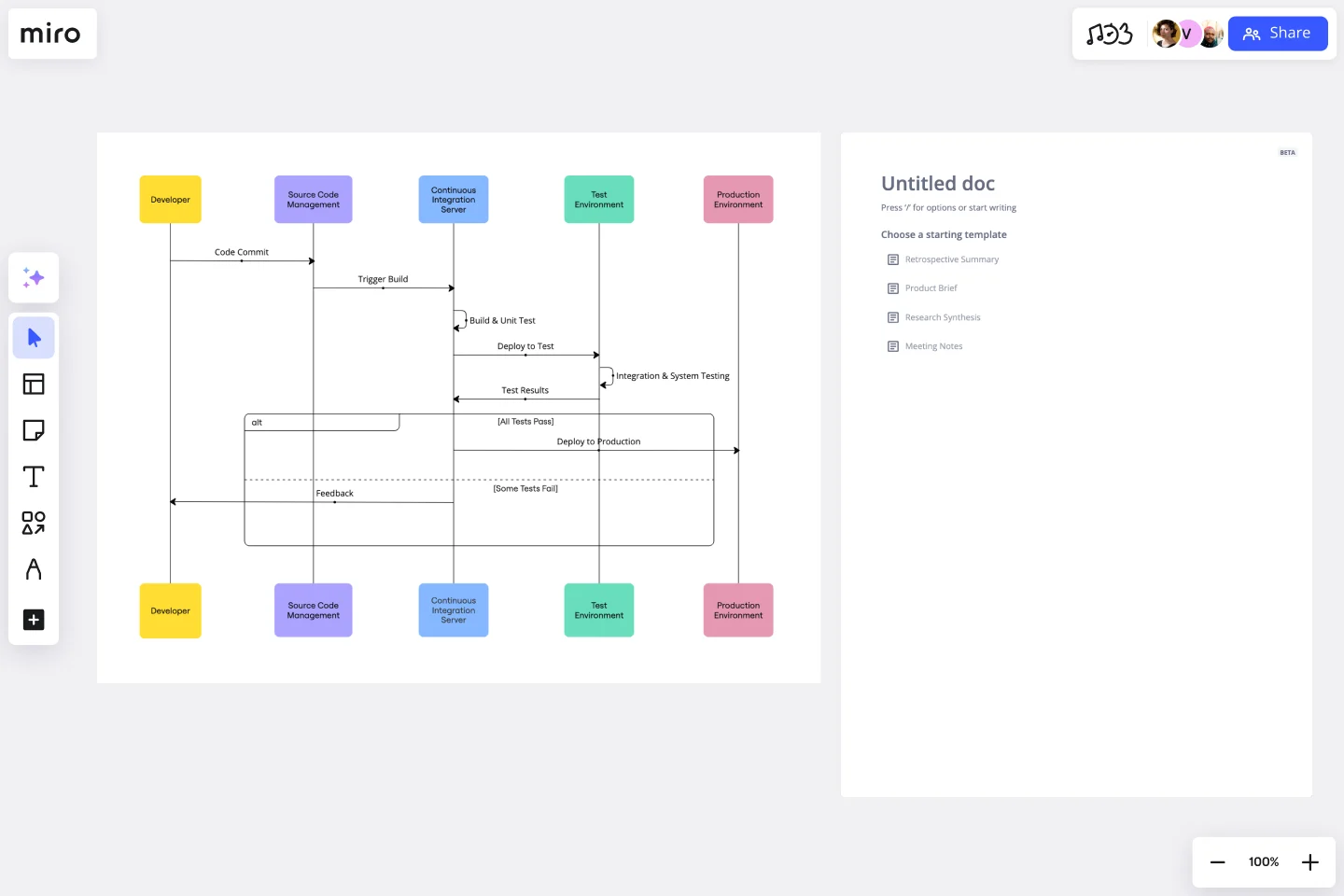UML Sequence Deployment Pipeline Template
Reduce the risk of deployment failures and support the standardization of deployment processes across projects or teams with the UML Sequence Deployment Pipeline Template.
Available on Enterprise, Business, Education plans.
About the UML Sequence Deployment Pipeline Template
The UML Sequence Deployment Pipeline Template is a tool designed to visualize the sequence of steps in an automated deployment pipeline. This template helps illustrate the flow from code commit through the build, test, and deploy stages. It serves as a visual representation, making it easier to understand the interactions and processes involved in deploying software. By mapping out these steps, teams can ensure a smooth and efficient workflow, identifying potential bottlenecks or issues in the deployment process.
How to use the UML Sequence Deployment Pipeline Template
Edit the template: Once the template is on your board, you can customize it according to your project's needs. You can modify the template using UML shapes and features or even create a diagram from scratch.
Collaboration: Invite team members to collaborate on the diagram by sharing the board with them. Team members can provide real-time feedback, make edits, and contribute to the deployment pipeline planning.
Integration and automation: Use Miro's integration features, such as Miro AI or text-to-diagram apps like PlantUML and Mermaid, to automate parts of the diagram creation or enhance the template with additional data.
Why use the UML Sequence Deployment Pipeline Template
The UML Sequence Deployment Pipeline Template is an invaluable resource for teams involved in software development and deployment. Here are several reasons to use this template:
Clarity and understanding: It provides a clear and detailed visual representation of the deployment process, making it easier for team members to understand the sequence of actions and their roles.
Efficiency: By visualizing the deployment pipeline, teams can identify and address inefficiencies or bottlenecks, streamlining the deployment process.
Collaboration: The template fosters collaboration among team members, allowing for a shared understanding and collective input on the deployment strategy.
Risk reduction: The template helps in reducing the risk of deployment failures by allowing teams to preemptively identify and mitigate potential issues in the deployment process.
Documentation and standardization: It serves as a form of documentation that can be used to standardize the deployment process across different projects or teams within an organization.
Training and onboarding: The template acts as a valuable educational tool for new team members, providing a clear overview of the deployment process and facilitating quicker onboarding.
Continuous improvement: By visualizing the deployment pipeline, teams can continuously identify areas for improvement, leading to more efficient and reliable deployments over time.
Get started with this template right now. Available on Enterprise, Business, Education plans.
Stakeholder Analysis Template
Works best for:
Project Management, Strategic Planning, Project Planning
Managing stakeholders is integral to completing a project on time and meeting expectations, so here’s how to use a stakeholder analysis to help. A stakeholder analysis empowers you to meet expectations and complete projects on time by identifying individuals, groups, and organizations with a vested interest in a program or process. In a typical stakeholder analysis, you’ll prioritize stakeholders based on their influence on a project and seek to understand how best to interface with them throughout the course of the project.
UML Use Case Online Shopping System Template
Works best for:
UML
The Online Shopping System Template simplifies the process of documenting and visualizing how users interact with an online shopping system. It provides a standard way to map out user interactions, such as product listings, inventory management, shopping carts, order processing, payments, and shipping details. By using this template, teams can collaborate effectively in real-time or at different times, adjusting the diagram to meet their project's specific needs. This not only improves clarity and efficiency but also fosters better communication among team members and stakeholders, ensuring a thorough understanding of the system's design and requirements.
Daily Schedule Template
Works best for:
Planning, Project Management
The Daily Schedule Template is a vital tool for managing daily routines efficiently. It helps plan and organize tasks, appointments, and priorities with great precision. Its adaptability allows users to allocate time efficiently, adjust schedules as per changing priorities, and navigate the day with ease. With this template, individuals can integrate daily activities with their broader goals, contributing meaningfully to their overall success.
Flyer Maker Template
Works best for:
Design, Marketing
Whether it’s a client party or a nonprofit fundraiser, your event needs one key thing to be a smashing success: people to show up. That’s why promoting it is such an important part of the planning—and creating and sending a flyer is the first step. These single-page files will grab your guests’ attention and give them the key details, such as the time, date, and location (and if it’s a fundraiser, who/what the funds will benefit). This template will let you lay out text and customize a flyer design.
Fishbone Diagram for Process Improvement
Works best for:
Planning, Strategy
Process improvement is key to enhancing efficiency and productivity. The Fishbone Diagram for Process Improvement template helps you identify the root causes of process inefficiencies. Categorize potential causes into areas such as workflow, resources, technology, and personnel. This structured analysis enables your team to systematically explore and address issues, streamlining processes and boosting overall productivity.
Outcome Mapping Template
Works best for:
Diagrams, Mapping, Project Management
Use Miro’s outcome mapping template to improve your operational efficiency. Outcome mapping will help you visualize all the possible strategic outcomes for your upcoming project, allowing you to see into the black box to identify any potential challenges along the way.