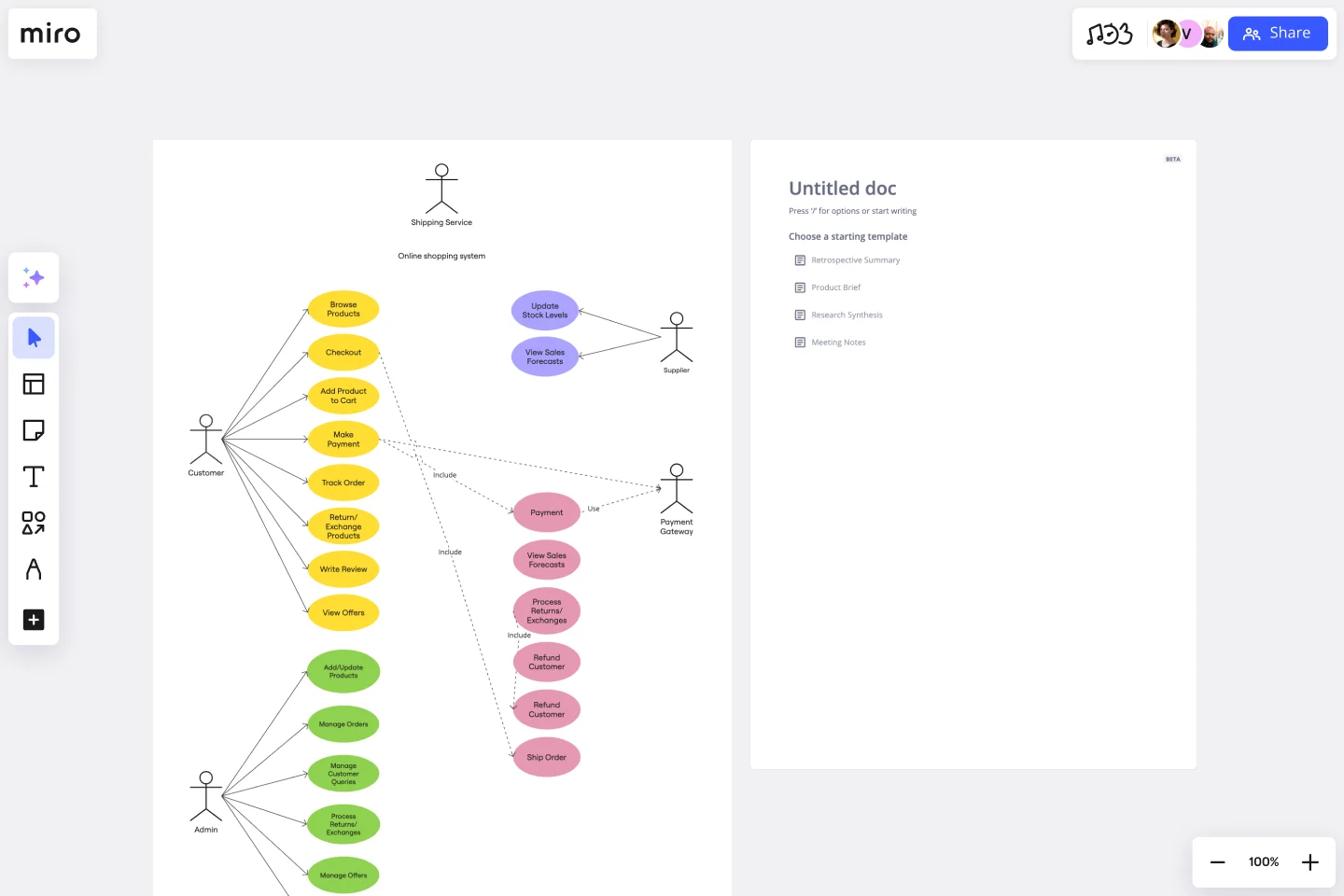UML Use Case Online Shopping System Template
Efficiently document and visualize your online shopping system with the UML Use Case Online Shopping System Template.
Available on Enterprise, Business, Education plans.
About the UML Use Case Online Shopping System Template
The UML Use Case Online Shopping System Template is a tool designed to model the interactions between users (actors) and the online shopping system. It serves as a blueprint to visualize the functionalities or features of the system from the user's perspective, making it easier to understand how shoppers interact with the system to make purchases and how the system processes these requests. This template maps out the functionality and user interactions in an online shopping system, providing clarity on the shopper's journey through the system.
How to use the UML Use Case Online Shopping System Template in Miro
Customization: Once the template is added to your Miro board, you and your team can collaborate in real-time or asynchronously to customize the diagram. This involves editing the template to fit your specific requirements, such as adjusting the functionalities and interactions based on your online shopping system's unique features.
Collaboration and feedback: Miro boards update in real time, allowing your UML diagrams to become living documentation. Developers and other stakeholders can brainstorm designs together, leave feedback, and always access the latest version of the diagram.
Professional diagramming: Use Miro's features to quickly create professional UML diagrams. You can automatically generate UML diagrams with Miro AI or use UML shape packs to get started from scratch.
Why use the UML Use Case Online Shopping System Template
Using the UML Use Case Online Shopping System Template in Miro has many benefits:
Clarity: It provides a clear and standardized visual representation of the online shopping system's functionality and user interactions, making it easier for stakeholders to understand the system's design and requirements.
Efficiency: The template accelerates the documentation process, allowing teams to quickly map out and visualize the system's functionalities without starting from scratch.
Collaboration: Miro's collaborative environment enhances teamwork by enabling real-time updates and feedback, ensuring all team members are aligned and can contribute to the system's design.
Customization: The template is highly adaptable, allowing it to be tailored to the specific needs of your project. This means you can modify it to reflect the unique features and functionalities of your online shopping system, ensuring a more accurate and relevant design.
Standardization: Using the UML Use Case Online Shopping System Template promotes the use of standardized modeling languages. This not only facilitates better communication among team members but also ensures that the documentation is understandable to new stakeholders or team members who join the project at a later stage.
Problem-solving: By visualizing the interactions between users and the system, potential issues or bottlenecks can be identified early in the design process. This proactive approach allows for the resolution of problems before they become more significant, saving time and resources.
Documentation and reporting: The template serves as an essential part of the project's documentation, providing a clear and concise overview of the system's use cases. This is invaluable for reporting, future reference, and as a foundation for further development or analysis.
Educational Tool: Working with the template is an excellent educational experience for teams new to UML or system design. It helps them understand the principles of UML and how they can be applied to real-world projects, enhancing their skills and knowledge.
Get started with this template right now. Available on Enterprise, Business, Education plans.
Tree Diagram Template
Works best for:
Diagramming
The tree diagram template helps you organize and present complex information. One of its key benefits is its ability to provide unparalleled visual clarity. It enables you to simplify complicated ideas into a structured, hierarchical format, making it easier to understand and communicate. This template enhances brainstorming sessions, project planning, and decision-making processes by mapping out relationships and dependencies clearly and effortlessly. You can now say goodbye to information overload and immerse yourself in a visual journey that simplifies complexity with the tree diagram template.
Inspired: Creating Products Customers Love
Works best for:
Product Management, Planning
Inspired: Creating Products Customers Love template guides product managers in developing innovative and customer-centric products. By emphasizing empathy, ideation, and validation, this template fosters a deep understanding of customer needs and preferences. With sections for brainstorming ideas, defining features, and validating concepts, it facilitates the creation of compelling products that resonate with target audiences. This template serves as a roadmap for delivering exceptional customer experiences and driving product success.
Force Field Analysis Template
Works best for:
Diagramming, Strategic Planning
A Force Field Analysis Template is a powerful tool that helps teams identify and analyze the forces supporting or hindering progress toward a specific change or goal. This template provides a visual space where you can brainstorm and plot out 'driving forces' that push objectives forward and 'restraining forces' that prevent advancement, all on a single, intuitive board. One of the primary benefits of utilizing the Force Field Analysis template is that it fosters a shared understanding among team members. By visually mapping out and discussing each force, teams can prioritize efforts, build consensus on the central issues to tackle, and collaboratively devise strategic plans to strengthen positive influences while reducing negative ones.
Value Stream Mapping Template
Works best for:
Project Management, Strategic Planning, Mapping
A value stream map can help you refocus your business on steps that actually provide value to your customers, cutting out wasteful and inefficient processes. With this template, you and your process team can collaborate on a value stream map today.
AWS Control Tower Account Governance Template
Works best for:
AWS
The AWS Control Tower Account Governance Template streamlines the setup and management of governance across multiple AWS accounts. It leverages AWS Control Tower to automate and simplify the governance process, ensuring that your AWS environment adheres to best practices for security, operations, and compliance. This template is highly customizable, allowing you to adjust governance controls and policies to meet the unique requirements of your organization. It provides a centralized view of your AWS environment, enhancing visibility and control, and scales with your organization as it grows.
T-Chart Template
Works best for:
Ideation, Operations, Strategic Planning
T-Charts can help you compare and contrast two different ideas, group information into different categories, and prove a change through “before” and “after” analysis. T-Charts are visual organizational tools that enable you to compare ideas, so you can evaluate pros and cons, facts and opinions, strengths and weaknesses, or big-picture views versus specific details. Designers and content creators can use T-Charts to turn possibilities into actionable ideas. T-Charts are useful for discussing differences and similarities with your team or clients and can help you to reach a decision together.