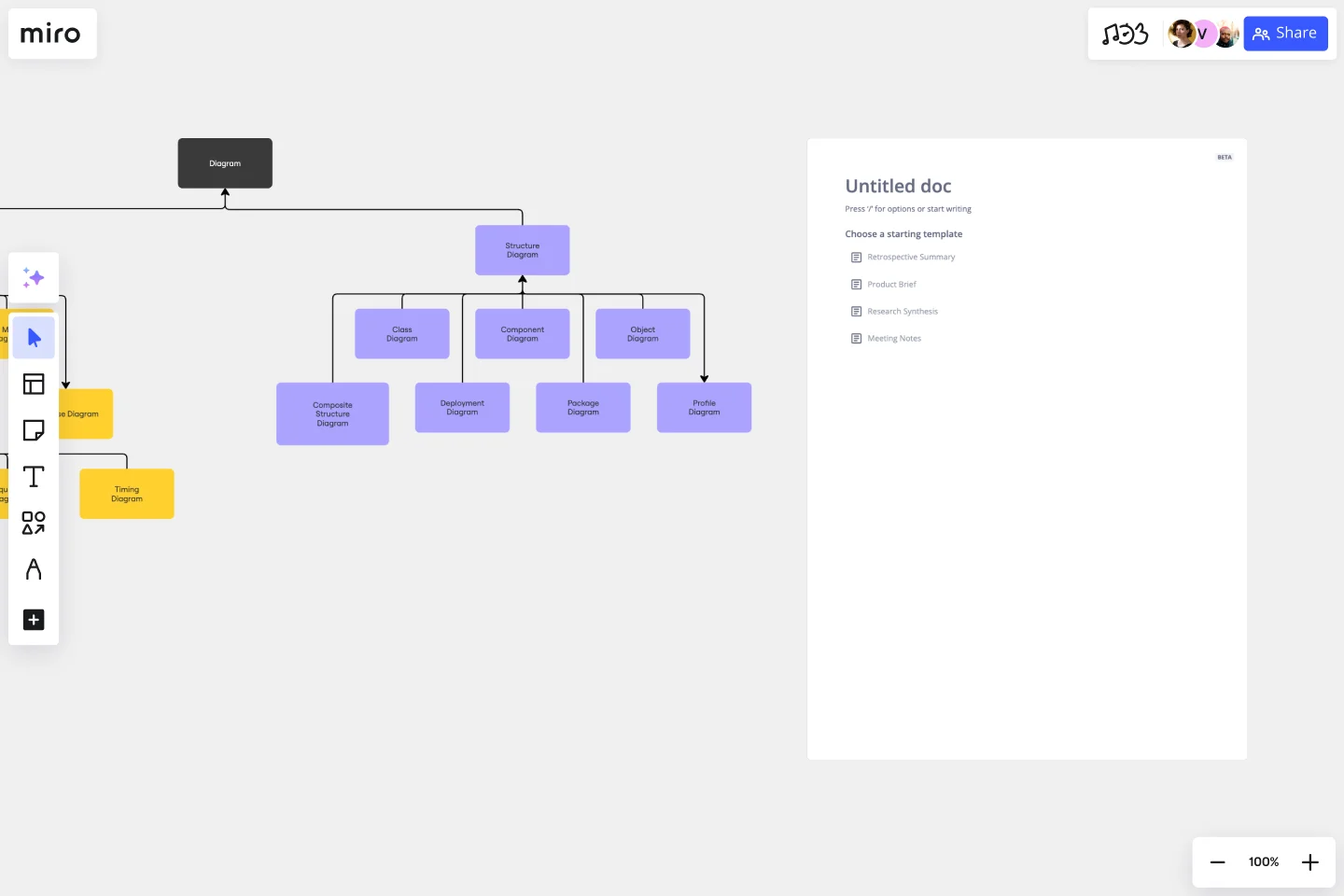UML Class Diagram Template
Plan object-oriented systems in a joint workspace that fosters collaboration and innovation using Miro's UML class diagram template.
Available on Enterprise, Business, Education plans.
About the UML Class Diagram Template
Miro’s UML class diagram template is a ready-to-use tool for developers and system architects to visualize object-oriented systems. You can use a UML class diagram to create static models of object-oriented systems and define objects by their classes, attributes, and functions.
Class diagrams are a part of the wider category of UML diagrams — a set of tools for modeling software designed to help developers express their ideas. Miro’s UML class diagram template makes it easy to visualize complex object-oriented systems, collaborate with teammates online, and keep your content fresh.
We’ll walk you through how to start using the UML class diagram template.
How to use Miro’s UML class diagram template
Get started by clicking the “use template” button to open the UML class diagram template in Miro. Once you’re in, here are a few steps you can take to start filling in the template and customizing it:
1. Define the system you want to model
As always, the first step is to clarify your objectives. Whether you’re modeling a system that hasn’t been created yet or illustrating an existing system for troubleshooting purposes, you’ll need to define a scale — including which details you’ll illustrate and which ones you’ll leave out — also known as your diagram’s level of abstraction.
2. Label classes
Each rectangle represents an object and is divided into three segments. Add the name of each object’s class to the top segments of the rectangles. Double-click on the text boxes to edit them.
3. Label attributes and operations
Add attributes to the second segment of each rectangle and operations to the third. Start each attribute or operation with a symbol denoting whether it’s public (+), private (-), or protected (#). Then, add the name of the attribute, a colon, and the type of attribute or operation it is.
For example, ‘+(attribute name): int’ is a public instance attribute called (attribute name).
4. Draw the relationships between classes
Once all your objects are defined in the diagram with classes, attributes, and operations, it’s time to illustrate how they work together. UML recognizes several forms for the relationship between classes in a structural diagram. Association, inheritance (or generalization), realization, and dependency are the most common. Use the connection lines to visualize these relationships and customize their styles to differentiate between the types.
5. Update the class diagram as you implement the system design
Real-world implementations never look exactly like the design — so be sure to edit the UML class diagram template over time as you continue to build or debug the system. A UML class diagram maker like Miro makes it easy to add updates and keep your team aligned in real-time.
Benefits of using Miro’s UML class diagram template
Miro’s UML class diagram template comes with many unique benefits. On top of saving time from building a diagram from scratch, you’ll get to access plenty of diagramming tools and shape packs to easily expand on the template — including our UML diagramming shape pack.
You’ll also have plenty of customization options to make the UML class diagram template your own. Change up shape colors, shape sizes, connection line styles and thickness, font types, and even your Miro board’s background colors. Add important context using sticky notes, and drag and drop any of your own documents or images you’d like to include.
Want to collaborate on the UML class diagram template with teammates? Invite others to edit your Miro board with you in real-time — or have them view and leave feedback as comments directly on the canvas.
Is Miro’s UML class diagram template free?
Yes the UML class diagram template is free and ready to use. Click on “use template” to open it in Miro.
Are Miro’s shape packs free?
Miro has plenty of shape packs to equip you to create a wide range of diagrams, including a UML diagramming shape pack. While several shape packs are free for all our users, you’ll need a Business, Enterprise, or Education plan to access the UML diagramming shape pack. Visit our Help Center to learn more.
How much detail should I add to the UML class diagram template?
A UML class diagram should be simple enough that you can use it to plan a system, but should carry enough detail to provide instructions on how to implement it in reality.
Get started with this template right now. Available on Enterprise, Business, Education plans.
Fishbone Diagram by Hanna Havulinna
Works best for:
Diagramming
The Fishbone Diagram template, also known as the Ishikawa or Cause-and-Effect diagram, offers a visual tool for identifying and analyzing root causes of problems or issues. It provides a structured framework for categorizing potential causes into major categories such as people, process, environment, and equipment. This template enables teams to conduct root cause analysis systematically, facilitating problem-solving and decision-making. By promoting a structured approach to problem analysis, the Fishbone Diagram empowers teams to address issues effectively and implement corrective actions efficiently.
Workshop and Meetings Energizers Template
Works best for:
Icebreakers, Meetings
Begin every online session by engaging people right away with workshops and meeting energizers.
System Context Diagram
Works best for:
Diagramming
The System Context Diagram template is a visual tool for illustrating the relationships between a system and its external entities. It provides elements for depicting system boundaries, interfaces, and interactions with external stakeholders. This template enables teams to understand the broader context in which a system operates, facilitating requirements analysis and design decision-making. By promoting clarity and alignment, the System Context Diagram empowers teams to design systems that meet stakeholder needs and integrate seamlessly with their environment.
Agile Board Template
Works best for:
Agile Methodology, Meetings, Agile Workflows
Part of the popular Agile framework, an Agile Board is a visual display that allows you to sync on tasks throughout a production cycle. The Agile Board is typically used in the context of Agile development methods like Kanban and Scrum, but anyone can adopt the tool. Used by software developers and project managers, the Agile Board helps manage workload in a flexible, transparent and iterative way. The Agile template provides an easy way to get started with a premade layout of sticky notes customizable for your tasks and team.
Entity Relationship Diagram Template
Works best for:
Flowcharts, Strategic Planning, Diagrams
Sometimes the most important relationships in business are the internal ones—between the teams, entities, and actors within a system. An entity relationship diagram (ERD) is a structural diagram that will help you visualize and understand the many complex connections between different roles. When will an ERD come in handy? It’s a great tool to have for educating and onboarding new employees or members of a team, and our template makes it so easy to customize according to your unique needs.
Cause and Effect Diagram Template
Works best for:
Diagramming
The Cause and Effect Diagram Template is a useful tool for analyzing complex relationships, identifying root causes of problems, and improving organizational processes. It can be customized to fit user's unique needs and provides a structured framework for analysis. Teams can use real-time collaborative analysis on the Miro platform to drive continuous improvement initiatives.