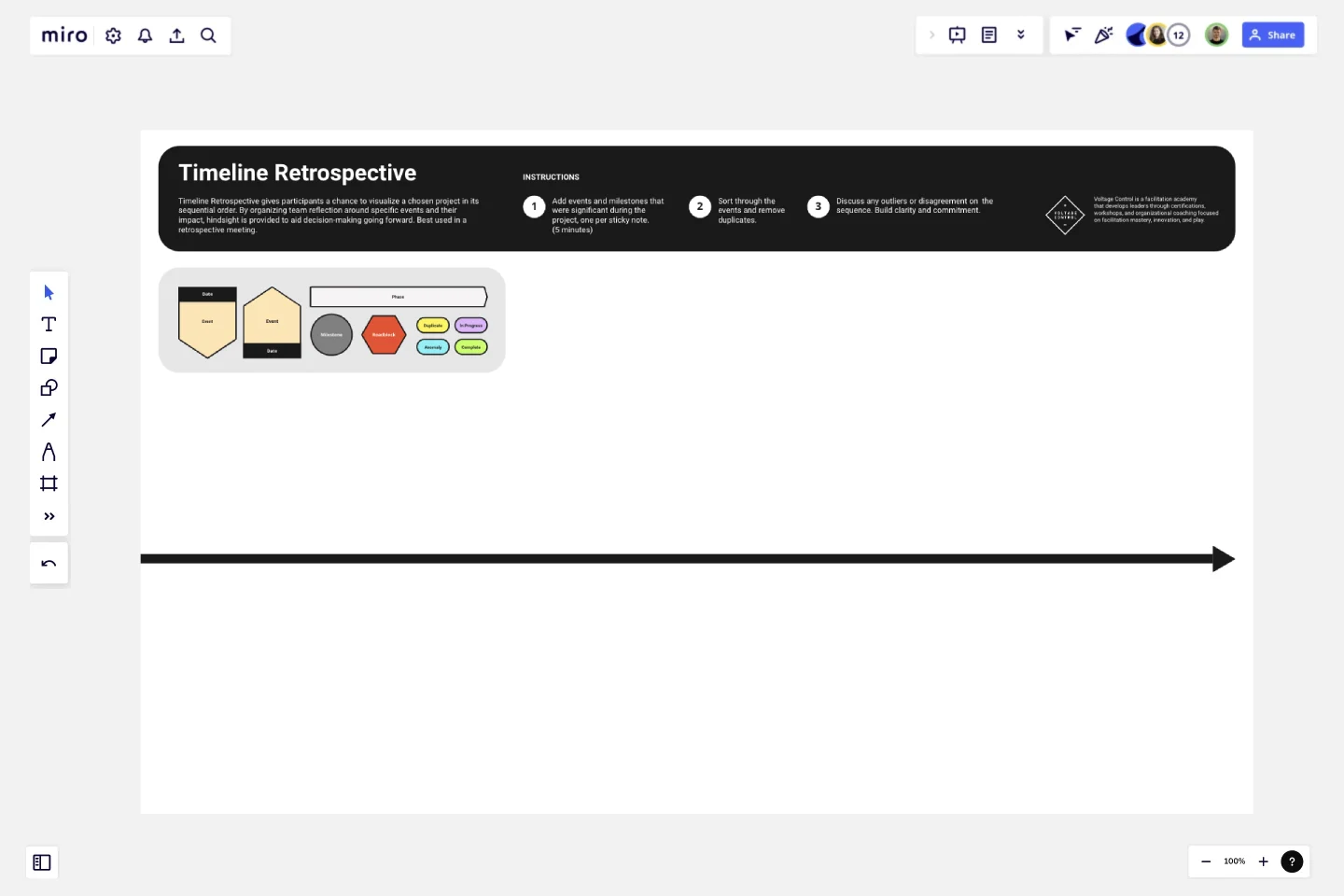Timeline Retrospective by Voltage Control
Timeline Retrospective gives participants a chance to visualize a chosen project in its sequential order.
By organizing team reflection around specific events and their impact, hindsight is provided to aid decision-making going forward. Best used in a retrospective meeting.
Add events and milestones that were significant during the project, one per sticky note.
Sort through the events and remove duplicates.
Discuss any outliers or disagreement on the sequence. Build clarity and commitment.
This template was created by Voltage Control.
Get started with this template right now.
Marketing Campaign Timeline
Works best for:
Timeline, Planning
Plan and execute your marketing strategies seamlessly with the Marketing Campaign Timeline template. This tool allows you to map out every stage of your campaign, from planning to launch and analysis. Visualize key milestones, set deadlines, and track progress to ensure your marketing efforts are well-coordinated and effective. Ideal for marketing teams looking to optimize their campaign management.
Hiring Process Timeline
Works best for:
Timeline, Planning
Simplify your hiring process with the Hiring Process Timeline template. This tool helps you map out each step of your recruitment process, from job posting to onboarding. Visualize deadlines, track candidate progress, and ensure a smooth and efficient hiring experience. Perfect for HR teams looking to streamline and enhance their recruitment strategy.
Gantt Chart Template
Works best for:
Project Management, Mapping, Roadmaps
Simplicity, clarity, and power — that’s what make Gantt charts such a popular choice for organizing and displaying a project plan. Built upon a horizontal bar that represents the project progress over time, these charts break down projects by task, allowing the whole team to see the task status, who it’s assigned to, and how long it will take to complete. Gantt charts are also easily shareable among team members and stakeholders, making them great tools for collaboration.
Timeline Template
Works best for:
Project Management, Flowcharts, Project Planning
A timeline displays a chronological order of important dates, and scheduled events. Timelines help product managers, project managers, and team members tell visual stories about progress and obstacles. Timelines enable teams to see at a glance what happened before, what progress is happening now, and what needs tackling in the future. Projects or products with specific purpose or deliverables should be based on a timeline to be successful. Use the timeline as a shared reference for start dates, end dates, and milestones.
Product Launch Timeline
Works best for:
Timeline
Launching a new product can be daunting, but with the Product Launch Timeline, you can streamline your entire process. This template helps you track every phase of your launch, from initial planning to post-launch review. Use it to set deadlines, assign tasks, and monitor progress, ensuring no detail is overlooked. Whether coordinating with teams or managing solo, this timeline ensures a successful launch.
Project Timeline Builder
Works best for:
Timeline, Planning
The Project Timeline Builder template is a powerful tool for planning and managing project timelines. It helps you break down projects into manageable tasks, set deadlines, and track progress. This template ensures you stay organized and meet your project goals efficiently.