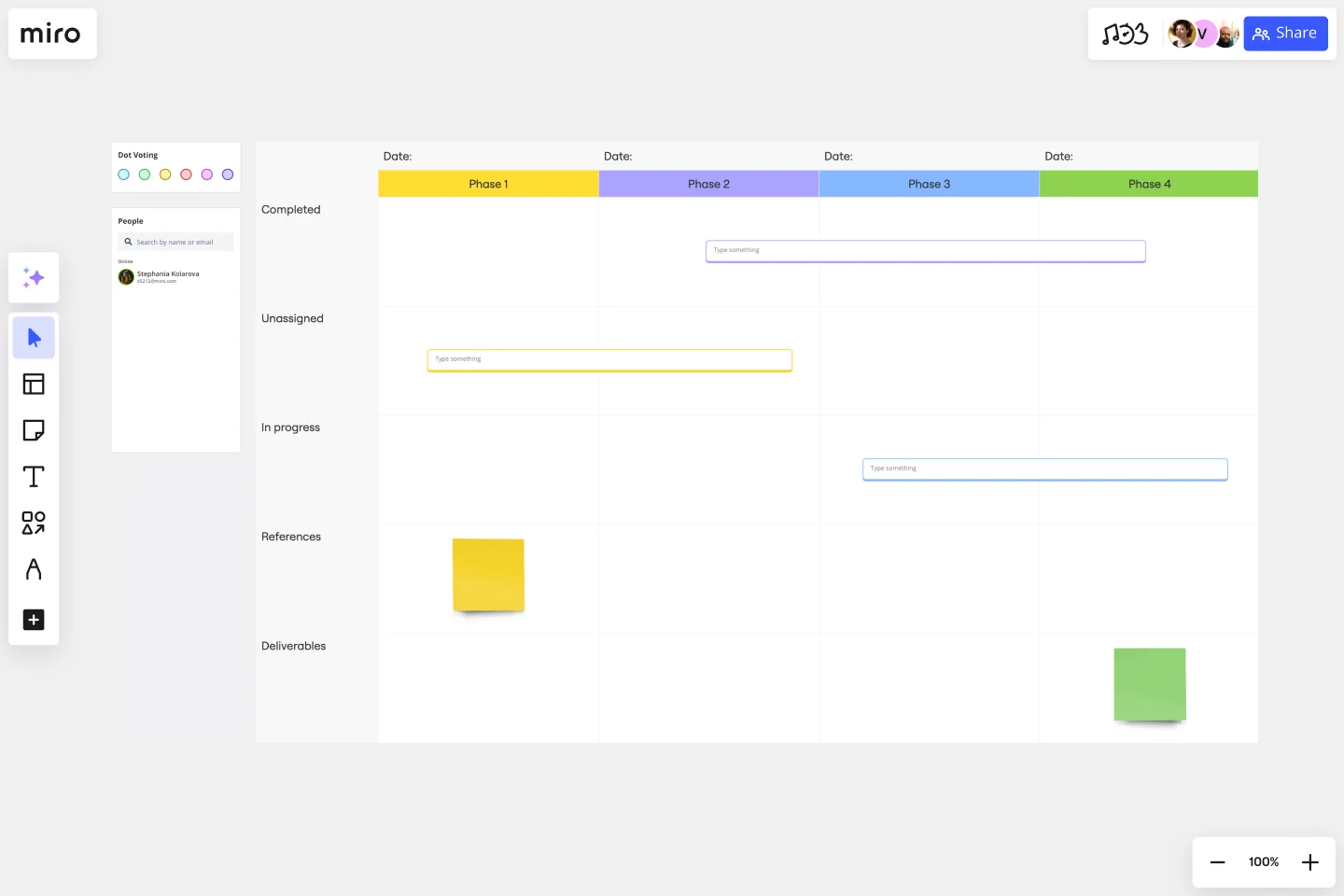Timeline Workflow
Plan activities and manage projects more effectively by structuring tasks in a timeline.
About the Timeline Workflow Template
A timeline is a visual tool that chronologically plots out projects step by step. It’s an ideal tool for your team to tell stories (such as an overview of events in your organization), and visualize your projects or processes.
When to use the timeline workflow template
The timeline workflow template is perfect for any project that relies on visual content. You may find it beneficial to use with your team and also to share with other stakeholders or clients to keep them in the loop on your progress.
The benefits of using timelines
Timelines are extremely effective tools for teams, whether distributed, in the office, remote, or all of the above. Here are four key benefits.
Alignment: Timelines empower teams to stay aligned throughout the lifecycle of a project, so everyone knows their responsibilities and nothing falls through the cracks.
Planning: Teams use timelines to establish the scope and parameters of a given project. Timelines help you articulate the resources you’ll need to finish the project, project stakeholders, and important deadlines.
Visualization: When you’re working on a project with many moving parts, it can be difficult to figure out your responsibilities to the team. Timelines help your team visualize, track, and report on your progress, as well as past and future steps toward finishing your goal.
Ownership: Timelines allow team members to take ownership of their responsibilities. When you’ve mapped all required deadlines and tasks into a timeline, you can then use the timeline to assign roles and responsibilities. Everyone can then refer to the timeline to understand who owns each aspect of the project.
Create your own timeline workflow
Miro is the perfect canvas to create and share your timeline workflow. Get started by selecting this timeline workflow template.
Add teammates or stakeholders to the timeline board. Customize accordingly to make the timeline representative of your project, filling in the following sections to keep track of everything in one place:
Completed
Unassigned
In progress
References
Deliverables
Discover more workflow diagram examples and propel your projects forward.
Get started with this template right now.
Porter's Five Forces Template
Works best for:
Leadership, Strategic Planning, Market Research
Developed by Harvard Business School professor Michael Porter, Porter’s Five Forces has become one of the most popular and highly regarded business strategy tools available for teams. Use Porter’s Five Forces to measure the strength of your current competition and decide which markets you might be able to move into. Porter’s Five Forces include: supplier power, buyer power, rivalry among existing competitors, the threat of substitute products or services, the threat of substitute products and services, and the threat of new entrants.
Gap Analysis Template
Works best for:
Marketing, Strategic Planning, Business Management
Consider your team’s or organization’s ideal state. Now compare it to your current real-world situation. Want to identify the gaps or obstacles that stand between your present and future? Then you’re ready to run a gap analysis. This easy-to-customize template will let your team align on what obstacles are preventing you from hitting your goals sooner, collaborate on a plan to achieve those goals, and push your organization toward growth and development. You can focus on specific gap analyses — including for skills, candidates, software, processes, vendors, data, and more.
Product tone of voice
Works best for:
Product Management, Planning
The Tone of Voice Workshop template helps product teams define and align on brand tone and messaging. By facilitating collaborative workshops, exploring brand personality traits, and defining tone guidelines, this template ensures consistent and impactful communication. With sections for identifying target audience personas, articulating brand values, and crafting messaging principles, it enables teams to create authentic and compelling brand voices. This template serves as a foundation for building strong brand identities and resonating with customers across all touchpoints.
Objectives and Key Results (OKRs) Template
Works best for:
Leadership, Strategic Planning, Project Planning
Clarity, focus, and structure — those are the key ingredients to feeling confident in your company’s directions and decisions, and an OKR framework is designed to give them to you. Working on two main levels — strategic and operational — OKRs (short for objectives and key results) help an organization’s leaders determine the strategic objectives and define quarterly key results, which are then connected to initiatives. That’s how OKRs empower teams to focus on solving the most pressing organizational problems they face.
Event Planning Timeline
Works best for:
Timeline
Organizing an event involves numerous tasks and tight deadlines. The Event Planning Timeline template simplifies this process. Use it to plan and track every aspect of your event, from initial brainstorming to final execution. Assign tasks, set deadlines, and monitor progress to ensure smooth operations. Whether for small gatherings or large conferences, this template helps manage logistics and coordination.
Daily Stand-up Meeting Template
Works best for:
Agile Methodology, Meetings, Software Development
The entire team meets to review the day before and discuss the day ahead. These daily meetings, also known as “scrums,” are brief but powerful — they identify roadblocks, give each team member a voice, foster collaboration, keep progress on track, and ultimately keep teams working together effectively. This template makes it so easy for you to plan daily standups for your sprint team. It all starts with picking a date and time, creating an agenda, and sticking with the same format throughout the sprint.