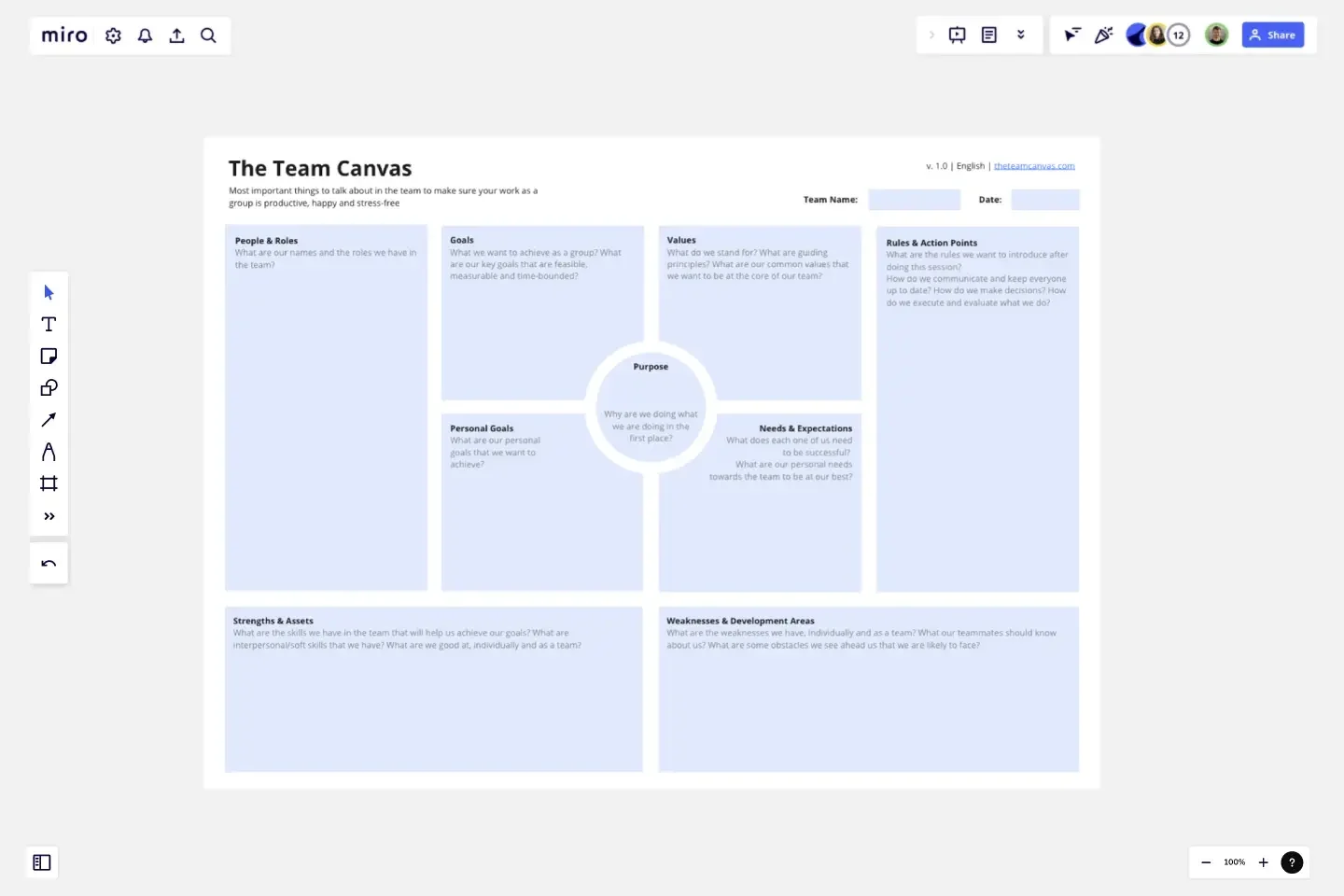The Team Canvas
The Team Canvas offers a comprehensive, 90 to 120 minute workshop template that helps teams to work through their group dynamics, to resolve conflict and align the members.
When to use The Team Canvas?
As a leader or facilitator, you experience moments when you need to bring team members together, clarify their goals, figure out their motivations and help them to be more aligned and productive. Use Team Canvas to start a structured conversation with the team and bring everyone on the same page. Team Canvas works across multiple touch points:
creating a team;
clarifying goals and addressing overall team performance (e.g. when you feel stuck as a team, or when you need to get a lot of stuff done);
growing and onboarding new team members;
general alignment sessions (recommended every 2-3 months).
How does The Team Canvas work?
You’ll be guided through 9 key concepts:
Purpose: What is the team's purpose: the Why behind your goals? 10 mins
People & Roles: What are the names and the roles of each member? 5 mins
Common Goals: What are the goals for the whole team? 10 mins
Personal Goals: What are individual goals of each team member? 5 mins
Values: What are the core values that your share? 10 mins
Needs & Expectations: What are your needs and expectation from the team? 10 mins
Rules & Activities: What are the ground rules that you want to agree on? How are you going to communicate, make decisions, execute and give feedback? 5 mins
Strengths & Assets: What are your strengths: things that would move you forward? 15 mins
Weaknesses & Risks: What are your weaknesses: things that would hinder you? 15 mins
This template was created by Alex Ivanov.
Get started with this template right now.
4Ps Retrospective
The 4Ps Retrospective template offers a structured framework for teams to reflect on past iterations or projects using the 4Ps model (Praise, Problems, Possibilities, and Plans). It provides elements for sharing positive feedback, identifying challenges, exploring opportunities, and setting action plans. This template enables teams to conduct retrospectives systematically, generate actionable insights, and drive continuous improvement. By promoting a balanced and comprehensive approach, the 4Ps Retrospective empowers teams to enhance collaboration, boost morale, and achieve their objectives effectively.
Love Bomb Icebreaker Template
Works best for:
Icebreakers
Encourage team members to show their appreciation for each other using Miro’s free Love Bomb Icebreaker Template. Participants can add words or phrases that show what they appreciate about their colleagues.
PI Planning Template
Works best for:
Agile Methodology, Strategic Planning, Software Development
PI planning stands for “program increment planning.” Part of a Scaled Agile Framework (SAFe), PI Planning helps teams strategize toward a shared vision. In a typical PI planning session, teams get together to review a program backlog, align cross-functionally, and decide on the next steps. Many teams carry out a PI planning event every 8 to 12 weeks, but you can customize your planning schedule to fit your needs. Use PI planning to break down features, identify risks, find dependencies, and decide which stories you’re going to develop.
Lean Inception
Works best for:
Agile, Meetings
Lean Inception is a collaborative workshop for aligning teams on project goals and scope. It provides a structured framework for defining the product vision, user personas, and feature prioritization. This template enables cross-functional teams to collaborate, validate assumptions, and establish a shared understanding of the project vision and objectives. By promoting early alignment and customer-centric thinking, Lean Inception empowers teams to kickstart projects with clarity and purpose, driving efficiency and innovation from the outset.
Agile Board Template
Works best for:
Agile Methodology, Meetings, Agile Workflows
Part of the popular Agile framework, an Agile Board is a visual display that allows you to sync on tasks throughout a production cycle. The Agile Board is typically used in the context of Agile development methods like Kanban and Scrum, but anyone can adopt the tool. Used by software developers and project managers, the Agile Board helps manage workload in a flexible, transparent and iterative way. The Agile template provides an easy way to get started with a premade layout of sticky notes customizable for your tasks and team.
Team Charter Template
Works best for:
Meetings, Workshops, Team Meetings
A team charter is a document that outlines your team’s purpose and objectives, as well as steps you will take to reach your goals. The team charter illustrates the focus and direction for all team members. When created collaboratively, the team charter is a great way for individuals to feel even more connected to one another within the group. A team charter template is useful when you’re first establishing a new team, adding new members to an existing team, or when you need to better align regardless of your team’s tenure.