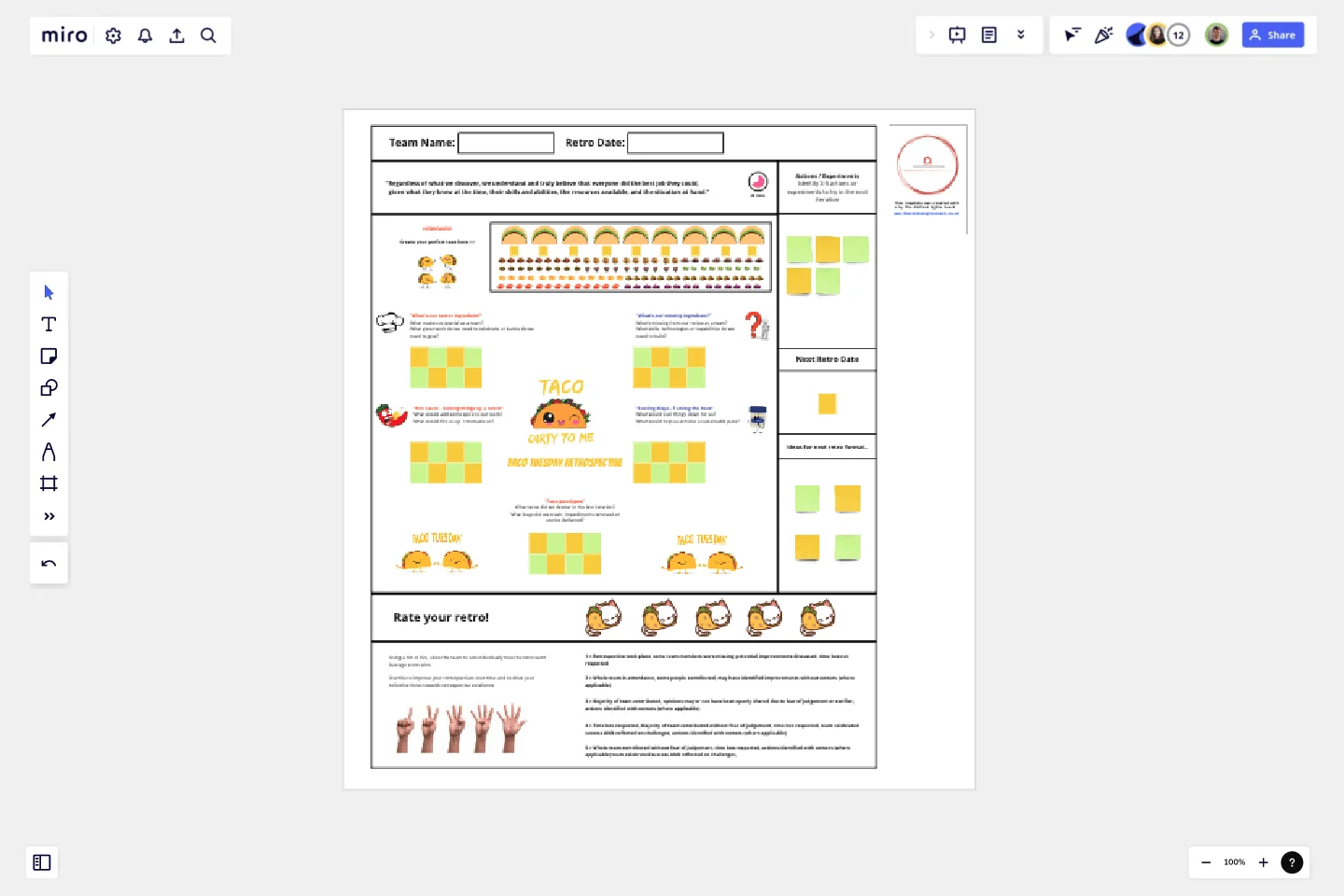Taco Tuesday Retrospective
Use this retrospective to inspect & adapt as a team through the medium of Tacos.
Break the ice by creating your perfect taco.
Explore how you team can add some hot sauce (Motivate each other) or cool things down (Achieve a more sustainable pace)
How to use this template:
Step 1: Prepare the Team - Pre-retro
Ensure the team involved in the retrospective understands the outcome behind the ceremony. Articulate this well in the calendar invite, encouraging people to come prepared to the session with their thoughts on how things have gone in the team recently.
Step 2: Break the ice - 5mins
Set the expectation that this session will be engaging, immersive and participate by inviting the team to participate in the icebreaker related to the retro theme. This could be anything from building characters with post-it notes, assembling tacos or simply answering a random question
Step 3: Set the stage.
Remind participants of the purpose behind the retrospective. Norm Kerth Retro prime directive built into the template is a great way to reinforce the focus on unconditional positive regard. This helps create an environment of psychological safety and a bias towards continuous improvement & action.
It should be noted that not all of the prompts / questions presented MUST be completed within the timebox for the retrospective. A good discussion on one or two prompts that result in tangible actions is better than all of them being discussed, without actions being identified.
Step 4: Generate insights - Silent reflection
The template has built in a number of question prompts or options the team may use to provoke discussion around how the team can improve. The facilitator may choose the first topic, or empower the team to choose. From there, suggest that the person who chose first nominates the next prompt.
With the prompt chosen, set a timer for 3 minutes and encourage silent reflection by requesting the team to add their thoughts onto the post-it notes related to the prompt. This will enable quieter voices to share their insight and can promote psychological safety
Step 5: Generate insights - Discussion
When the timer is up, ask the team if there insights written down that they don't understand. Invite discussion on any themes or trends that may be observed. Ensure to invite quieter voices to share their insight aloud if they wish to do so.When the team are happy to proceed, proceed to stage 6, dot voting.
Step 6: Dot vote
After allowing time for individual, silent reflection. Encourage the team to downselect to the item that most needs an action or experiment against. Do so using shapes within Miro or for bonus engagement points, encourage the team to choose random images from Google related to the theme of the retro. Dot voting with tiny tacos or pirates is more fun than just circles!
Step 7: A little less conversation, a little more action
After each question and dot vote, encourage 1 or 2 actions to be identified that the team should try in their next iteration. A retrospective that doesn't produce actionable experiments won't have much value.
When the team has between 3 and 5 small experiments to try next, you can close out the retro
Step 8: Retro your retro
With actions captured, ask the team to vote with a fist of five how they felt the retrospective went. The 'Rate your retro' section at the bottom of the template includes the detail as to how the team should do this
Step 9: The next retro
Crystallize in the teams mind when the next retro is & empower your team to decide what the theme for the next retrospective should be. There are so many options for these out there these days, you can even create one together.
This template was created by Chris Stone.
Use Miro's tool for retrospective meeting to run more inclusive and engaging retro sessions.
Get started with this template right now.
Innovation Matrix Template
Works best for:
Strategic Planning
Visualize the best way to grow your business with this Innovation Matrix template. It’ll show you how to streamline your innovation, make the right decisions about which areas of your business to innovate, and manage the entire process. So if you want to figure out the best way to innovate in your business, an innovation matrix can help.
Basic Persona & Empathy Map
Works best for:
Product Management
Understand your customers better with the Basic Persona & Empathy Map template. This tool helps you create detailed personas and empathy maps, providing insights into customer needs, behaviors, and pain points. Use this template to tailor your products and services to meet customer expectations more effectively. Perfect for marketing and product development teams focused on user-centered design.
All-in-one PI Planning
Works best for:
Agile
The All-in-one PI Planning template streamlines the SAFe Program Increment (PI) Planning process by providing a comprehensive framework for teams to collaboratively plan and align on objectives and dependencies. It integrates essential elements such as PI Objectives, Team Breakouts, and Program Board, enabling teams to visualize, prioritize, and coordinate work effectively. This template empowers Agile Release Trains to deliver value predictably and efficiently, driving alignment and synchronization across the organization.
Team´s High Performance Tree
Works best for:
Agile, Meetings, Workshops
The Team's High Performance Tree is a visual representation of the factors influencing team performance. It provides a structured framework for identifying strengths, weaknesses, and areas for improvement. By visualizing factors such as communication, collaboration, and leadership, this template enables teams to assess their performance and develop strategies for enhancement, empowering them to achieve peak performance and deliver exceptional results.
Product Roadmap by Sahithi Alluru
Works best for:
Product Management, Roadmap
Visualize your product strategy with the Product Roadmap by Sahithi Alluru. This template helps you outline key milestones, set priorities, and track progress. Use it to align your team, communicate your plan effectively, and keep stakeholders informed. Ideal for product managers and teams looking to maintain clarity and direction throughout the product lifecycle. Streamline your planning and execution with this comprehensive roadmap.
Scrum Compass
Works best for:
Agile, Meetings, Workshops
The Scrum Compass is a visual tool for guiding Scrum teams through their journey. It provides a structured framework for understanding Scrum roles, events, artifacts, and values. This template offers a comprehensive overview of Scrum principles and practices, enabling teams to align on common goals, roles, and processes. By promoting clarity and alignment, the Scrum Compass empowers teams to navigate the complexities of Agile development and deliver value with confidence and efficiency.