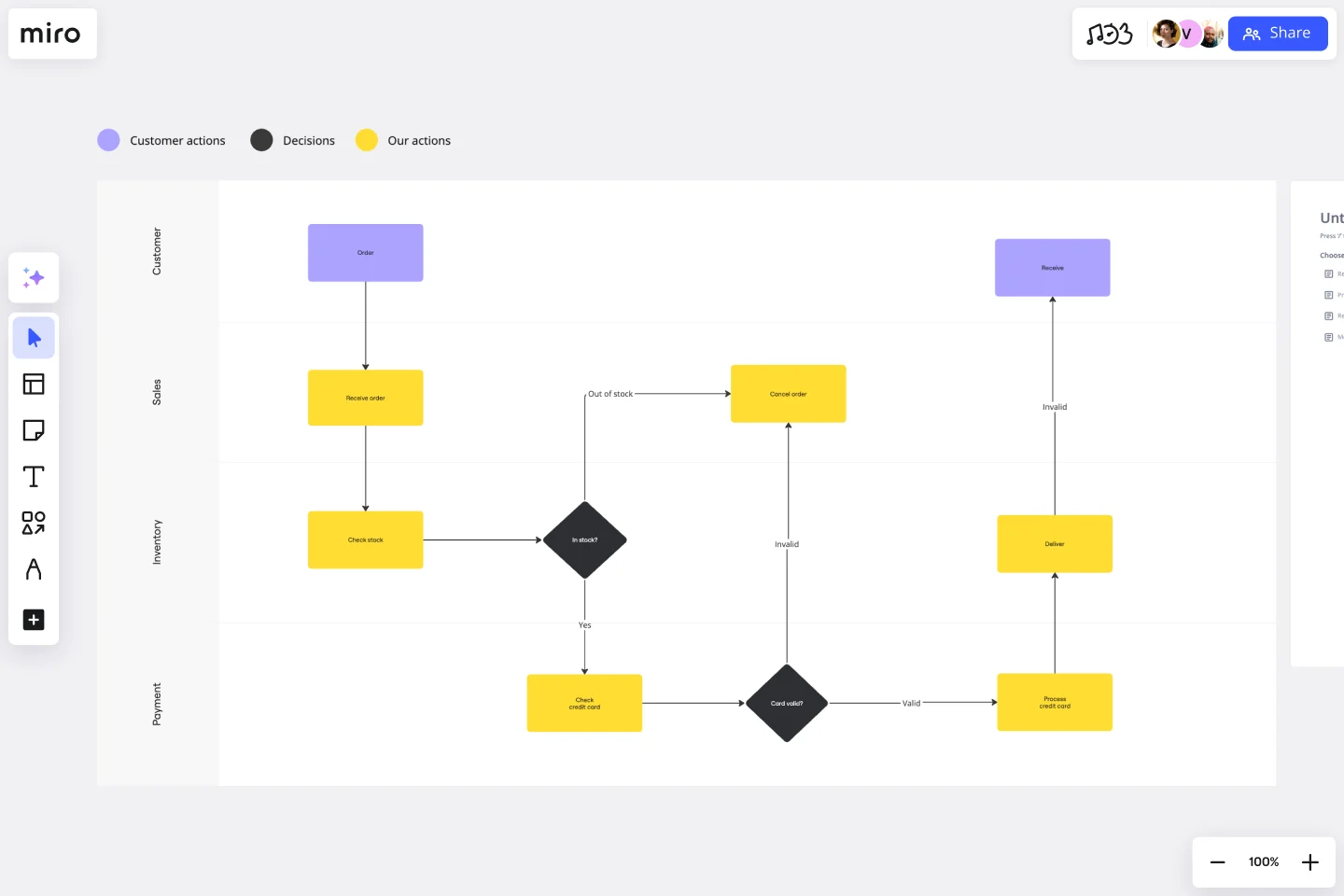Swimlane Diagram Template
Bring clarity to your processes and define roles and responsibilities with the swimlane diagram template. Say goodbye to messy workflows and welcome Agile ways of working.
About the Swimlane Diagram Template
When processes start to get messy, it’s a good idea to take a step back and visualize who does what and when. Enter: the swimlane diagram template. This digestible, one-stop visual representation uses the metaphor of lanes in a pool to add clarity to complex processes.
A swimlane diagram takes a familiar physical place (a lap pool) and turns it into an analogy for organizing processes within a team, workgroup, department, or multilayered organization.
The template is typically divided into several lanes. Each lane is associated with a department, like development, marketing, or sales. Lanes can also correspond to entities outside your company, like customers or third-party vendors. Shapes in the lanes represent all the processes within the scope of the diagram. Arrows show how those objects feed information and/or materials to each other.
In the end, a swimlane diagram template looks like a flowchart but also incorporates elements of an org chart and value stream map (VSM). It shows you what gets done, who does it, and how everything happens.
How to use the swimlane diagram template
Get started by selecting the Miro swimlane diagram template, then follow these steps to make it your own. You can also use Miro's flowchart maker and shapes.
1. Be clear about your goals
Before you start diagramming, determine your desired outcome. Remember that swimlane flowchart templates are best for visualizing how multiple contributors or teams work through the stages of a process.
2. Name your swimlanes and start mapping out a process
Customize the swimlane flowchart by double-clicking shapes. Add the name of each team member, function, or stakeholder. Don’t forget to include outside stakeholders, like customers or contractors.
3. Add arrows to finish your flow mapping
Arrows show the flow of responsibilities from one step to the next. They can stay within lanes or cross lane boundaries. Add an arrow whenever one step triggers another or makes it possible.
Remember that there’s no wrong way to draw your pool. You can use as many lanes as your process demands and arrange them from north to south or east to west.
Why should you use a swimlane template?
Enhanced visibility and clarity: The swimlane diagram template offers a clear and organized visual representation of complex processes. With distinct swimlanes for each participant or department, team members can easily understand the flow of activities. This fosters transparency and reduces the likelihood of misunderstandings.
Efficient workflow management: The template makes streamlining and optimizing processes easier. Assign tasks to specific lanes, identify bottlenecks, and ensure each team member understands their role in the workflow. This boosts efficiency and empowers your team to work cohesively towards common objectives. If you require additional assistance with your swimlane diagram, you may find it helpful to utilize the cross-functional flowchart template.
Collaborative problem-solving: By visually representing tasks, responsibilities, and handovers, teams can spot areas that require attention or improvement. This fosters a culture of innovation and continuous improvement.
Time and resource optimization: Time is a precious commodity in any business. The swimlane template helps you identify areas where time and resources can be optimized. Visualizing the entire process allows you to identify redundant steps, streamline workflows, and allocate resources more efficiently. This improves productivity and allows your team to focus on achieving their goals.
How do you make a Swimlane Diagram?
You can start making your swimlane diagram using Miro's pre-made template. The template helps you to diagram the swimlanes easier, as you can add more rows and columns according to your needs. After you set your swimlane flowchart template, start adding the roles and process steps to it. Then, assign responsible departments or people to the swimlanes and connect the steps with arrows and lines.
Can I collaborate with my team in real time using the swimlane diagram template?
Yes, absolutely! Collaboration is at the core of Miro's design. With the Swimlane Diagram Template, team members can work together in real time, no matter where they are located. Multiple users can edit and contribute simultaneously, creating a dynamic and interactive environment for effective teamwork.
Are any customization options available for the swimlane diagram template?
Yes, the Miro swimlane diagram template is highly customizable. You can personalize the swimlanes, shapes, and text to fit your project or workflow. Choose from various colors, styles, and formatting options to make your diagram visually engaging and tailored to your team's preferences.
Can I export or share the swimlane diagram created in Miro with external collaborators?
Yes, you can! Miro offers seamless sharing and exporting options. Once you've created your swimlane diagram, you can share it with external collaborators by generating a shareable link or inviting them directly to collaborate within Miro. Additionally, you can export your diagram in various formats, such as PDF, PNG, or JPEG, making it easy to integrate into presentations or share with stakeholders outside of the Miro platform.
Get started with this template right now.
Service Blueprint by Hyperact
Works best for:
Research & Design
The Service Blueprint template is perfect for visualizing the orchestration of service components. It maps out frontstage and backstage elements, helping you analyze and enhance customer experiences. Use this template to align teams, identify pain points, and streamline processes, ensuring a seamless service delivery. It's ideal for creating a shared understanding of service dynamics among stakeholders and collaborators.
RICE Prioritization Template
Works best for:
Project Management, Strategic Planning, Prioritization
Teams use the RICE framework to prioritize the best course of action for their business. Using the model, you assign a RICE score to different ideas and tasks. This score tells you whether that item is something to prioritize. As a result, you make better-informed decisions about growing your business.
Stakeholder Mapping Template
Works best for:
Business Management, Mapping, Workflows
A stakeholder map is a type of analysis that allows you to group people by their power and interest. Use this template to organize all of the people who have an interest in your product, project, or idea in a single visual space. This allows you to easily see who can influence your project, and how each person is related to the other. Widely used in project management, stakeholder mapping is typically performed at the beginning of a project. Doing stakeholder mapping early on will help prevent miscommunication, ensure all groups are aligned on the objectives and set expectations about outcomes and results.
Timeline-Retrospective
Works best for:
Timeline, Planning
Use the Timeline Retrospective template to review project progress and outcomes. It’s ideal for identifying what worked well and what didn’t, facilitating continuous improvement. This template helps teams reflect on their performance and make informed decisions for future projects.
Project Organizational Chart Template
Works best for:
Project Management, Documentation, Org Charts
When you’re embarking on a long, complex project, you will inevitably hit roadblocks and obstacles. It’s important to have your project organizational chart on hand to overcome those challenges. A project organizational chart is a visual diagram that illustrates who is on your team and the role they play in a given project. It documents the structure of the project organization, the hierarchy between team members, and the relationships between employees. Project organizational charts are useful tools for clarifying who does what, securing buy-in, and setting expectations for the group.
Daily Schedule Template
Works best for:
Planning, Project Management
The Daily Schedule Template is a vital tool for managing daily routines efficiently. It helps plan and organize tasks, appointments, and priorities with great precision. Its adaptability allows users to allocate time efficiently, adjust schedules as per changing priorities, and navigate the day with ease. With this template, individuals can integrate daily activities with their broader goals, contributing meaningfully to their overall success.