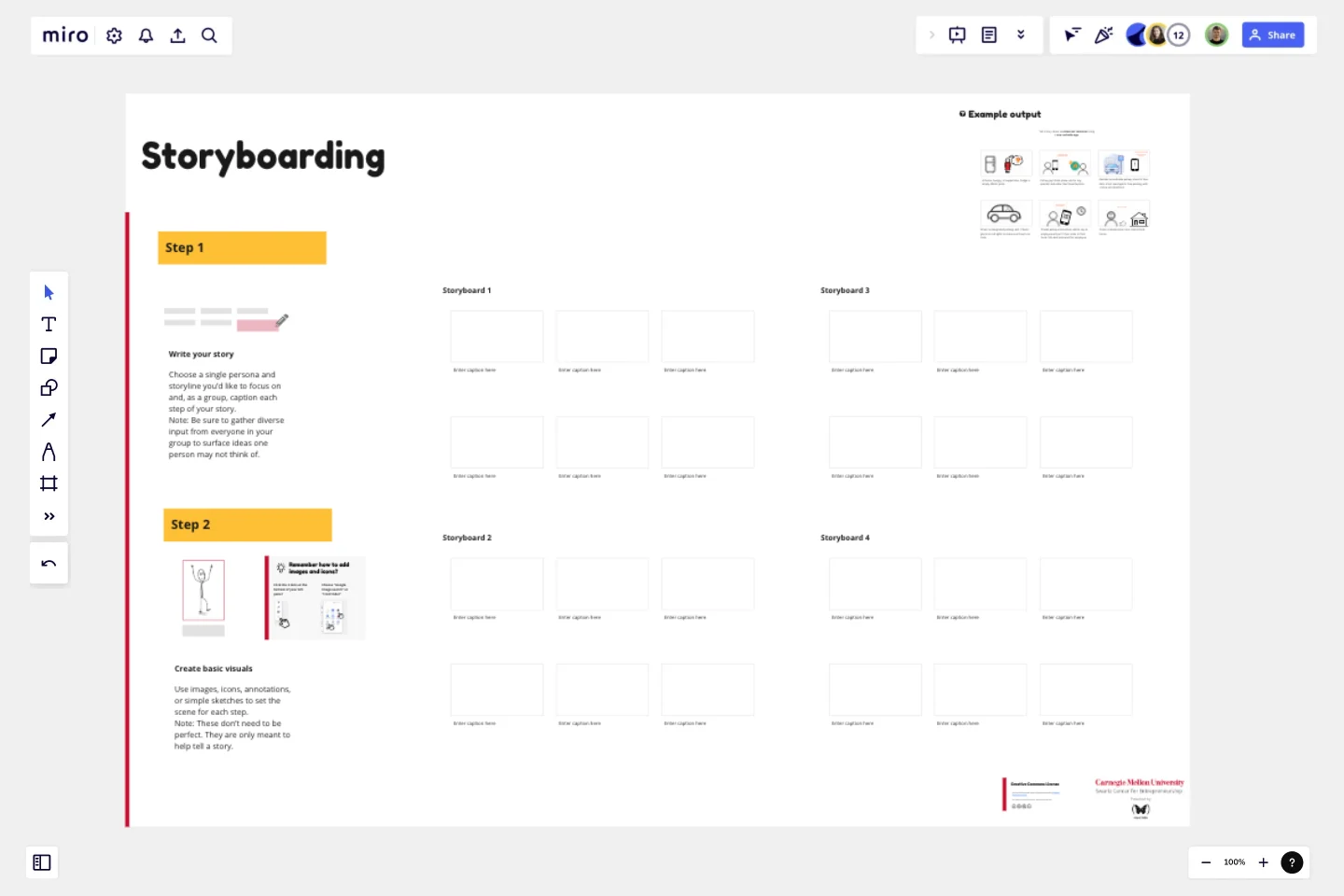Storyboards by maad labs
Storyboards are a great tool to map out either an experience that you want to create or an experience that you are imagining.
This process allows you to put it back in front of users to validate whether the needs you are expressing in the storyboard actually exist. What are the key moments, milestones, or ideas in an experience that we can react to? Get creative and put it out there!
Start by writing your story. Choose a single persona and storyline you’d like to focus on and, as a group, caption each step of your story. Be sure to gather diverse input from everyone in your group to surface ideas one person may not think of.
Next, you’ll want to create some basic visuals. Use images, icons, annotations, or simple sketches to set the scene for each step. These don’t need to be perfect. It’s important to keep in mind that they are only meant to help tell a story.
Collaborate with your team to find the best story!
This template was created by maad labs.
Get started with this template right now.
Tell a Great Story
Works best for:
Storyboard
Tell a great story with the Storyboard template. Visualize your narrative using images, notes, and descriptions to map out each scene. This template is perfect for filmmakers, content creators, and marketers looking to craft compelling stories. It helps you organize your thoughts, sequence your story elements, and ensure a cohesive flow. Whether you're planning a video, a marketing campaign, or a presentation, this tool makes storytelling easier and more effective.
Service Blueprint by Daily Creations
Works best for:
Research & Design
Enhance your service design with the Service Blueprint template. This tool maps out the customer journey and backstage processes, helping you visualize and improve service delivery. It's perfect for aligning teams, identifying inefficiencies, and ensuring a seamless customer experience. Use this template to create a detailed roadmap of your service processes, fostering collaboration and strategic improvements in service design.
Stakeholder Analysis Template
Works best for:
Design
When designing new solutions, thinking about what people need is important. Before deciding or defining the problem, ask questions like: Who is involved? What do they care about? How much power do they have? Understanding how your work affects everyone involved is crucial. Stakeholder analysis helps you plan and might change how you see the problem.
Website Flowchart Template
Works best for:
Flowcharts, Mapping, User Experience
A website flowchart, also known as a sitemap, maps out the structure and complexity of any current or future website. The flowchart can also help your team identify knowledge gaps for future content. When you’re building a website, you want to ensure that each piece of content gives users accurate research results based on keywords associated with your web content. Product, UX, and content teams can use flowcharts or sitemaps to understand everything contained in a website, and plan to add or restructure content to improve a website’s user experience.
Cluster Analysis Template
Works best for:
Design
When you're working with others, you might encounter situations where there's too much information to handle, or you're unsure about the direction to take. In such cases, using the Cluster Analysis Template can be helpful. It allows you to group similar items together and make sense of them, whether feedback or creative ideas. This method is straightforward and provides clarity amidst confusion.
Pass the Paper
Collaborative brainstorming is an excellent method to facilitate a group of individuals in generating a diverse range of innovative concepts related to a specific problem. By encouraging participants to build upon each other's ideas, the process allows for rapid evolution and unexpected transformations. This collaborative approach, known as Round Robin, emphasizes collective authorship, with each person contributing their unique perspective. The ultimate outcome is a collection of ideas that surpasses the imagination of any individual.