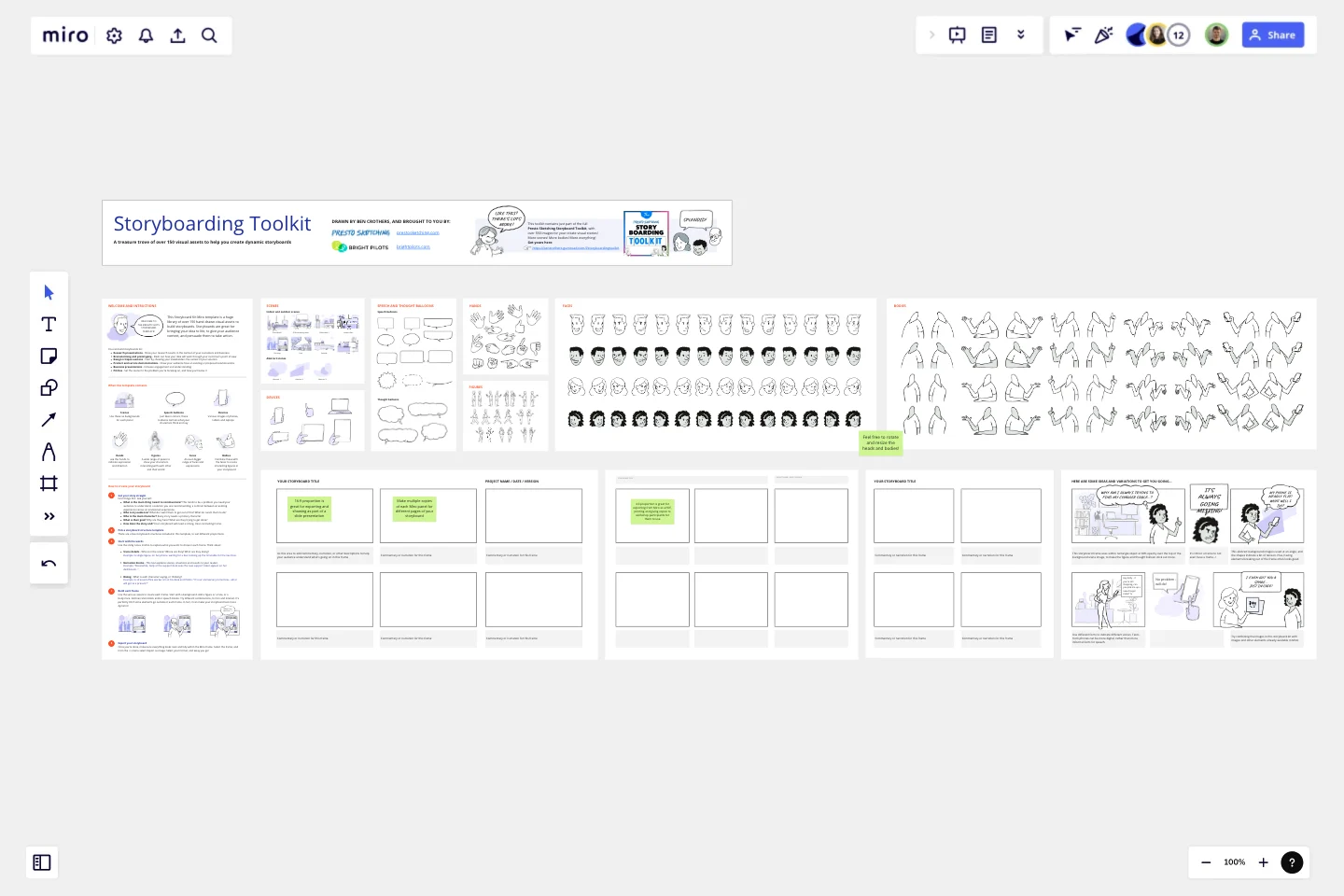Storyboarding Toolkit
This Storyboarding Toolkit has over 150 hand-drawn visual assets for you to create storyboards, to bring your customer and product ideas and stories to life.
Bring your ideas to life with storyboards
This Storyboarding Toolkit has over 150 hand-drawn visual assets for you to create storyboards, to bring your customer and product ideas and stories to life.
Storyboards are an engaging and memorable way to show not only what your idea is, but what it does - for your customers, employees, or whoever the characters in your storyboards represent. BUT, you might not be big on drawing confidence or time, and that's where this kit comes in. It kinda does the drawing for you!
What this kit contains
🏞️ 11 scenes and backgrounds
💬 15+ speech balloons and thought balloons
👋 15+ hands and devices
🚶♂️ 20 full-length figures
🧑 50+ faces
💁♂️ 40 bodies
📄 3 storyboard templates
...plus a panel of examples and ideas for inspiration.
Who this template is for
This is for you if you are:
A Researcher, Designer, or Product Manager who wants to explain your ideas and information about customers, products and services in a really compelling memorable way
A Design Sprint (or any other workshop) Facilitator who wants to help groups be more creative, and to express their ideas visually
A Change Manager who wants to pitch ideas and plans that stakeholders can relate to much more
Great to use in groups online
This kit and set of templates are perfect for online workshops, where groups need to:
Explain current-state and future-state scenarios visually
Share and critique ideas for product and service improvements
Prototype how ideas will work quickly and cheaply
Easy to use, easy to share
Here's how your workshop participants can use this template:
Make a copy of the desired storyboard template
Make copies of the various elements to create characters, dialog, scenes and stories, quickly and easily... AND have a bit of fun along the way
If needed, export single panels as images to display in presentations, or as PDFs to print and/or share online for further collaboration
This template includes a step-by-step guide on how to create a storyboard, as well as some examples and ideas for inspiration.
This template was created by Ben Crothers. Discover more storyboard examples and map your next project on a Miro storyboard.
Get started with this template right now.
Cheat Sheet Template
To ensure quick and efficient understanding and usage of a product, many products come with a reference guide or cheat sheet. Similarly, when introducing an unfamiliar concept to new audiences, a cheat sheet can effectively communicate the key principles and main features. The idea is to treat the concept as a new product and create a concise and clear reference guide that explains its intended purpose and basic specifications in a simple and straightforward manner.
Expanded Service Blueprint
Works best for:
Research & Design
The Expanded Service Blueprint provides a detailed view of your service processes and interactions. This template is ideal for comprehensive service analysis and improvement. Use it to align teams, visualize the customer journey, and identify opportunities for optimization. It's perfect for enhancing service delivery, fostering collaboration, and ensuring a seamless and efficient service experience for your customers.
Zoom Levels Template
The Zoom Level Template is a tool to examine a problem from various perspectives. For more innovative solutions, consider the issue broadly. Ascending the ladder enables you to broaden your perspective (ask, 'How might we?'). When confronted with an overly broad scope that hinders progress, descending the ladder helps narrow your focus (ask 'What if we narrowed?').
Empathy Map by Medicenjuande
Works best for:
Market Research, Research & Design
Empathy Map template provides a clear way to visualize user insights. By understanding what users think, feel, and experience, you can design products that truly resonate. This template is perfect for UX teams focused on user-centered design.
The Ultimate Storyboarding Template
Works best for:
Storyboard, Design, Planning
Elevate your storyboarding with The Ultimate Storyboarding Template. Designed for ultimate flexibility and detail, this template supports a wide range of projects, from films to product launches. It includes sections for scene breakdowns, character arcs, and visual elements, making it ideal for comprehensive storytelling. Use it to create detailed, engaging storyboards that communicate your vision clearly and effectively to your team and stakeholders.
Storyboards by maad labs
Works best for:
Storyboard, Planning, Design
Simplify your story creation process with Storyboards by maad labs. This template offers a user-friendly interface for mapping out your narrative projects, making it ideal for both beginners and seasoned professionals. It includes sections for scene descriptions, character notes, and dialogue, helping you to organize your ideas and present them clearly. Use this template to enhance your storytelling workflow and bring your creative visions to life with ease