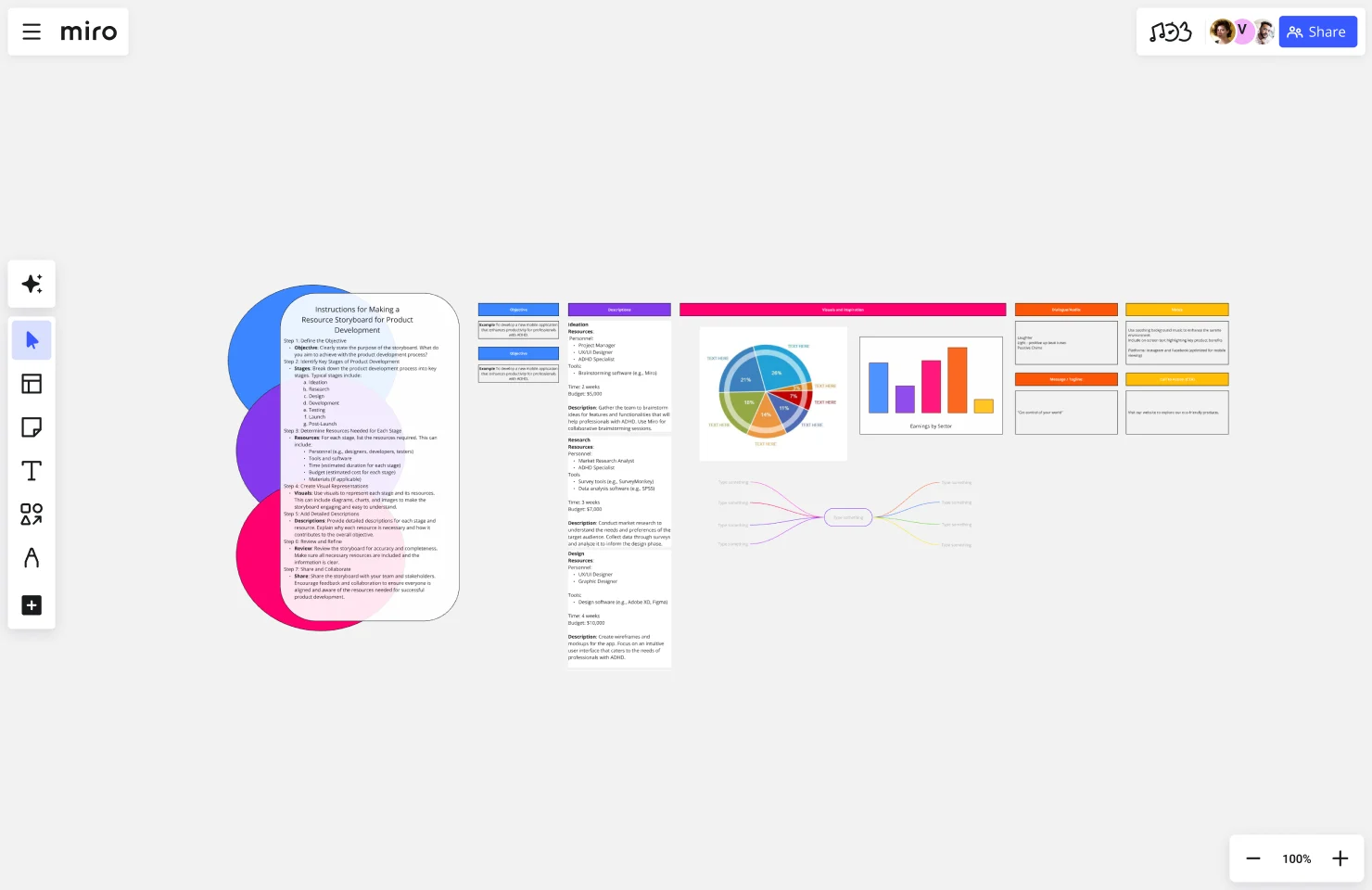Storyboard for Product Development Template
Use the storyboard for product development template to plan your product's journey from concept to market, promoting clarity and effective communication across teams.
About the Storyboard for Product Development Template
Title and Objective
Title: [Project Title]
Objective: [Clearly state the purpose and goal of the product development process.]
Key Stages of Product Development
For each stage, include the following sub-sections:
Stage Name: [e.g., Ideation, Research, Design, Development, Testing, Launch, Post-Launch]
Resources:
Personnel: [List the roles needed]
Tools: [List the software and tools required]
Time: [Estimated duration for this stage]
Budget: [Estimated cost for this stage]
Materials: [List any physical materials needed, if applicable]
Description: [Detailed explanation of what happens during this stage and why the resources are necessary]
Visual Representations
Flowcharts: [Include diagrams showing the flow of the development process]
Resource Allocation Diagrams: [Visual representation of resource distribution]
Timeline Charts: [Gantt charts or other visual timelines showing the duration of each stage]
Detailed Descriptions
Stage Descriptions: [In-depth descriptions for each stage, explaining the tasks and significance of each resource]
Justifications: [Reasons for choosing specific resources and how they contribute to the success of the project]
Review and Refinement
Review Checklist: [A list of items to check for accuracy and completeness]
Feedback Section: [Space for team members to provide feedback and suggestions]
Sharing and Collaboration
Sharing Tools: [Methods for sharing the storyboard with the team, e.g., Google Slides, Microsoft Teams]
Collaboration Tools: [Tools for collaborative editing and discussion]
Why Use This Template?
Clarity and Organization: This template provides a structured approach to planning and visualizing the product development process, making it easier to understand and follow.
Comprehensive Resource Planning: By detailing all the necessary resources for each stage, it ensures that no critical aspect is overlooked, which can save time and prevent potential issues during development.
Effective Communication: The visual elements and detailed descriptions make it easier to communicate plans and requirements to stakeholders, team members, and other departments.
Collaboration and Feedback: The template encourages collaboration and feedback, fostering a more inclusive and iterative planning process. This can lead to better ideas, more refined plans, and a greater sense of ownership among team members.
Risk Management: By clearly defining resources and timelines, potential risks can be identified early, and contingency plans can be put in place, reducing the likelihood of project delays and cost overruns.
Tracking Progress: The timeline and resource allocation charts help in tracking the progress of the project, ensuring that it stays on schedule and within budget.
Flexibility: The template can be customized to fit the specific needs of any product development project, regardless of its size or complexity.
Using this template can lead to a more organized, efficient, and successful product development process, providing a clear roadmap from ideation to post-launch activities.
This template was created by Anthony. Discover more storyboard examples and how to map your next project with a Miro storyboard.
Get started with this template right now.
Infographic Template
Works best for:
Marketing, Desk Research, Documentation
As we bet you’ve experienced, data can get pretty dense and dry. But you need it to be compelling, memorable, and understandable. The solution? Infographics. These are tools that let you present information in a visually striking way and turn quantitative or qualitative data into stories that engage and resonate. Whoever you’ll be presenting to — customers, donors, or your own internal teams — our template will let you design an infographic that combines text and visuals to break down even the most complicated data.
UX Project Canvas Template
Works best for:
User Experience, UX Design, Market Research
Inspired by Alexander Osterwalder's 2005 business model canvas, the project canvas will help your team visualize the big picture of your UX and design projects, providing a convenient structure that holds all of your important data. This innovative tool enables you to transform an idea into a project plan, stimulating collaboration and communication between collaborators. Unlike alternative models, the project canvas is a simple interface. There are few startup costs, and employees can easily be brought up to speed to start using the canvas quickly.
Fiction Storyboard
Works best for:
Storyboard, Planning, Design
Unleash your creativity with the Fiction Storyboard template. Perfect for writers and storytellers, this template helps you map out your fictional narratives, including plot points, character arcs, and scene transitions. It provides a structured framework to visualize your story's progression and ensure consistency. Use it to organize your ideas, explore different storylines, and create a compelling narrative that captivates your audience from start to finish.
Empathy Map for Food Ordering App
Empathy Map template aids in visualizing your users' experiences. It helps teams understand what users see, think, and feel, ensuring your product meets their needs. This tool is essential for building empathy and designing better user experiences.
Storyboard for Marketing Campaign Template
Works best for:
Storyboard
The Storyboard for Marketing Campaign template helps you visually plan and structure each scene of your campaign. Outline objectives, visuals, messages, and calls to action for each part, ensuring clarity and impact. Ideal for marketing teams, this template enables effective collaboration, aligns messaging, and maximizes audience engagement through strategic storytelling.
Analytics Storyboard
Works best for:
Planning, Storyboard, Design
Visualize your data insights with the Analytics Storyboard template. This tool is perfect for data analysts and business intelligence teams, helping you present complex data in a clear and engaging narrative format. It includes sections for data sources, key findings, and visualizations, ensuring your audience can easily understand and act on your insights. Use this template to create compelling data stories that drive informed decision-making and strategic planning.