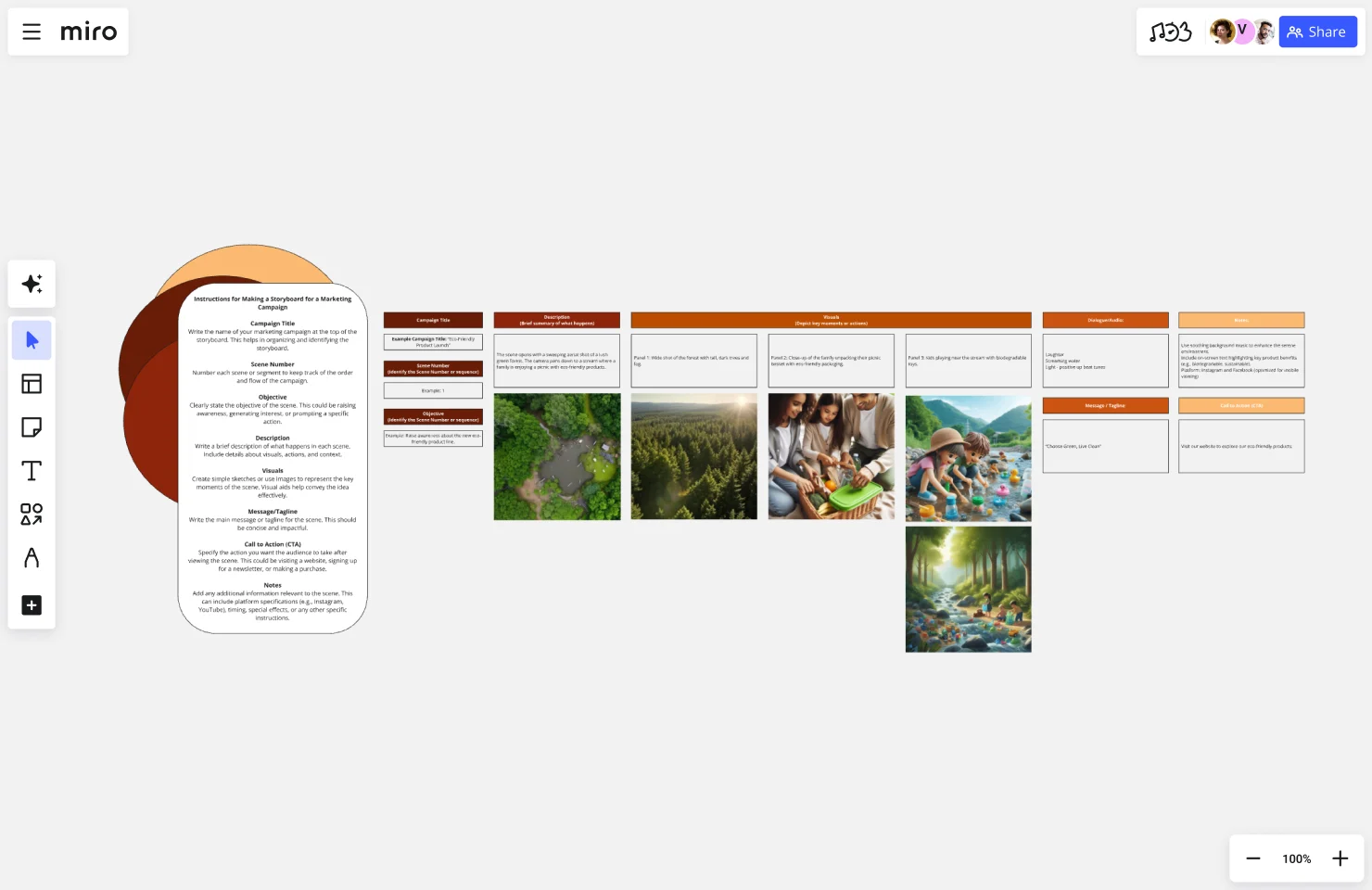Storyboard for Marketing Campaign Template
The storyboard for marketing campaign template helps plan and structure each scene of your campaign, ensuring clarity and impact for marketing teams.
About the Storyboard for Marketing Campaign Template
Campaign Title:
A heading where you write the name of your marketing campaign. This helps in identifying and organizing the storyboard.
Scene Number:
A section to number each scene or segment. This keeps the storyboard organized and makes it easier to reference specific scenes.
Objective:
Clearly state the purpose of each scene in the campaign. It ensures that every part of the campaign has a specific goal, such as raising awareness, generating interest, or prompting a specific action.
Description:
A brief summary of what happens in the scene. It provides a quick overview and context for each part of the storyboard, outlining the key actions and events.
Visuals:
Space for drawings, sketches, or images that represent key moments or actions in the scene. Visual aids help convey the idea effectively and provide a clear visual direction.
Message/Tagline:
A section for the main message or tagline for the scene. This should be concise and impactful, encapsulating the essence of the scene’s communication.
Call to Action (CTA):
Specify the desired action you want the audience to take after viewing the scene. This could be visiting a website, signing up for a newsletter, or making a purchase.
Notes:
An area for additional information relevant to the scene, such as platform specifics (e.g., Instagram, YouTube), timing, special effects, or any other specific instructions. This helps ensure all details are considered and documented.
Why Use This Template?
Clarity and Organization:
The template helps break down the campaign into manageable parts, making it easier to understand and organize the content effectively.
Objective-Driven:
Each scene has a clear objective, ensuring that all parts of the campaign work towards the overall marketing goals, such as increasing brand awareness or driving conversions.
Visual Planning:
By sketching out key moments, creators can visually plan the sequence of events, ensuring the campaign flows logically and engages the audience effectively.
Consistent Messaging:
The message/tagline section ensures that each scene communicates a consistent and impactful message, reinforcing the campaign’s key points.
Effective Calls to Action:
The CTA section ensures that each scene prompts the audience to take a specific action, driving engagement and achieving the desired outcomes.
Detailed Execution:
The notes section allows for detailed planning, covering platform specifications, timing, and special effects, ensuring that every aspect of the scene is considered.
Communication Tool:
It serves as a communication tool for marketing teams, providing a clear visual and textual guide that can be easily shared and understood by everyone involved in the campaign.
Flexibility:
The template is simple and adaptable, making it suitable for a variety of marketing campaigns across different platforms and media.
Example Scenario:
Imagine you’re planning a marketing campaign to launch a new eco-friendly product line. By using this storyboard template, you can:
Outline the Campaign:
Quickly jot down the main events and structure your campaign, ensuring a coherent and logical flow.
Visualize the Content:
Sketch scenes to get a sense of the visual direction and ensure that each segment effectively captures the audience’s attention.
Plan the Messaging:
Write down key messages and taglines for each scene to maintain consistency and impact.
Specify Actions:
Define clear calls to action to drive audience engagement and achieve campaign goals.
Detail Specifics:
Note platform specifications, timing, and special effects to ensure that each scene is executed perfectly.
Overall, this marketing campaign storyboard template provides a comprehensive and structured framework to effectively plan, visualize, and execute marketing campaigns, ensuring clear communication, consistent messaging, and successful outcomes.
This template was created by Anthony. Discover additional storyboard examples to map your next project.
Get started with this template right now.
Website Flowchart Template
Works best for:
Flowcharts, Mapping, User Experience
A website flowchart, also known as a sitemap, maps out the structure and complexity of any current or future website. The flowchart can also help your team identify knowledge gaps for future content. When you’re building a website, you want to ensure that each piece of content gives users accurate research results based on keywords associated with your web content. Product, UX, and content teams can use flowcharts or sitemaps to understand everything contained in a website, and plan to add or restructure content to improve a website’s user experience.
Niching Down: Online Course Persona Empathy Map
Works best for:
Market Research, Research & Design
Niching Down Online Course Persona Empathy Map helps you tailor online courses to specific personas. By understanding their needs and motivations, you can design more effective and engaging course content. Perfect for course developers and educators.
Storyboards by maad labs
Works best for:
Storyboard, Planning, Design
Simplify your story creation process with Storyboards by maad labs. This template offers a user-friendly interface for mapping out your narrative projects, making it ideal for both beginners and seasoned professionals. It includes sections for scene descriptions, character notes, and dialogue, helping you to organize your ideas and present them clearly. Use this template to enhance your storytelling workflow and bring your creative visions to life with ease
The Ultimate Storyboarding Template
Works best for:
Storyboard, Design, Planning
Elevate your storyboarding with The Ultimate Storyboarding Template. Designed for ultimate flexibility and detail, this template supports a wide range of projects, from films to product launches. It includes sections for scene breakdowns, character arcs, and visual elements, making it ideal for comprehensive storytelling. Use it to create detailed, engaging storyboards that communicate your vision clearly and effectively to your team and stakeholders.
Empathy Mapping by ServiceNow
Works best for:
Research & Design, Market Research
The Empathy Mapping template helps teams capture detailed user insights. By understanding user perspectives, you can improve product features and customer satisfaction. This template is perfect for user research and product development.
Design Review Template
Works best for:
Design
Constructive feedback is a valuable skill. The Design Review Template provides a structured approach for effective conversations. Critiques promote collaboration and drive improvement, inspiring all participants. It's an accessible way to involve people beyond your core team.