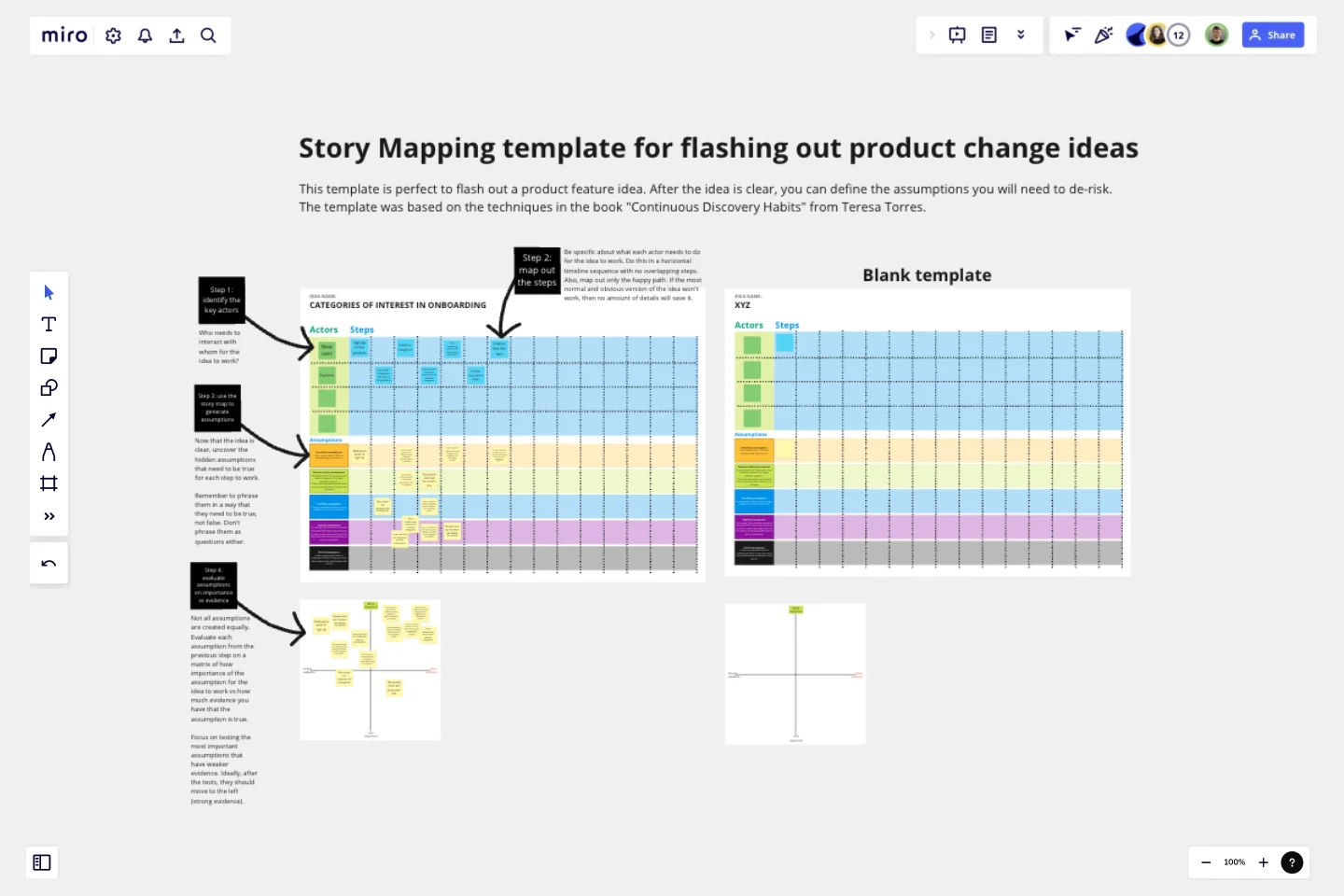Story Mapping by Sergio Schüler
This template is perfect for product teams to flash out a feature idea.
After the idea is clear, you can define the assumptions that need to be true for the idea to work. And, finally, you prioritize those assumptions for working on de-risking them.
How to use the template:
Step 1: identify the key actors
Step 2: map out the steps
Step 3: use the story map to generate assumptions
Step 4: evaluate assumptions on importance vs evidence
Instructions for each step can be found in the template.
This template was created by Sergio Schüler.
Get started with this template right now.
Behavior Design Mapping (Journey)
Works best for:
Customer Journey Map
This map is a behavior micro-journey and should be feeding from a higher level map.
Journey Map To Plot the Customer Experience
Works best for:
Customer Journey Map
A journey is a tool to map out the customer experience of (a part of) your product/service in a visual way.
Customer Journey Map by Columbia Road
Works best for:
Customer Journey Map
The aim of the customer journey is to help you break down the customer's activities from both a front-end and back-end perspective.
User Experience Map FlyUX
Works best for:
Customer Journey Map
The User Experience Map visually shows what FlyUX users do, think, want and feel while using the app. All based on user research.
Customer Journey Map Template
Works best for:
Ideation, Mapping, Product Management
A customer journey map (CJM) is a visual representation of your customer’s experience. It allows you to capture the path that a customer follows when they buy a product, sign up for a service, or otherwise interact with your site. Most maps include a specific persona, outlines their customer experience from beginning to end, and captures the potential emotional highs and lows of interacting with the product or service. Use this template to easily create customer journey maps for projects of all kinds.
Fly UX Customer Journey Map
Works best for:
Customer Journey Map
I created this Customer Journey Map as part of a UX Design certifcation program, for UX Design Insitute.