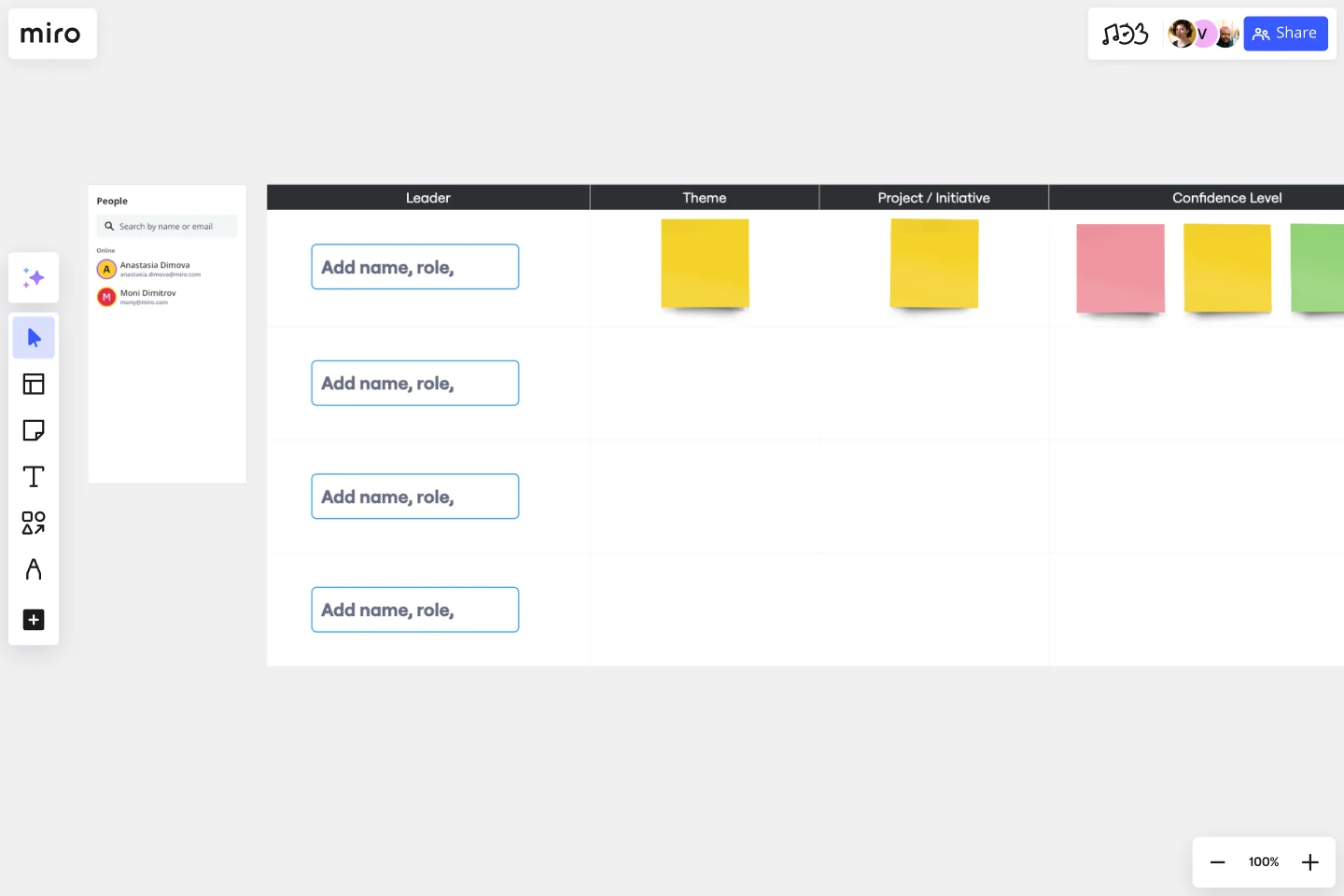Status Report Template
Keep track of your team’s status and resolve issues together.
About the Status Report Template
A status report should ideally prove a change happened over time. Want to outline the current state of your project? That sounds like a project status report.
The status report emphasizes and maps out a project’s chain of events. If you’re a project manager, you can use this report to keep historical records of project timelines. Ideally, any project stakeholder should be able to look at a status report and answer the question, “Where are we, and how did we get here?”
This template is only a starting point. You can also customize the name of this template according to team values or behaviors you want to prioritize, such as “progress report,” or “situation report,” or “implementation report.”
What is a status report?
A status report summarizes how your project is progressing against a projected plan or outcome. It can include a summary of your project or initiative, delivery dates, and any obstacles or outstanding action items.
It can be a quick and systematic way to:
Encourage stakeholder buy-in
Make project milestone progress transparent
Identify and correct roadblocks before they happen
When to use a status report
A status report can be weekly or monthly at a CEO- or team-level. How often you send out a status report depends on who needs to be aware of your team’s highlighted milestones and accomplishments.
A weekly status report is usually created on short notice for a team, its manager, and a key stakeholder.
A monthly status report can reassure high-level managers that projects remain under control. High-level information can include confidence levels, timelines, and risks or roadblocks. There should be no surprises, whether they are problems or big wins.
A CEO-level status report drives buy-in and visibility from the top level of the company. You can include a Frequently Asked Questions (FAQs) section to demonstrate how your team proactively responds to questions.
For busy teams handling multiple projects, a separate monthly team status report can focus on resource allocation. This approach can help managers allocate time and resources to the right people for the right projects.
Create your own status report
Making your own status reports is easy. Miro’s infinite canvas is the perfect place to create and share them. Get started by selecting the status report template, then take the following steps to make one of your own.
1. Clarify your project goals
This includes your project themes, milestones, deliverables, and team members who will be involved. Ask questions, too: “How do we measure success? What challenges might we face? What should we try to learn from this?”
2. Set up your Objectives and Key Results (OKRs)
Keep things time-boxed and be transparent when filling in the details: what are the key goals for your set time frame? If you haven’t already set up team OKRs, try our template [link to OKR template here].
3. Get your team involved
Invite your team to collaborate on the template with status and updates, depending on what they have ownership of. What's on track? What’s at risk? What tasks are complete? What’s coming up?
4. Make changes as needed together with your team
Encourage team members to share the status report with everyone. You can link out to other documents or resources for inspiration or highlight someone’s contribution with a sticky note. Once you finish the project, send a final summary report to your team.
Get started with this template right now.
PI Planning Template
Works best for:
PI Planning, Product Management
The Miro PI Planning Template streamlines the Program Increment planning process for Agile teams. It facilitates a collaborative environment, enabling teams to efficiently align on strategies, identify dependencies, and convert decisions into actionable tasks. With features like real-time collaboration, Jira integration, and a centralized workspace, the template supports teams in enhancing efficiency, engagement, and decision-making.
User Story Map Template
Works best for:
Marketing, Desk Research, Mapping
Popularized by Jeff Patton in 2005, the user story mapping technique is an agile way to manage product backlogs. Whether you’re working alone or with a product team, you can leverage user story mapping to plan product releases. User story maps help teams stay focused on the business value and release features that customers care about. The framework helps to get a shared understanding for the cross-functional team of what needs to be done to satisfy customers' needs.
Breakout Group Template
Works best for:
Education, Team Meetings, Workshops
Breakout groups provide an excellent opportunity for teammates to have candid conversations and connect on a more intimate level than is possible during a broader meeting. When you’re in a large group setting, it can be difficult for people to feel safe or comfortable speaking up. In a smaller group, participants can feel safer sharing their ideas. Since the group is more intimate, teams are empowered to participate rather than observe.
Strategy Diamond Template
Works best for:
Leadership, Operations, Strategic Planning
To achieve key objectives, every business assembles a series of strategies. But what elements should you consider when building a strategy? A strategy diamond is a collection of elements forming a coherent business strategy. These elements include: Arenas, Differentiators, Vehicles, Staging, and Economic Logic. Most strategic plans focus on just one or two of these elements, creating gaps that might cause problems for your business later on. A strategy diamond can help you stay focused and ensure you’re fulfilling all of your business’s needs rather than one or two.
UML Sequence Deployment Pipeline Template
Works best for:
UML
The UML Sequence Deployment Pipeline Template in Miro visually maps the sequence of steps in an automated deployment pipeline, helping teams in software development and deployment. It helps identify bottlenecks, standardizes the deployment process, and facilitates new member onboarding for continuous improvement.
Funding Tracker Template
Works best for:
Kanban Boards, Operations
For many organizations, especially non-profits, funding is their lifeblood—and meeting fundraising goals is a crucial part of carrying out their mission. A funding tracker gives them a powerful, easy-to-use tool for measuring their progress and staying on course. And beyond helping you visualize milestones, this template will give you an effective way to inspire the public to donate, and help you keep track of those donors. It’s especially useful when you have multiple donations coming from a variety of sources.