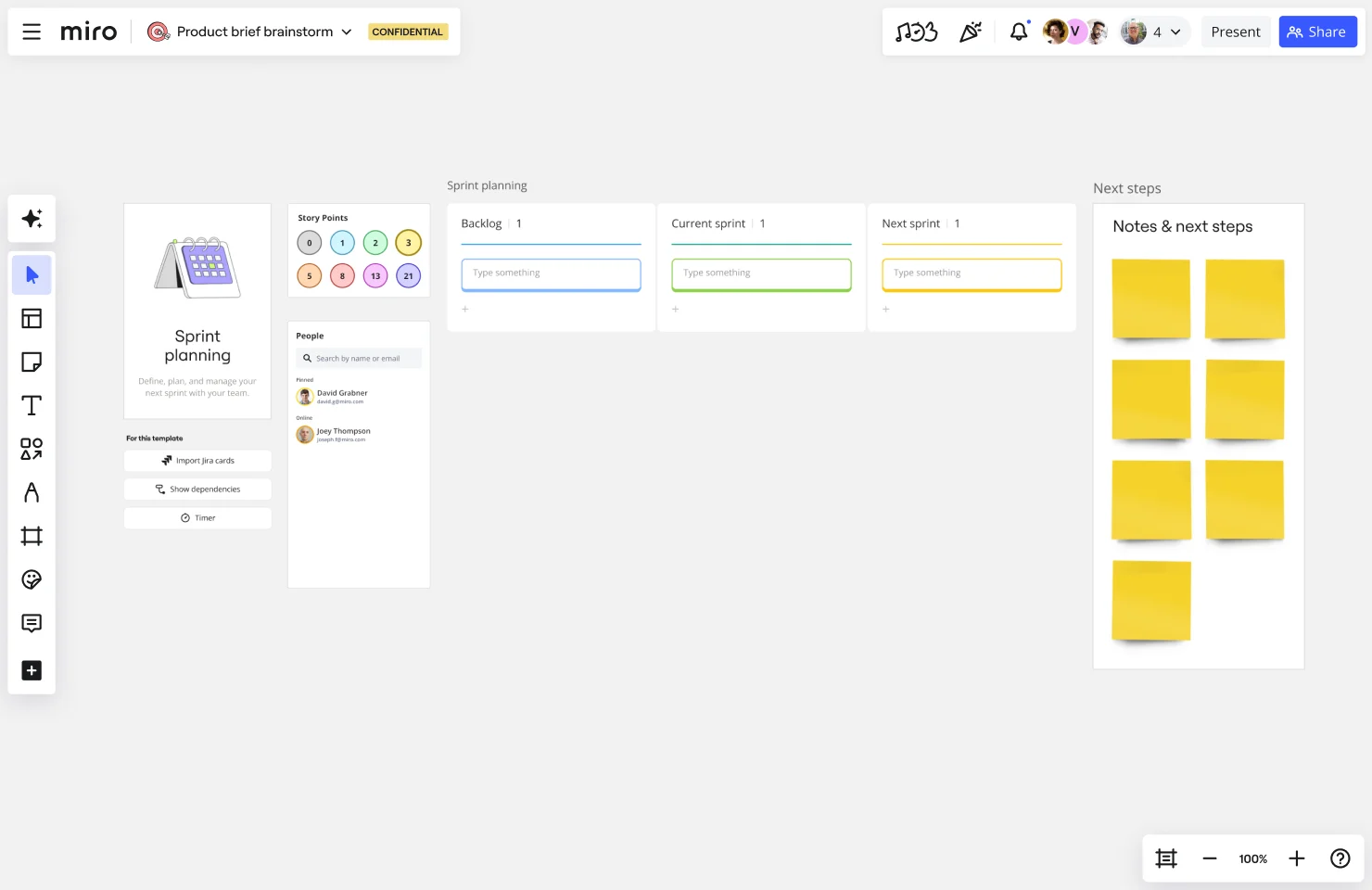Sprint Planning Template
Improve collaboration and communication among your team members using a well-designed visual sprint planning template.
About the Sprint Planning Template
Sprint planning is an essential part of Agile project management, and it establishes how a team will handle the upcoming sprint by defining the tasks and objectives. The Sprint Planning Template acts as a structured guide to simplify this process. It brings transparency and attention to the team's work, ensuring all members agree and understand their roles and responsibilities.
How to use the Sprint Planning Template in Miro
Editing the template: Customize the layout with just a few clicks to suit the specific needs of the sprint. Change sections, add or remove elements, and adjust the size of different areas.
Add sprint tasks: Use cards to represent different sprint tasks. These cards can be easily moved, edited, or grouped as the planning evolves.
Integrate with other tools: Sync the cards with Jira to streamline task tracking and management.
Enrich the context: Add any relevant artifacts directly onto the board, such as documents, images, or links, providing more context for sprint planning.
Why should you use a Sprint Planning Template?
Clarity and focus: Clearly define sprint objectives and tasks, ensuring the team is aligned and understands what needs to be achieved.
Time efficiency: Speeds the planning process by providing a structured, ready-to-use format.
Flexibility: Easily adaptable to fit the unique requirements of each sprint.
Improved collaboration: Encourages team interaction and collaboration, making it easier to share ideas and feedback.
Better tracking: Integrates with project management tools for seamless tracking and updating of sprint tasks.
Looking for more options to support your sprint planning? Try another sprint planning template from Miro's template library.
Can I use the sprint planning template for different types of projects?
This template is adaptable and can be adjusted to suit various project types and sizes in any industry.
Is it possible to track the progress of tasks within the template?
Yes, the template allows for progress tracking, especially when integrated with tools like Jira.
Get started with this template right now.
App Development Canvas Template
Works best for:
Market Research, Product Management, User Experience
Ever noticed that building a successful app requires lots of players and moving parts? If you’re a project manager, you definitely have. Lucky for you, an app development canvas will let you own and optimize the entire process. It features 18 boxes, each one focusing on a key aspect of app development, giving you a big-picture view. That way you can fine-tune processes and get ahead of potential problems along the way—resulting in a smoother path and a better, tighter product.
Product Reflection
Works best for:
Product Management, Planning
The Product Reflection template encourages teams to reflect on past experiences and lessons learned in product development journeys. By facilitating retrospective sessions, capturing insights, and identifying improvement opportunities, this template fosters a culture of continuous learning and improvement. With sections for evaluating successes, challenges, and areas for growth, it enables teams to iterate on their processes and enhance future product development efforts. This template serves as a tool for fostering team collaboration and driving iterative product innovation.
Agile Team Events with Jira Template
Works best for:
Agile , Agile workflows
The Agile Team Events with Jira template in Miro is designed to streamline Agile workflows and enhance team collaboration. This template integrates seamlessly with Jira, allowing teams to manage their Agile events such as sprint planning, daily stand-ups, sprint reviews, and retrospectives directly within Miro. One significant benefit of this template is its ability to provide real-time updates. Any changes made in Miro can be synced back to Jira, ensuring that all team members are on the same page and that the project management tool reflects the latest status. This feature helps in maintaining consistency and accuracy across all Agile processes, reducing the risk of miscommunication and enhancing overall productivity.
Product Roadmap by Mark V. Smetanin
Works best for:
Product Management, Roadmap
Learn to craft effective product plans with the How to Create Product Roadmap by Mark V. Smetanin. This template guides you through outlining key milestones, setting priorities, and visualizing your product journey. Use it to align your team, maintain focus, and achieve strategic goals. Ideal for product managers and teams looking for a structured approach to product development and clear communication with stakeholders.
Bull's Eye Diagram Template
Works best for:
Diagrams, Project Management, Prioritization
When you’re a growing organization, every decision can feel like it has make-or-break consequences—which can lead to decision paralysis, an inability to prioritize, inefficient meetings, and even low morale. If that sounds like you, put a Bull’s Eye Diagram to work. True to its name, a Bull’s Eye Diagram uses a model of concentric circles to help companies establish priorities, make critical decisions, or discuss how to remove or overcome obstacles.
Cynefin Framework Template
Works best for:
Leadership, Decision Making, Prioritization
Companies face a range of complex problems. At times, these problems leave the decision makers unsure where to even begin or what questions to ask. The Cynefin Framework, developed by Dave Snowden at IBM in 1999, can help you navigate those problems and find the appropriate response. Many organizations use this powerful, flexible framework to aid them during product development, marketing plans, and organizational strategy, or when faced with a crisis. This template is also ideal for training new hires on how to react to such an event.