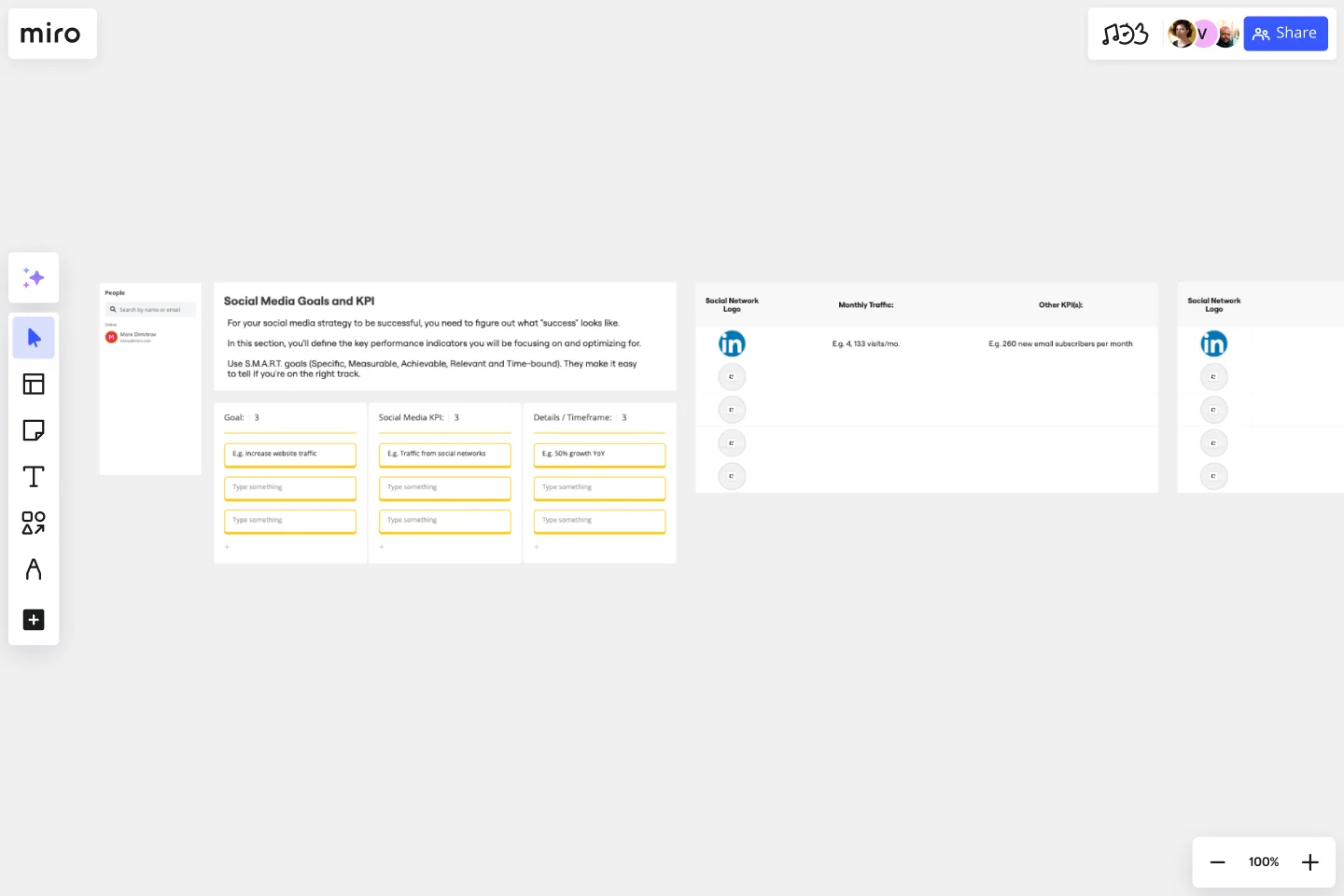Social Media Strategy Template
Easily plan, strategize, and coordinate social media campaigns with our social media strategy template.
About the Social Media Strategy Template
Enhance your social media presence with our social media strategy template. This template is specifically designed to cater to the needs of social media managers, marketers, and teams. It streamlines your planning and execution, providing a strong foundation to improve your social media strategy.
This template has three key areas, ensuring a well-rounded approach to social media management. Let's dive into the elements:
Social media goals and KPIs: Define your objectives and key performance indicators, aligning your team towards standard success metrics.
Top competitors: Analyze and understand your competition, refining your strategy to stand out in the crowded social landscape.
What we will listen to, and how will we respond? Craft a responsive strategy by outlining the type of content you'll monitor and the corresponding engagement plan.
How to use the social media strategy template
Unlock the full potential of our template with these simple steps:
Edit with ease: Customize the template effortlessly by double-clicking sections to make edits, tailoring it to your unique requirements.
Expand the template: Double-click on the table to add more fields and details, ensuring your social media strategy is as detailed as needed.
Add context: Improve your strategy by incorporating artifacts directly onto your Miro board. Embed images, links, or other resources to provide richer context and clarity.
Why should you use the social media strategy template?
Efficiency: Streamline your planning process, saving time and resources.
Consistency: Ensure a consistent approach across campaigns for a unified brand presence.
Collaboration: Foster collaboration among team members by providing a centralized space for strategy discussions.
Clear communication: Clearly articulate goals and objectives, reducing the risk of misunderstandings within your team.
Adaptability: Easily adapt your strategy as needed, responding to the dynamic nature of social media trends.
How can I add more details to the template?
Simply double-click on the table to expand and add additional fields, ensuring your strategy is as detailed as necessary.
Can I include visual elements in the template for better context?
Yes, you can enhance your strategy by incorporating images, links, or any other artifacts directly onto your Miro board.
Is the template suitable for planning campaigns on all social media platforms?
The social media strategy template can be used to plan and coordinate campaigns on many different social media platforms, just adjust the template according to your channel needs.
Get started with this template right now.
Social Media Calendar Template
Works best for:
Project Planning, Marketing
Most businesses have a social media presence, but many of them aren’t using social media as a competitive differentiator. The Social Media Calendar template allows you to plan, schedule, and craft posts for LinkedIn, Twitter, Facebook, Instagram, and Pinterest, so you can leverage social media as a strategic tool to promote your brand. Use the Social Media Calendar template to plan out your social content a week, month, or quarter in advance. Collaborate with the marketing team, prepare for product launches and major initiatives, and share draft social posts.
Editorial Calendar Template
Works best for:
Marketing, Strategic Planning, Project Planning
If your company is like most, content is a big thing. You create more of it (and a lot faster) than you create almost anything else. It includes blogs, newsletters, social media posts, ads, and more—and it requires ideating, writing, editing, and publishing. That’s why every content team needs an editorial calendar. The template will let you easily create a calendar that empowers your team to plan strategically, keep things organized (by content type, writer, channel, and delivery date), and finalize/post all content on schedule.
Design Brief Template
Works best for:
Design, Marketing, UX Design
For a design to be successful, let alone to be great, design agencies and teams have to know the project’s goals, timelines, budget, and scope. In other words, design takes a strategic process—and that starts with a design brief. This helpful template will empower you to create a brief that builds alignment and clear communication between your business and your design agency. It’s the foundation of any creative project, and a single source of truth that teams can refer to all along the way.
Customer Journey Map by Columbia Road
Works best for:
Customer Journey Map
The aim of the customer journey is to help you break down the customer's activities from both a front-end and back-end perspective.
Flyer Maker Template
Works best for:
Design, Marketing
Whether it’s a client party or a nonprofit fundraiser, your event needs one key thing to be a smashing success: people to show up. That’s why promoting it is such an important part of the planning—and creating and sending a flyer is the first step. These single-page files will grab your guests’ attention and give them the key details, such as the time, date, and location (and if it’s a fundraiser, who/what the funds will benefit). This template will let you lay out text and customize a flyer design.
Floor Plan Template
Works best for:
Operations, Workshops
Maybe you’re planning a big occasion or event. Or maybe you’re arranging seating structures and traffic flows that are more permanent. Either way, creating a floor plan—an overhead scaled diagram of the space—is equal parts functional and fun. This template will let you visualize how people will move about the space and know quickly if the space will do what you need, before you commit time, money, or resources. And you’ll be able to get as detailed as you want—finding the right measurements and dimensions, and adding or removing appliances and furniture.