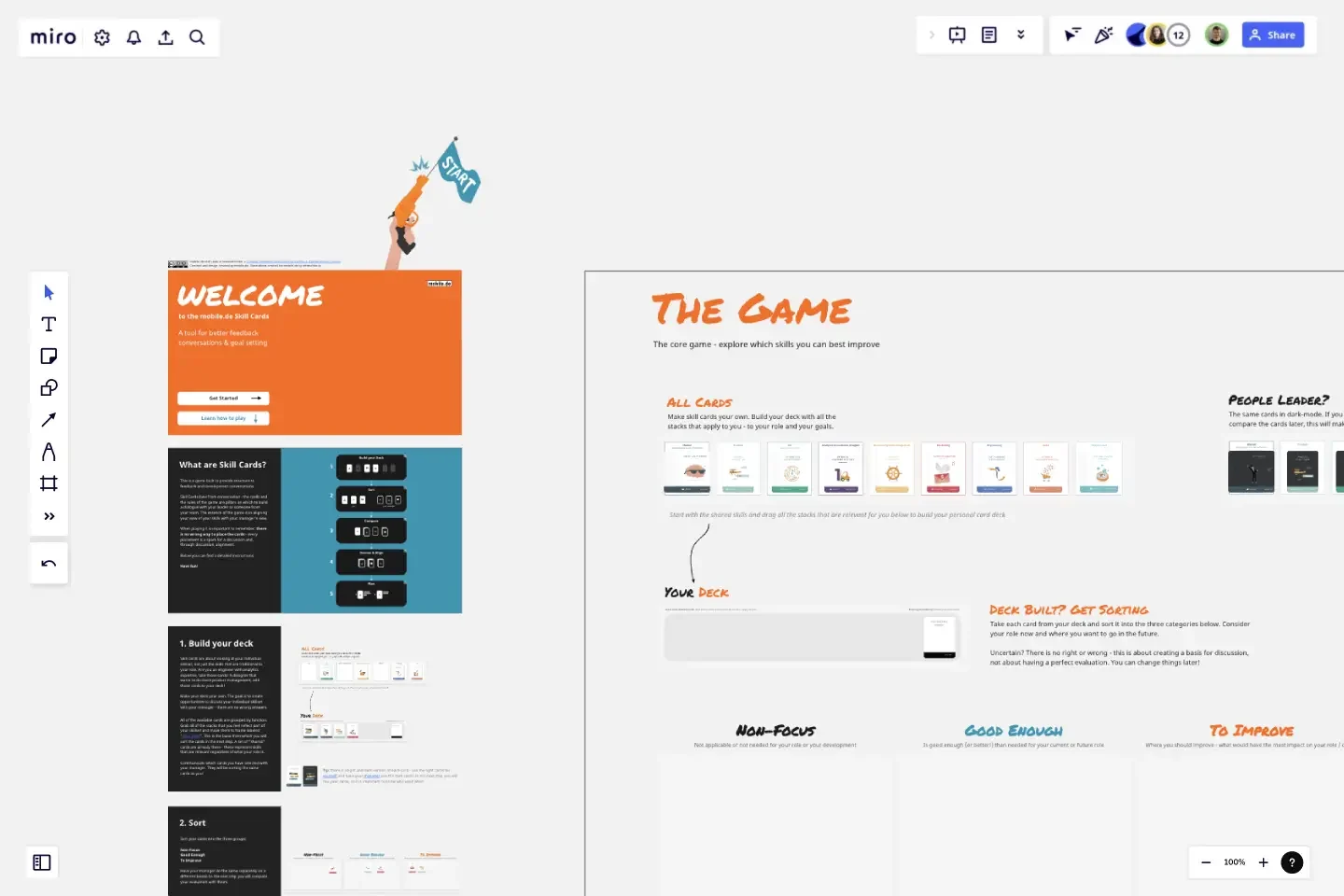Skill Cards
Boost Personal & Professional Development with a Card Game!
What are Skill Cards?
This is a game built to provide structure to feedback and development conversations.
Skill Cards lives from conversation - the cards and the rules of the game are pillars on which to build a dialogue with your leader or someone from your team. The essence of the game is in aligning your view of your skills with your manager's view.
When playing it is important to remember: there is no wrong way to place the cards - every placement is a spark for a discussion and, through discussion, alignment.
Below you can find a detailed instructions.
1. Build your deck
Skill cards are about looking at your individual skillset, not just the skills that are traditional to your role. Are you an engineer with analytics expertise, take those cards! A designer that wants to do more product management, add those cards to your deck!
Make your deck your own. The goal is to create opportunities to discuss your individual skillset with your manager - there are no wrong answers.
All of the available cards are grouped by function. Grab all of the stacks that you feel reflect part of your skillset and move them to frame labeled "Your Deck". This is the basis from which you will sort the cards in the next step. A set of "shared" cards are already there - these represent skills that are relevant regardless of what your role is.
Communicate which cards you have selected with your manager. They will be sorting the same cards as you!
2. Sort
Sort your cards into the three groups:
Non-Focus
Good Enough
To Improve
Have your manager do the same separately on a different board. In the next step you will compare your evaluation with theirs.
3. Compare
Have your people manager copy and paste their sorted cards into this board. Place them beside the play-field, somewhere where you can sort them easily. Together, take the sorted cards and try to match them.
Place all cards that match on top of your own. Did you place them differently? Put your managers cards that don't match up separately (in the respective column) to discuss.
4. Discuss & Align
Discuss! Start with "non-focus" and move towards "to improve", focusing most on cards that you placed differently. There is no wrong way to place the cards. It may be that you are in alignment, but evaluated a different aspect of a card. Discuss and come to an agreement on what aspect of the card is relevant.
As you agree on the correct placement, make changes! Consider using post-its to write down important points for the cards you discuss.
When you reach "to improve", discuss each card.
5. Plan
Consider the cards and create a priority. Reduce to the most important to create focus.
Consider what the next steps are. Create a plan.
Describe what aspect of each card is relevant to you and your development.
Capture notes from your discussion.
Describe next steps of what you can do to begin improving.
Document! Make a plan to revisit these items in regularly.
This template was created by Mobile.de.
Get started with this template right now.
Blameless postmortem canvas
Works best for:
Agile
The Blameless Postmortem Canvas is a structured framework for conducting blameless postmortems following incidents or failures. It provides sections for documenting the timeline, impact, root causes, and actionable insights. This template promotes a blame-free culture of learning and improvement, enabling teams to analyze incidents objectively, identify systemic issues, and implement preventive measures. By fostering transparency and accountability, the Blameless Postmortem Canvas empowers organizations to learn from failures and enhance resilience, driving continuous improvement and reliability.
Design Sprint Retrogram
Works best for:
Agile, Retrospective
The Design Sprint Retrogram template facilitates retrospective sessions for Design Sprint teams to reflect on their experiences and identify improvement opportunities. It provides a structured framework for reviewing sprint outcomes, discussing what worked well, what didn't, and generating actionable insights. This template fosters a culture of continuous learning and refinement, empowering teams to enhance their sprint process and deliver better outcomes in subsequent sprints.
Retrospective - Christmas Edition
Works best for:
Agile Methodology, Retrospectives, Meetings
The Retrospective Christmas Edition template offers a festive and themed approach to retrospectives, perfect for the holiday season. It provides elements for reflecting on the year's achievements, sharing gratitude, and setting intentions for the upcoming year. This template enables teams to celebrate successes, foster camaraderie, and align on goals amidst the holiday spirit. By promoting a joyful and reflective atmosphere, the Retrospective - Christmas Edition empowers teams to strengthen relationships, recharge spirits, and start the new year with renewed energy and focus effectively.
Rose, Bud, Thorn Template
Works best for:
Retros, Agile
The Rose, Bud, Thorn template is a structured method for team reflection and feedback, designed to help teams identify positive aspects, potential opportunities, and challenges within a project or situation. One key benefit of using this template is its ability to promote balanced feedback and productive discussions, which can lead to improved team processes and outcomes.
Retrospective in the Island of Golocans
Works best for:
Retrospectives, Meetings, Agile Methodology
The Retrospective in the Island of Golocans template offers a creative and imaginative setting for retrospectives, transporting participants to a fictional island setting. It provides elements for reflecting on past iterations, sharing insights, and brainstorming improvements. This template enables teams to step outside their usual environment and approach retrospectives with a fresh perspective. By promoting creativity and storytelling, the Retrospective in the Island of Golocans empowers teams to engage in meaningful discussions, generate new ideas, and foster a culture of innovation effectively.
5Gs Retrospective
Works best for:
Agile Methodology, Retrospectives, Meetings
The 5Gs Retrospective template offers a structured approach for teams to reflect on their projects or iterations, focusing on five key aspects: Goals, Gains, Gratitude, Gaps, and Growth. It provides elements for identifying achievements, expressing gratitude, and addressing areas for improvement. This template enables teams to conduct retrospectives systematically, fostering a culture of learning, appreciation, and continuous improvement. By emphasizing the five dimensions of reflection, the 5Gs Retrospective empowers teams to optimize their performance, enhance collaboration, and achieve their goals effectively.