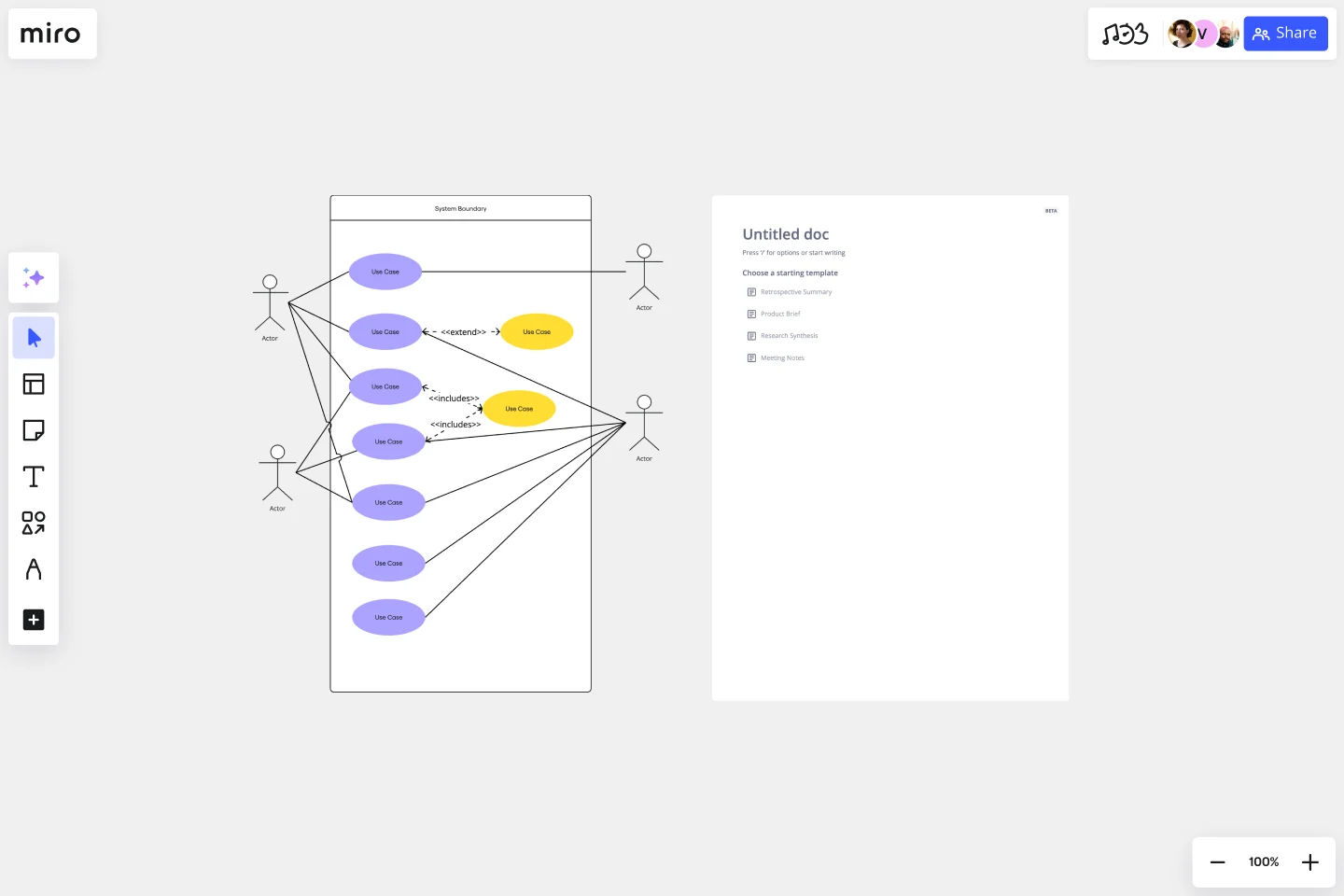Use Case Diagram Template
Illustrate examples of interactions between personas and use cases with a use case diagram template.
About the Use Case Diagram Template
Miro’s use case diagram template is a visual tool that helps you analyze system relationships between personas and use cases — allowing your team to quickly illustrate system functionality.
These diagrams typically depict a system’s expected behavior, such as what will happen and when. It’s especially helpful because it allows you to design a system from the end user's perspective. In other words, it’s a powerful tool for communicating your desired system behavior in the language of the user by specifying all externally visible system behavior.
Generally, use case diagrams are not very detailed. They contain just the essential information that helps represent the goals of system-user interactions, define and organize the functional requirements in a system, specify the context and requirements of a system, and model the basic flow of events in a use case.
How to fill in the use case diagram template?
Creating and sharing your team’s own use case diagram is easy using Miro. Start by clicking on the blue “use template” button to open the use case diagram template in Miro, then follow these steps:
1. Identify your actors
Actors are anybody interacting with your system. An actor can be a customer, user, person, system, or organization. To add them to the use case diagram template, double-click on the text boxes labeled “name” to replace the content with your own.
2. Identify use cases
A good rule of thumb is to start by asking what actors need from the system. For example, at a library, actors need to pick up books, return books, get a library card, reserve rooms, and use the internet. These are all types of use cases. Once you know what yours are, double-click on the text boxes labeled “use case” to replace the pre-written content with your own.
3. Identify generalizations
Are there any associated actors who trigger similar use cases unique to them? Generalize that particular actor. A common example is the “make a payment” use case in a payment system, which generalizes three similar use cases such as “pay by debit card,” “pay by cash,” and “pay by credit card.”
4. Connect actors and use cases
Use the connection lines on the use case diagram template to represent the interactions between actors and use cases. Click and drag them to adjust where they link to — and duplicate or remove them as needed.
Want to try creating your diagram from scratch? Explore Miro's use case diagram tool and its extensive UML shape pack.
Is Miro’s use case template free?
Yes, Miro’s use case diagram template is free and ready to use — allowing you to start filling it in, customizing it, and sharing it with your teammates. Want to make use of our UML shape pack? You’ll need a Business, Enterprise, or Education plan.
When to use the use case diagram template?
The use case diagram template comes in especially handy when you’re not looking to build your own diagram from scratch — allowing you to save time and start visualizing how your system or application interacts with people, systems, or organizations. You can also use the use case diagram template to represent and discuss the goals that users (or “actors”) achieve with the help of your system or application.
What are the benefits of a use case diagram template?
Use case diagrams are effective and malleable tools. They can help your team communicate and analyze the scope of your system; any scenario in which your system interacts with customers, organizations, external systems, or problems your applications help your customers solve. Draw a use case diagram anytime you need to specify context and requirements for a system to operate or model the flow of events in a given use case.
Get started with this template right now.
Data Flow Diagram Template
Works best for:
Flowcharts, Software Development, Diagrams
Any process can get pretty complex, especially when it has multiple components. Get a better grasp of your process through a data flow diagram (DFD). DFDs create a simple visual representation of all components in the flow of data and requirements in an entire system. They’re most often used by growth teams, data analysts, and product teams, and they’re created with one of three levels of complexity—0, 1, or 2. This template will help you easily build the best DFD for your process.
VRIO Analysis Template
Works best for:
Diagramming, Strategy
The VRIO Analysis Template is a framework that helps businesses evaluate their resources and capabilities for competitive advantage. It categorizes resources into four areas: Value, Rarity, Imitability, and Organization. This provides a comprehensive view of an organization's strengths and potential weaknesses. The template has the key benefit of offering quick visual insights. Decision-makers can immediately identify and focus on resources that are valuable, rare, hard to imitate, and well-organized. This ensures a sustainable competitive edge and saves time by avoiding lengthy textual analyses.
Customer Journey Map by Columbia Road
Works best for:
Customer Journey Map
The aim of the customer journey is to help you break down the customer's activities from both a front-end and back-end perspective.
Perceptual Map Template
Works best for:
Marketing, Desk Research, Mapping
To shape your messaging, tailor your marketing, improve your product, and build your brand, you have to know your customers’ perceptions — what they think of you and your competitors. You can gain those insights by exploring a perceptual map. This simple, powerful tool creates a visual representation of how customers rank your price, performance, safety, and reliability. Put this template to work and you’ll be able to size up your competition, see gaps in the market, and understand changes in customer behavior and purchasing decisions.
Cause and Effect Diagram Template
Works best for:
Diagramming
The Cause and Effect Diagram Template is a useful tool for analyzing complex relationships, identifying root causes of problems, and improving organizational processes. It can be customized to fit user's unique needs and provides a structured framework for analysis. Teams can use real-time collaborative analysis on the Miro platform to drive continuous improvement initiatives.
Challenge - UML Iphone
Works best for:
Diagramming
The Challenge UML Iphone template offers a visual framework for designing and modeling iPhone app challenges and solutions using UML (Unified Modeling Language). It provides elements for defining app functionalities, user interactions, and system architecture. This template enables teams to brainstorm ideas, document requirements, and visualize app designs, facilitating collaboration and innovation. By promoting clarity and alignment, the Challenge - UML Iphone template empowers teams to design iPhone apps that meet user needs and deliver exceptional user experiences.