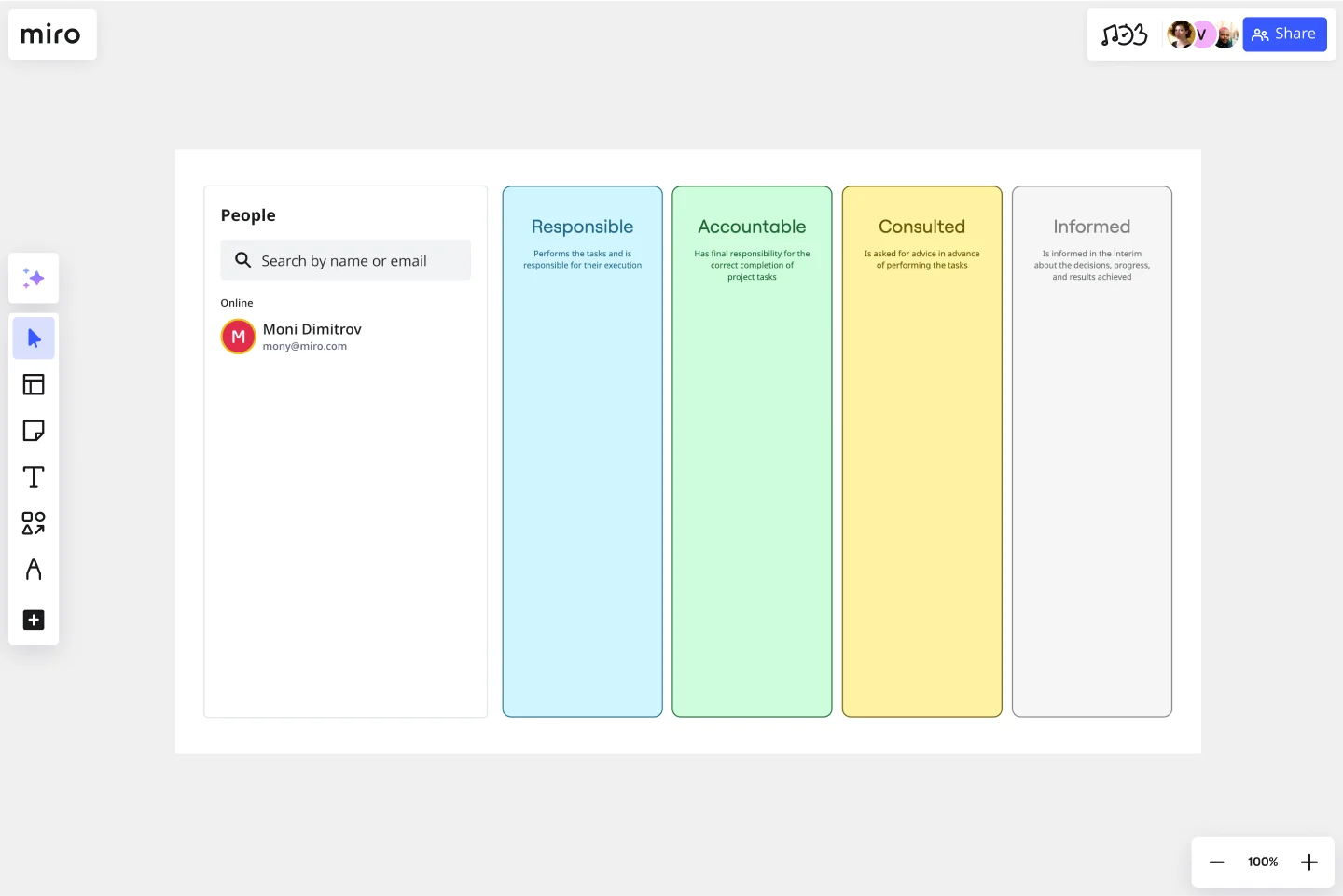RACI Matrix Template
Track responsibilities and ensure you have the right conversations with the right people with the RACI Template.
About the RACI Matrix Template
The RACI Chart Template is an essential management tool that helps teams keep track of roles and responsibilities and avoid confusion during projects. From complex, cross-functional team projects to internal, ongoing tasks, a RACI matrix enables you to clarify roles and delegate tasks, bringing your team together to execute your project.
Project managers and team leads can use this tool to align with stakeholders and project members, ensuring everyone is on the same page and aware of their role and responsibility.
What does RACI stand for?
RACI stands for Responsible, Accountable, Consulted, and Informed. Each of these words describes the person’s role, and the last two are differentiated by what type of communication they should engage in during the project.
Responsible: Who is responsible for the work? They must finish a given project, process, or element of a project.
Accountable: Who is accountable for the outcome and the process? They must be accountable for the completion of the task. As a recommended best practice, there should only be one accountable person assigned to a given project. This person serves as all stakeholders’ point of contact throughout the project.
Consulted: Who should you consult if there is a problem with the project? They must provide information to stakeholders. If stakeholders have suggestions about changes that need to be made, or if they encounter issues, they report to the Consulted.
Informed: Who should you inform if you make a change to the project? They must be kept informed of progress. Their role is not necessary to provide feedback or suggest changes. However, it would be best if you kept them apprised of any changes, roadblocks, problems, or milestones.
Why use the RACI matrix?
The RACI matrix is a very popular tool when managing projects as it brings clarity and sets expectations. Here is a list of benefits of using a RACI matrix, but keep in mind not every project will need one.
More engagement. The RACI matrix allows your employees to engage more deeply with a project. Each employee on your team fits into a category of the RACI matrix. It helps to reduce confusion about ownership and processes. Instead of clarifying expectations and responsibilities, your teammates can focus on their roles.
More scalability. Once you have assigned employees to each part of the RACI matrix, training new hires and extending your processes becomes easier. It helps you scale your team. New hires can get up to speed quicker since their roles and responsibilities are clearly laid out in the matrix.
Conflict resolution. The RACI matrix reduces opportunities for friction between employees and management. Since every employee has a well-defined role, they know the scope of their responsibilities -- and who to talk to if they have questions.
Increase efficiency. Use a RACI matrix to increase your efficiency. Filling out a RACI matrix makes it easier to set up meetings that have clear agendas and that aren’t redundant with other meetings. Invite stakeholders to your meetings without worrying about whether they should be there or whether their time would be better spent elsewhere.
How to use the RACI Matrix Template
Use the RACI Matrix Template when kicking off projects. It helps you to clarify roles and responsibilities. Here is how you can use and adjust the template to your needs:
Select the ready-made RACI Matrix Template.
Add the teams or departments participating in your project by editing the template rows.
Analyze roles and responsibilities and assign them to each member of the project. You can add extra rows to your template by simply clicking on the three-dot icon and clicking on the ‘add row’ symbol. Tag them with @mention or add a comment so they know roles have been assigned and they can give you feedback.
Before attaching it to any other project board or document, share it with your team, and iterate if needed.
Example of a RACI Matrix
Let’s say you are launching a new product feature. As the project manager, use the RACI Matrix to map everybody’s roles and responsibilities on the project. This will ease communication and help everyone understand their role and who they should reach out to regarding decision-making, execution, or project advice.
Here is an example of teams to include on your RACI Matrix if you are launching a product feature:
Program Management
Product Management
Design
Product Marketing
Data analytics
Legal and compliance
Brand marketing
Customer success
Each team manager will have a different role and responsibility, depending on how your organization is built and the project is created. After selecting all teams to get this project up and running, assign roles and responsibilities and tag team members in comments. Ask them to confirm if the role is accurately assigned or if they have any questions or concerns about the RACI.
To finalize, add your RACI Matrix to any other board of project documentation so your team can consult and go back to it whenever needed. For example, if you usually create an organizational chart for your project team to help visualize responsibilities, a RACI matrix perfectly complements this with further details.
Get started with this template right now.
Check-In Icebreaker Template
Works best for:
Icebreakers, Meetings
Run a dynamic online session with the Check-in Icebreaker Template. Use this icebreaker before your meeting to boost energy levels, connect people, and warm up the room.
Customer Journey Mapping Template Pack
Works best for:
Mapping, User Experience, Workshops
A customer journey map (CJM) is a visual representation of your customer’s experience. It allows you to capture the path that a customer follows when they buy a product, sign up for a service, or otherwise interact with your site. Most maps include a specific persona, outlines their customer experience from beginning to end, and captures the potential emotional highs and lows of interacting with the product or service. Use this template to easily create customer journey maps for projects of all kinds.
Plus Delta Template
Works best for:
Software Development, Meetings, Retrospectives
The Plus Delta template is a simple but powerful tool for collecting constructive criticism from a group. The format encourages you and your team to focus on what went well, what you should repeat in the future, and what you should aim to change. To complete a Plus Delta template, simply make note of things that are working and things you would like to improve. You can then file these elements into two separate columns. Use Plus Delta to showcase wins and learnings for your team, stakeholders, employees, and bosses.
PESTLE Analysis Template
Works best for:
Ideation, Strategic Planning, Business Management
Want to keep your company secure and performing soundly? You have to first know how you’ll be affected by outside elements and factors — especially those that are political, economic, social, technological, legal and environmental in nature. A PESTLE Analysis helps you identify them and prepare for them. With this easy-to-use template, you can conduct a PESTLE Analysis, then use the results to shape your strategic planning, budget allocation, marketing, product updates, and organizational change initiatives.
Ansoff Matrix Template
Works best for:
Leadership, Operations, Strategic Planning
Keep growing. Keep scaling. Keep finding those new opportunities in new markets—and creative new ways to reach customers there. Sound like your approach? Then this template might be a great fit. An Ansoff Matrix (aka, a product or market expansion grid) is broken into four potential growth strategies: Market Penetration, Market Development, Product Development, and Diversification. When you go through each section with your team, you’ll get a clear view of your options going forward and the potential risks and rewards of each.
FMEA Analysis Template
Works best for:
Agile Methodology, Strategic Planning, Software Development
When you’re building a business or running a team, risk comes with the territory. You can’t eliminate it. But you CAN identify it and mitigate it, to up your odds of success. Failure Modes and Effects Analysis (FMEA) is a powerful tool designed to help you manage risk and potential problems by spotting them within a process, product, or system. And you’ll spot them earlier in your process—to let you sidestep costly changes that arise late in the game or, worse, after they’ve impacted your customers and their experience.