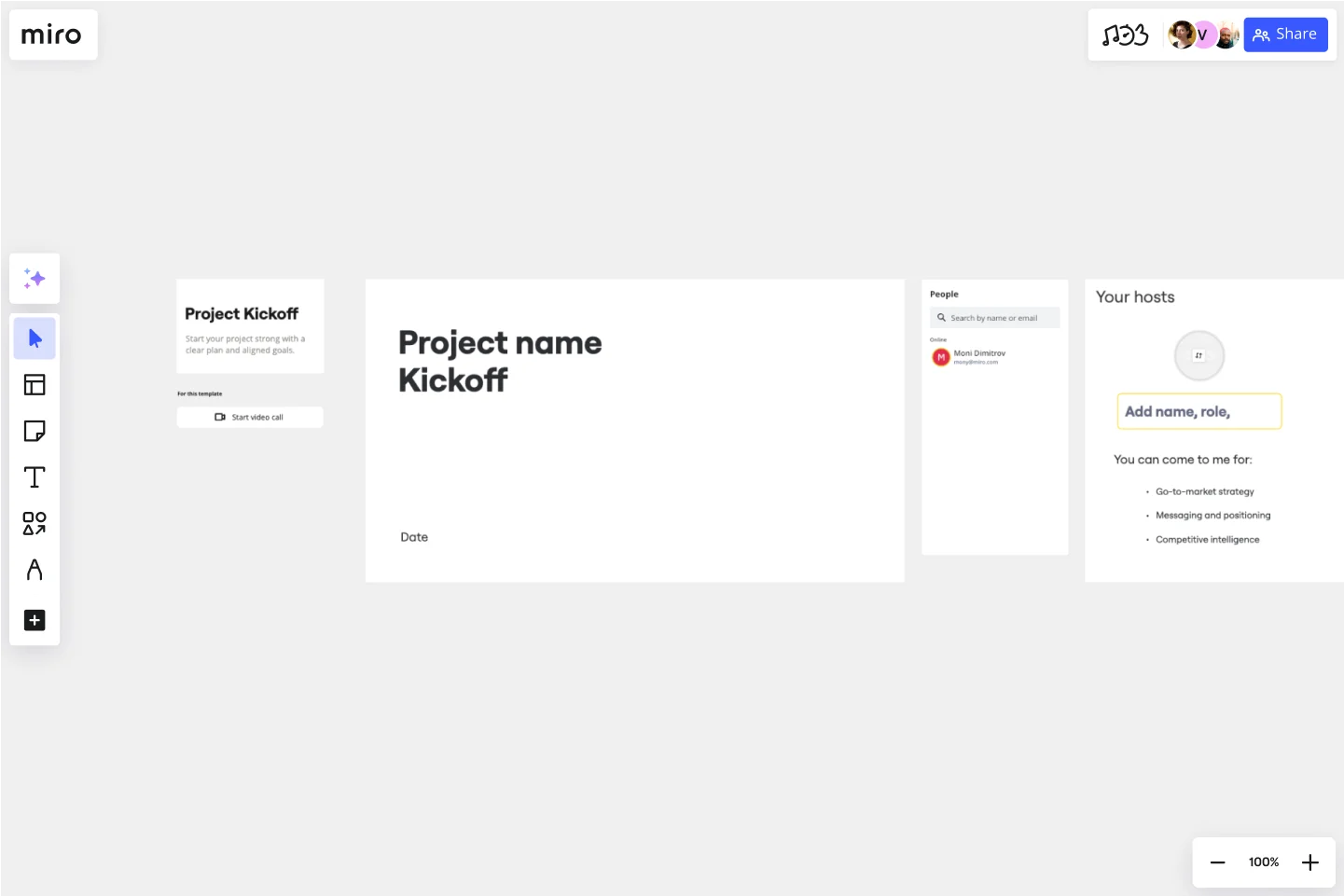Project Kickoff Template
Get everyone aligned from the start and manage projects with ease with the Project Kickoff Meeting template.
About the Project Kickoff Meeting Template
The project kickoff meeting template makes it easier for project managers to align teams from the start of the project, clearly defining expectations and next steps so the project runs smoothly and efficiently. This template is also perfect for creating a project manifesto, where everyone involved can see the project objectives, core values, and ways of working at any time.
What is the project kickoff meeting template?
The project kickoff meeting template contains seven steps or activities to run a project kickoff meeting successfully:
Intro to project + meeting hosts
Icebreaker activity
Goals and topics for the meeting
Project RACI
Questions and answers
Project planning board
Summary of action items + next steps
It’s similar to a project kickoff meeting checklist, where you will define all the necessary steps to execute your project and align with your team or project participants on roles and responsibilities and the best ways of working together and communicating with each other.
The project kickoff meeting template also works as a source of truth, which you can always consult and go back to when searching for information or guidance on your project.
Who is the project kickoff meeting template for?
This template is suited for project managers to help kick off new initiatives, but any stakeholder involved in a project can also use it. This template is also very suitable for cross-functional teams starting new projects since it organizes the project's goals, RACI, and each participant’s next steps in one shared space.
How to use the project kickoff meeting template:
This template is a framework containing seven activities (or frames) so you can lead project meetings smoothly and efficiently. Follow the steps below to use the template to run a project kickoff meeting:
Intro to project + meeting hosts: this is where you introduce not only the project but yourself and whoever manages the project with you. It’s a great opportunity to explain your role and how people can reach out to you.
Icebreaker activity: the icebreaker ‘One Word about Collaboration’ gets everyone participating and shows how people in the project can best collaborate together.
Goals and topics: here is the space to add the project goals, what you are doing in the kickoff, and any reference material or content you find useful for your project and team to consult later on.
Project RACI: one of the most important steps, RACI (Roles, Accountable, Consulted, Informed), defines who is responsible for what and how. It helps teams to stay aligned and communicate more effectively with the right stakeholders.
Questions and answers: open space for questions and be an active listener. Note what are your team's pain points and try to address critical issues. It’s crucial that no doubts, at least at this stage, go unanswered.
Project planning board: this is where the work begins! With this project planning board, you can list all the necessary things for the project to happen, from teams and actions to dependencies and risks. Invite your team to add their thoughts on it and co-create your project plan together.
Summary of action items + next steps: to sum up your meeting and come up with a project kickoff checklist, add a timeline with the following steps and any other resource that might be useful to start the project.
Miro’s infinite canvas allows you to run a project kickoff meeting freely, without any data constraints, as you can add as many resources and files as you need. As a living document, your project kickoff board can easily be accessed by teammates and updated at any time.
Discover more project charter examples to simplify your planning.
What should a project kickoff meeting include?
You should include anything needed to guide people through the project. Establishing the main project's goals and RACI makes it easier for everyone to understand their role and what they should be doing. The project kickoff meeting is also for you to define how to start executing the project, and as a best practice, create a project kickoff checklist at the end of this meeting and schedule a follow-up session to track the project's progress.
Who should attend a project kickoff meeting?
At the project kickoff meeting, it’s important to invite everyone involved. That not only includes people from different teams you'll work with but also the main stakeholders. If you're not sure whether to invite someone, reach out to them ahead of the meeting. It's always better to make sure than to accidentally leave people out of the loop. Once you're all at the meeting, use the RACI exercise to define roles and responsibilities to get everyone on the same from day one.
Get started with this template right now.
Project Management Flow Chart
Works best for:
Flowcharts, Diagrams, Mapping
The Project Management Flow Chart template offers a visual tool for planning and managing projects using flowchart diagrams. It provides elements for mapping out project phases, tasks, dependencies, and timelines. This template enables project managers and teams to visualize project workflows, identify critical paths, and track progress effectively. By promoting clarity and transparency, the Project Management Flow Chart empowers organizations to deliver projects on time, within budget, and according to specifications.
Design Critique Template
Works best for:
UX Design
If you are a designer or part of a design team, a design critique session is one of the best ways to get actionable feedback and improve your design thought process. Use the Design Critique Template to guide you and your team through the session and make sure your design solutions reach the desired outcomes.
Agenda Template
Works best for:
Project Management, Meetings, Workshops
Even when you’ve hosted meetings for years, hosting them online is different. Keeping them structured, purposeful, and on-task is key. That all starts with having a detailed agenda, and this template makes it so easy for you to create one.
Status Report Template
Works best for:
Project Management, Documentation, Strategic Planning
A status report provides a snapshot of how something is going at a given time. You can provide a status report for a project, a team, or a situation, as long as it emphasizes and maps out a project’s chain of events. If you’re a project manager, you can use this report to keep historical records of project timelines. Ideally, any project stakeholder should be able to look at a status report and answer the question, “Where are we, and how did we get here?” Use this template as a starting point to summarize how something is progressing against a projected plan or outcome.
One Pager Template
Works best for:
Project Management
One-page project summaries are essential tools for synthesizing complex information into a clear and concise format. They offer significant benefits by enhancing team alignment. By distilling the core elements of a project or idea onto a single page, these summaries facilitate a shared understanding among team members and stakeholders. This shared understanding is crucial, especially in fast-paced environments where clarity and quick comprehension of key project aspects can dramatically improve decision-making and coordination. The structured yet flexible design of these summaries allows teams to focus on what truly matters, reducing miscommunication and increasing the efficiency of project execution.
Flowchart Template
Works best for:
Flowcharts, Mapping, Diagrams
Trying to explain a process or workflow to your team — or just wrap your head around it yourself? Sometimes the best way is to see it, and that’s when you create a flowchart. Using common shapes (generally just ovals, rectangles, diamonds, and arrows), a flowchart shows you the direction a process or workflow goes and the order of steps. Beyond giving you a clear understanding, you’ll also be able to see potential flaws and bottlenecks, which helps you refine and improve your process and create a better product more efficiently.