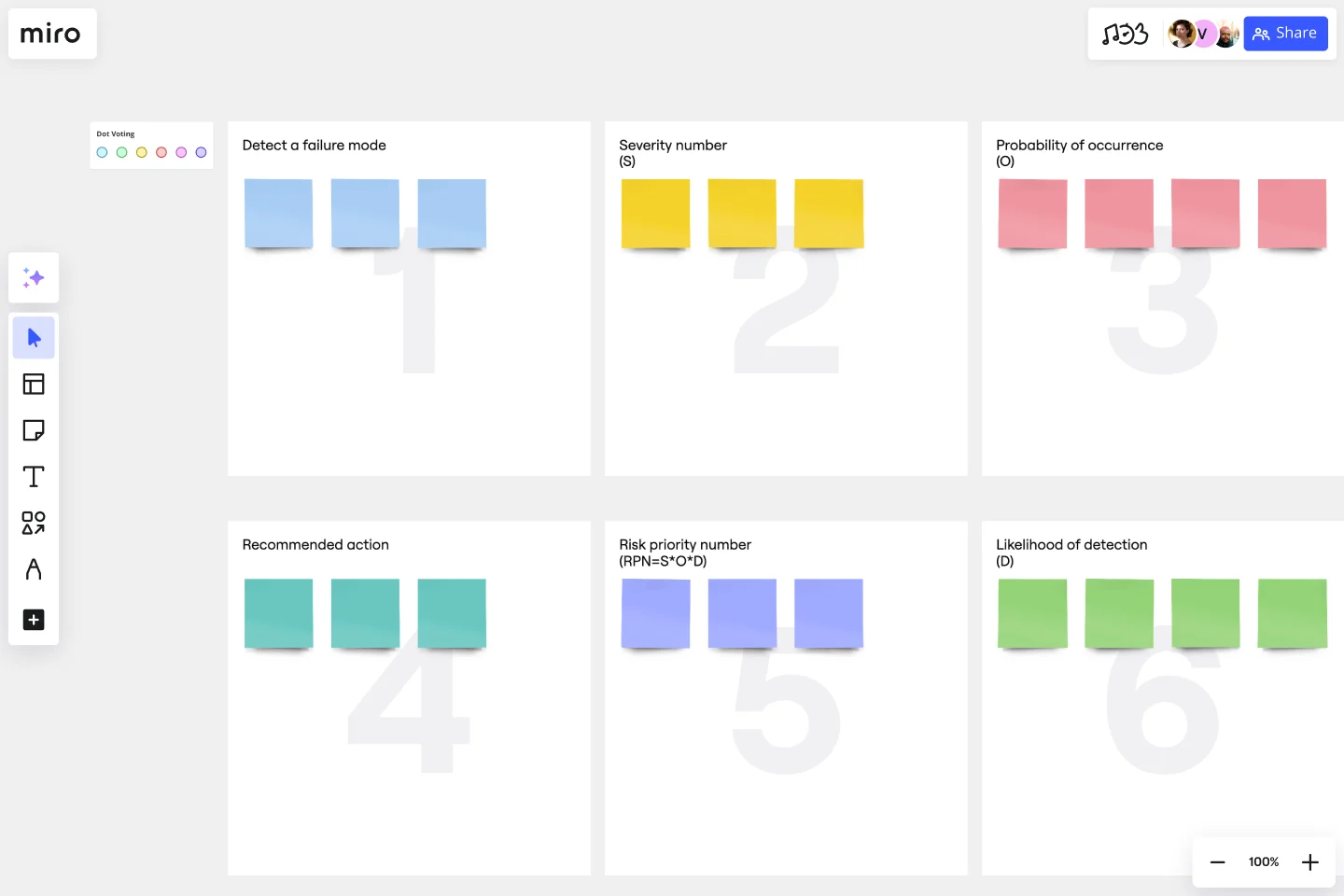FMEA Analysis Template
Identify risks so you can optimize and stabilize business processes.
About the FMEA Analysis Template
FMEA stands for Failure Mode and Effects Analysis. FMEA is a tool that helps organizations identify problems with a product, service, or process in order to assess their potential impact.
Customers expect the best. They want quality and consistency. But problems still arise — and they can be expensive. Finding a problem or defect late in the production cycle can be expensive and cause costly delays.
This FMEA analysis template enables you to discover potential issues before they impact the customer. Understand your potential failures and their associated risks, put together action plans to fix those problems, and evaluate the results of those action plans.
How to complete an FMEA analysis in 5 steps
The FMEA analysis template guides you through the systemic process of identifying risks in business processes. The template covers the following aspects:
Failure Mode - The way in which a process, product, or system could potentially fail. For example, a failure mode in a manufacturing process could be a machine malfunction, a software bug, or a material defect.
Effects - The consequences or outcomes resulting from the identified failure modes. This step involves assessing the impact of each failure mode on the overall process or system.
Analysis - This step involves a systematic and thorough examination of the identified failure modes and their effects. The goal is to understand the potential causes of failure and the implications for the overall system.
Here's a breakdown of how to use the template effectively:
Step 1: Pick the process
First, you need to identify the process you’d like to examine. This shouldn’t be a simple one or two-step process, but something more intricate with more downstream effects. Use your process map to review the steps in that process.
Step 2: Identify failure modes
Now, you need to brainstorm potential failure modes for each step — that is, any way in which that step might fail to perform its intended function.
Step 3: Estimate the impact
After you’ve identified each potential cause of a failure, you need to brainstorm potential effects associated with each failure mode. If the step fails, how will it impact the process, system, or product? Be as specific as possible.
Step 4: Assign a severity ranking
Now, you have to determine the potential damage of this failure occurring by assigning a Risk Priority Number (RPN). If this failure occurred, how severe would the impact be? Consider the impact on your customers, operations, or your employees. How frequently do you think this failure might occur? Is it likely to occur often? Or is it rare?
Step 5: Develop a plan
Finally, you need to develop a recommended action — or multiple actions — that deal with the problem. How can you go about fixing the problem, or reducing its severity? Who is responsible for fixing it? What does the timeline look like?
What is the general purpose of FMEA?
The general purpose of an FMEA analysis is to identify and prevent potential failures in a product, service, or process before they cause damage.
How do you identify failure modes?
To identify failure modes, first you have to pick a process and walk through the various steps of the process. Once you’ve spelled out each step, think of any action related to completing this step in the overall process. Then, assess each action individually and determine if there are ways that it can go wrong (failure modes). This can be technical failure or human error.
Get started with this template right now.
4 L's Retrospective Template
Works best for:
Retrospectives, Decision Making
So you just completed a sprint. Teams busted their humps and emotions ran high. Now take a clear-eyed look back and grade the sprint honestly—what worked, what didn’t, and what can be improved. This approach (4Ls stand for liked, learned, lacked, and longed for) is an invaluable way to remove the emotion and look at the process critically. That’s how you can build trust, improve morale, and increase engagement—as well as make adjustments to be more productive and successful in the future.
AWS Chef Automate Architecture Template
Works best for:
Software Development, Diagrams
The AWS Chef Automate Architecture Template is a visual representation of the AWS Chef framework. Track your cloud solutions easily, and automate operational tasks at scale like never before.
Plus Delta Template
Works best for:
Software Development, Meetings, Retrospectives
The Plus Delta template is a simple but powerful tool for collecting constructive criticism from a group. The format encourages you and your team to focus on what went well, what you should repeat in the future, and what you should aim to change. To complete a Plus Delta template, simply make note of things that are working and things you would like to improve. You can then file these elements into two separate columns. Use Plus Delta to showcase wins and learnings for your team, stakeholders, employees, and bosses.
2x2 Prioritization Matrix Template
Works best for:
Operations, Strategic Planning, Prioritization
Ready to set boundaries, prioritize your to-dos, and determine just what features, fixes, and upgrades to tackle next? The 2x2 prioritization matrix is a great place to start. Based on the lean prioritization approach, this template empowers teams with a quick, efficient way to know what's realistic to accomplish and what’s crucial to separate for success (versus what’s simply nice to have). And guess what—making your own 2x2 prioritization matrix is easy.
Customer Journey Mapping Template Pack
Works best for:
Mapping, User Experience, Workshops
A customer journey map (CJM) is a visual representation of your customer’s experience. It allows you to capture the path that a customer follows when they buy a product, sign up for a service, or otherwise interact with your site. Most maps include a specific persona, outlines their customer experience from beginning to end, and captures the potential emotional highs and lows of interacting with the product or service. Use this template to easily create customer journey maps for projects of all kinds.
5S Template
Works best for:
Strategy and Planning, Productivity
The 5S Template offers a systematic framework based on the renowned 5S methodology: Sort, Set in order, Shine, Standardize, and Sustain. Originally derived from Japanese manufacturing practices, this template provides clear directions to help teams optimize workspaces. A standout benefit of using this template is its capacity to drastically improve efficiency. Every resource and tool is positioned for maximum productivity by guiding users through decluttering and organizing, reducing time wastage, and enhancing overall workflow.