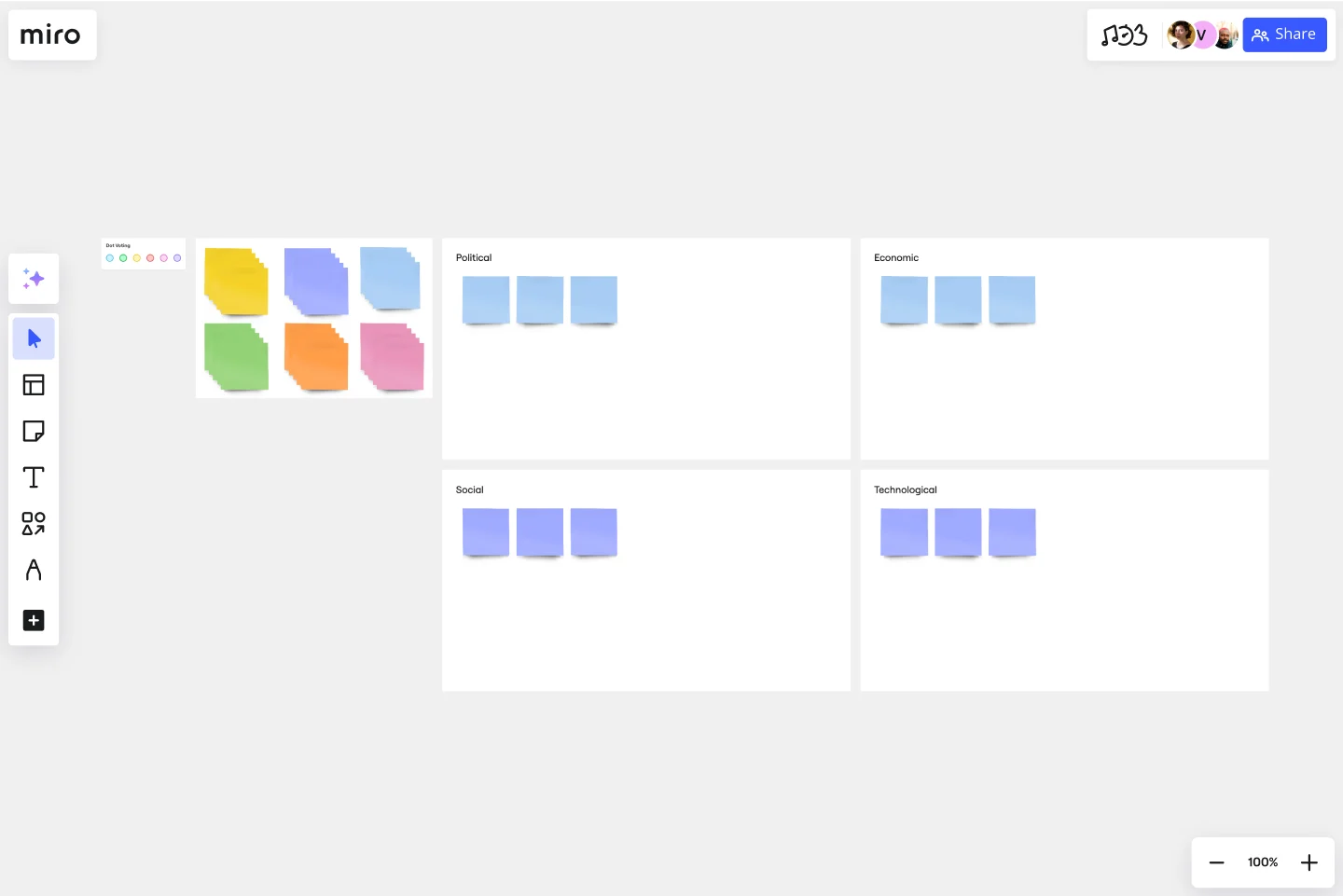Cost-Benefit Analysis Template
Assess pros and cons and improve your informed decision-making.
About the Cost Benefit Analysis Template
What is a cost benefit analysis?
Every business decision comes with potential rewards, as well as potential risks. Your decision might expand the business, introduce a new product, or tap into a new supply chain, but it also might cost the organization precious time, money, or social capital. Without a systematic way of analyzing costs and benefits, you may find making decisions an arduous task.
Cost benefit analysis (CBA) is an analytical tool that helps your team assess the pros and cons of moving forward with a business proposal. This technique helps you decide the best course of action to take with a new project by analyzing each option.
When to use a cost benefit analysis
You can use a CBA to compare completed or potential processes, or to estimate the value against the risks of decisions, projects, or processes. Your team can use this powerful, efficient tool in commercial transactions, business decisions, and project investments.
Advantages of using a cost benefit analysis
Organizations make high-stakes choices all the time. Chances are high that your competition is weighing many of the same factors that you are. That’s why it’s crucial to approach decisions in a systematic, methodical way.
A cost benefit analysis allows you to weigh the potential costs of a decision without having to actually incur those costs. It helps your team decide whether the benefits outweigh the costs. If you have no choice but to incur costs, the analysis can provide an estimate for the time it will take to repay those costs.
Perform your own cost benefit analysis
Miro’s whiteboard tool is the perfect canvas to create and share your team’s cost benefit analysis. Get started by selecting this Cost Benefit Analysis Template. Then, follow these steps:
Step 1: Brainstorm costs and benefits. Make a list of each. Try to think of unexpected costs or benefits that your team might not have immediately anticipated. Once you have a list of costs and benefits, think about whether those costs and benefits are likely to change or grow over time.
Step 2: Figure out the monetary value of the costs. Will you need to hire employees? Train them? Will you experience a decrease in productivity while new hires get up to speed? If you introduce a new feature, will your system experience an outage that impacts your customers
Step 3: Now assign a monetary value to the benefits. Do your best to estimate potential revenue, but don’t confine yourself to cash. Think about “soft” benefits like positive word-of-mouth, employee satisfaction, or environmental preservation.
Step 4: Compare your costs and benefits. Which seems greater? How long would it take to repay any costs?
Get started with this template right now.
SAFe Roam Board
Works best for:
Agile Methodology, Operations, Agile Workflows
A SAFe ROAM Board is a framework for making risks visible. It gives you and your team a shared space to notice and highlight risks, so they don’t get ignored. The ROAM Board helps everyone consider the likelihood and impact of risks, and decide which risks are low priority versus high priority. The underlying principles of SAFe (Scaled Agile Framework) are: drive cost-effective solutions, apply systems thinking, assume that things will change, build incrementally, base milestones on evaluating working systems, and visualize and limit works in progress.
Year Timeline Template
Works best for:
Timeline, Planning
The Year Timeline template provides a comprehensive view of annual events and milestones. Perfect for planning yearly goals, tracking progress, and scheduling important dates, this template helps you stay organized and focused throughout the year.
Kaizen Report Template
Works best for:
Agile Methodology, Operations, Documentation
What makes a great company great? They know that greatness needs to be fostered and maintained — meaning they never stop working to improve. If you’re one of those companies (or aspire to be), a kaizen report is an ideal tool. It creates a simple visual guide to continuous improvement activities on a team, departmental, and organizational level. Using a kaizen report approach, every employee in an organization audits their own processes and understands what they might have overlooked, making this a powerful tool for increasing accountability at all levels.
Voice of the Customer Template
Works best for:
Marketing, Desk Research, User Experience
Identifying the voice of the customer is a crucial part of any customer experience strategy. Your Voice of Customer is simply a framework for understanding your customers’ needs, wants, preferences, and expectations as they interact with your brand. Evaluating your Voice of Customer allows you to dive into what your customers are thinking, feeling, and saying about your products and services, so you can build a better customer journey. Use the Voice of Customer template to record answers to key questions about your customer, including: What are they saying about our product? What do they need? How can we fulfill that need? And who is this persona?
User Empathy Map
Works best for:
Market Research, Research & Design
User Empathy Map template helps you visualize user experiences and needs. It’s an essential tool for teams looking to design products that resonate with their users. Use this template to build empathy and improve user satisfaction.
SIPOC Process Map
Works best for:
Agile Metodology
The SIPOC Process Map is a visual tool for documenting the high-level process flow of a system or project. It helps teams identify Suppliers, Inputs, Processes, Outputs, and Customers, facilitating a holistic understanding of the value stream. This template enables teams to visualize key process elements and interdependencies, empowering them to identify areas for improvement and optimize workflow efficiency. By promoting transparency and collaboration, the SIPOC Process Map empowers organizations to deliver value more effectively and satisfy customer needs.