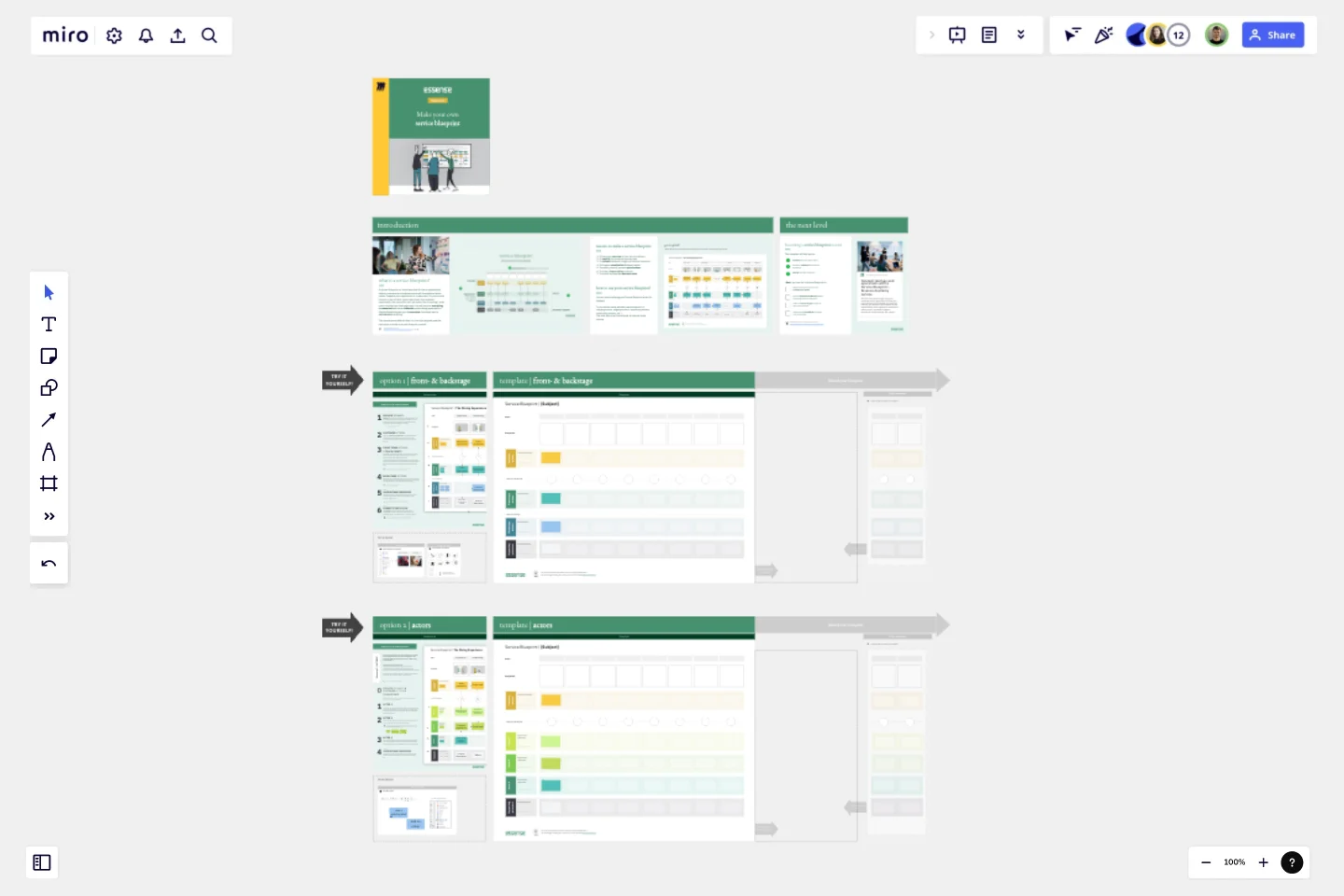Service Blueprint to connect journey & operations
A service blueprint is a visual overview of how an organisation delivers a service to a customer, across all channels and touch points.
Suppose your organisation is a restaurant. On your Service Blueprint, you will find a guest who dines (the customer experience), the interaction with the waitress (the frontstage), and a chef in the kitchen (the backstage). You will see that everything is connected and has an influence on the dining experience. A Service Blueprint gives you the overview that allows you to orchestrate everything to achieve an optimal customer experience.
This sounds more difficult than it is: Use this template and the instructions to make a Service Blueprint yourself! From our experience as service design agency working with lots of organisations, we guide you step-by-step and also provide you with tips and examples for how you can use a Service Blueprint for better collaboration in your organisation.
Our instructions for making your own Service Blueprint:
Service scenario: Identify the service you would like to be blueprinted (i.e. visit a restaurant, buy a product, departure for a flight, etc.), and break it down into a set of steps. This will be your starting point to fill in the Service Blueprint template.
Customer actions: Take your customer's perspective and identify the actions he/she takes or experiences in each of the steps of the service scenario (i.e. enter restaurant, order meal, pay the bill, etc).
Touch points: Identify every interaction that takes place between your organisation and the customer (i.e. telephone, physical, pin machine, etc.). Visualise these touch points in the circles on the 'line of interaction'.
Front stage actions: Define the actions that are taken by your organisation in each of the steps, that are visible to the customer (i.e. welcome guests, take the order, clear the table, etc).
Define the actions that are taken by your organisation in each of the steps that are invisible to the customer (i.e. order to kitchen, cook the meal, dishes, etc) under the ‘line of visibility’.
Supporting processes: Identify processes, systems or tools, that support the front- and back-stage actions. These can be related to IT, HR, Finance, suppliers, etc.
Connections & flow: Use arrows to connect dependencies or correlations between the customer actions, frontstage actions and backstage actions (i.e enter restaurant -> welcome guest).
Update: alternative approach with actors!
We've added a second approach (including template) in which you don't specify actions for front- and backstage, but for all involved 'actors'. This approach is especially useful if you want to get a clear picture who is doing what when in your service delivery, which helps to improve the orchestration of all activities.
This template was created by Essense.
Get started with this template right now.
Empathy Map by Voltage Control
Works best for:
Market Research, Research & Design
Empathy Map 1-2 captures detailed user insights by focusing on their thoughts, feelings, and behaviors. This template helps you create user-centered products by ensuring you understand and address the real needs of your users.
Discovery Interviews Template
Works best for:
Design, UX
The Discovery Interviews Template is a powerful tool that allows you to delve into a topic from different angles and gain a deeper understanding of different perspectives. By conducting interviews using this template, you can uncover valuable insights and uncover new information that can help you make informed decisions. Whether you are a researcher, product manager, or simply curious about a specific topic, the Discovery Interviews Template is an essential resource for anyone looking to explore a subject in depth.
Storyboard for Video Production Template
Works best for:
Storyboard
The Storyboard for Video Production template is your go-to tool for planning every shot of your video project. Outline scenes, dialogues, camera angles, and visual elements to create a coherent narrative. Perfect for filmmakers, educators, or content creators, this template ensures that every aspect of your video aligns with your creative vision, streamlining production and enhancing the overall quality and impact of your project.
Empathy Map by Voltage Control
Works best for:
Market Research, Research & Design
Empathy Map 1-2 captures detailed user insights by focusing on their thoughts, feelings, and behaviors. This template helps you create user-centered products by ensuring you understand and address the real needs of your users.
Mind Map Template
Works best for:
Design
Based on Joseph Novak's innovation, Concept Mapping, this template helps to organize ideas and demonstrate a comprehensive understanding of a subject. It visually arranges all the details about a topic, which fosters shared understanding. This technique is particularly useful when explaining different facets or related topics.
Storyboard for Customer Journey Template
Works best for:
Storyboard
The Storyboard for Customer Journey template lets you map every touchpoint in the customer’s experience, from awareness to post-purchase. Capture customer actions, emotions, and pain points to better understand their journey. Ideal for marketers and CX teams, it reveals opportunities for improving customer satisfaction, driving engagement, and fostering loyalty through strategic insights and data-driven decisions