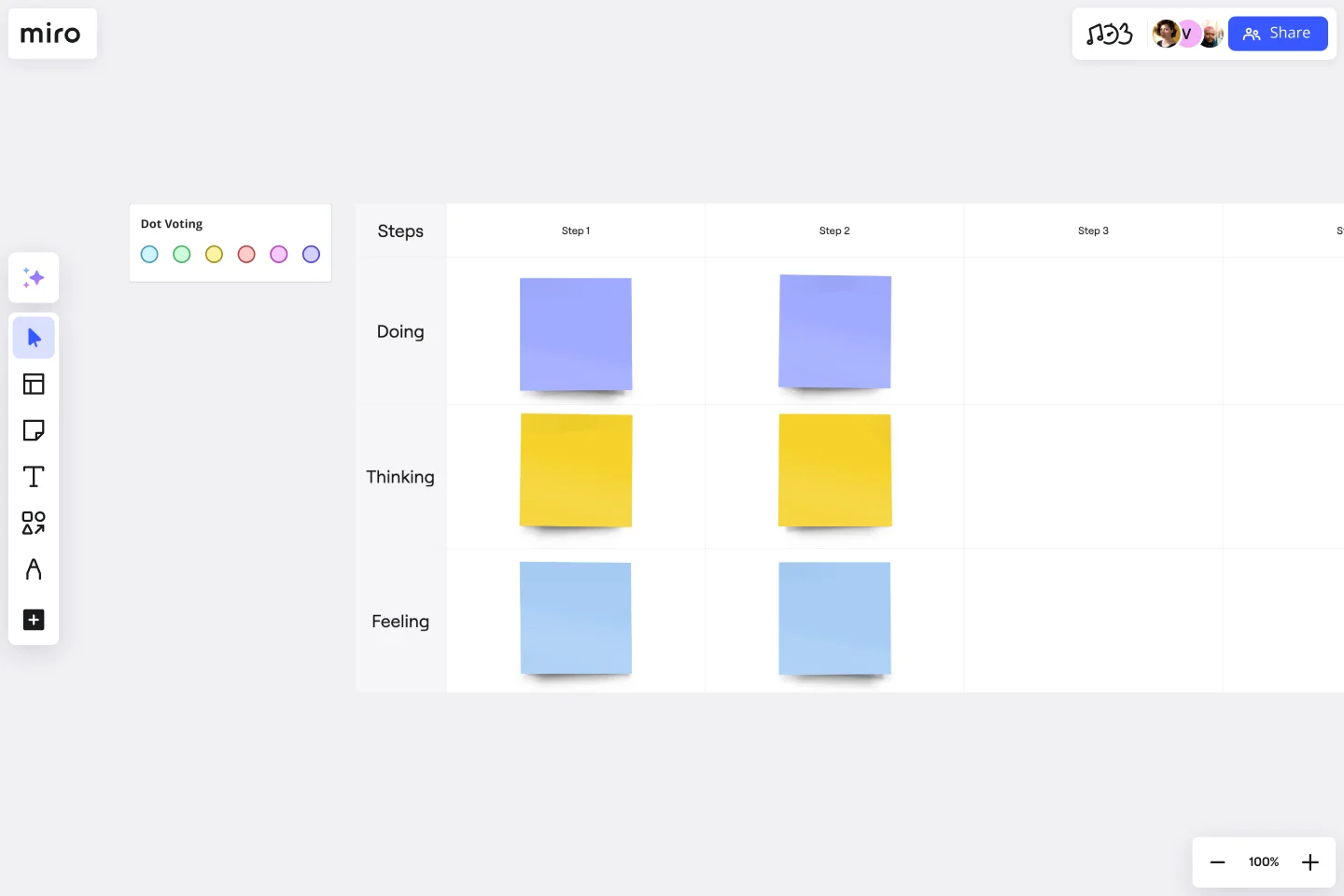Scenario Mapping Template
Create a guide to what personas are doing, thinking, and feeling in different situations.
About the Scenario Mapping Template
Scenario mapping is the process of outlining all the steps a user will take to complete a task. It generally includes notes about what users are thinking and feeling at each step. It can also include comments or information you feel is important for each step, questions or assumptions you have — as well as suggestions that come up as you go through this exercise.
Miro's scenario mapping template is divided into four quadrants to guide you through the exercise:
Steps (the structured framework of what is being done)
Doing (the practical application of the task)
Thinking (cognitive processes behind the task)
Feeling (emotional and subjective aspects)
When should you do scenario mapping?
Scenario mapping can be used both to outline the intended or ideal scenario (what should happen) as well as what currently happens.
If you’re trying to outline the ideal scenario, user mapping should take place very early on in a project and can help inform user stories and the product backlog. If you’re just trying to get a better sense of what currently happens, you can do scenario mapping when conducting user interviews or observation.
How do you use the scenario mapping template?
Scenario mapping is made simple with Miro's template. Follow these steps to use it effectively:
Start by explaining the purpose of the scenario mapping session. The goal of scenario mapping is to identify what your users will do, not how they will do it. You can sketch out the details later. Set these expectations up front.
Identify one of your primary user personas and a key task that they will accomplish. What do you want your user to do? What is their goal?
Contextualize the scenario. Make a note of who the persona is, what they’re doing, why they’re doing it, and how often. Remember, don’t get too bogged down in the details. But it’s a good idea to keep these elements in mind as you move forward.
Walk through each step your user might take. As a group, visualize the user’s pathway on your site. At each step, you’ll want to capture the following information: What does the user do? Are there any assumptions or question you need to resolve at this step? How can you make this step more user-friendly?
Map out your steps. Most people prefer to map each step from left to right and add comments, ideas, and suggestions below each step.
Repeat until the user has completed their task.
Gather feedback from stakeholders and potential users. Ask them to walk through each step and see if they make sense. Is something missing? Do they have any additional thoughts or suggestions?
Get started with this template right now.
RAID Log Template
Works best for:
Agile Methodology, Project Management, Agile Workflows
Use the RAID Log template to better understand potential risks, assumptions, issues, and dependencies relating to an upcoming project. With this information, you can make effective contingency plans and prepare your resources accordingly. You’ll know what could go wrong throughout the project and how to fix the problem.
PI Planning Template
Works best for:
PI Planning, Product Management
The Miro PI Planning Template streamlines the Program Increment planning process for Agile teams. It facilitates a collaborative environment, enabling teams to efficiently align on strategies, identify dependencies, and convert decisions into actionable tasks. With features like real-time collaboration, Jira integration, and a centralized workspace, the template supports teams in enhancing efficiency, engagement, and decision-making.
Agile Product Roadmap
Works best for:
Roadmap, Planning, Mapping
The Agile Product Roadmap template enables teams to visualize and communicate the strategic direction of their product development in an agile environment. It allows for flexibility and adaptation to changing requirements while providing a clear overview of priorities and timelines. By incorporating feedback loops and iterative planning, teams can ensure alignment with stakeholder expectations and deliver value incrementally.
Project Planning Template
Works best for:
Project Management, Project Planning
A project plan is a single source of truth that helps teams visualize and reach project milestones. Project plans are most useful when you outline the project’s “what” and “why” to anyone who needs to give you project buy-in. Use a project plan to proactively discuss team needs; expectations; and baselines for timeline, budget, and scope. The plan will also help you clarify available resources before you kick off a project, as well as expected deliverables at the end of the project.
User Story Mapping with Walkthrough
Works best for:
Customer Journey Map
The Bluefruit Software user story mapping template offers a framework to help businesses prioritise software development.
Customer Journey Map by Hustle Badger
Works best for:
Customer Journey Map
Customer journey mapping is a method that visualizes and narrates how users navigate a site or app to achieve their objectives.