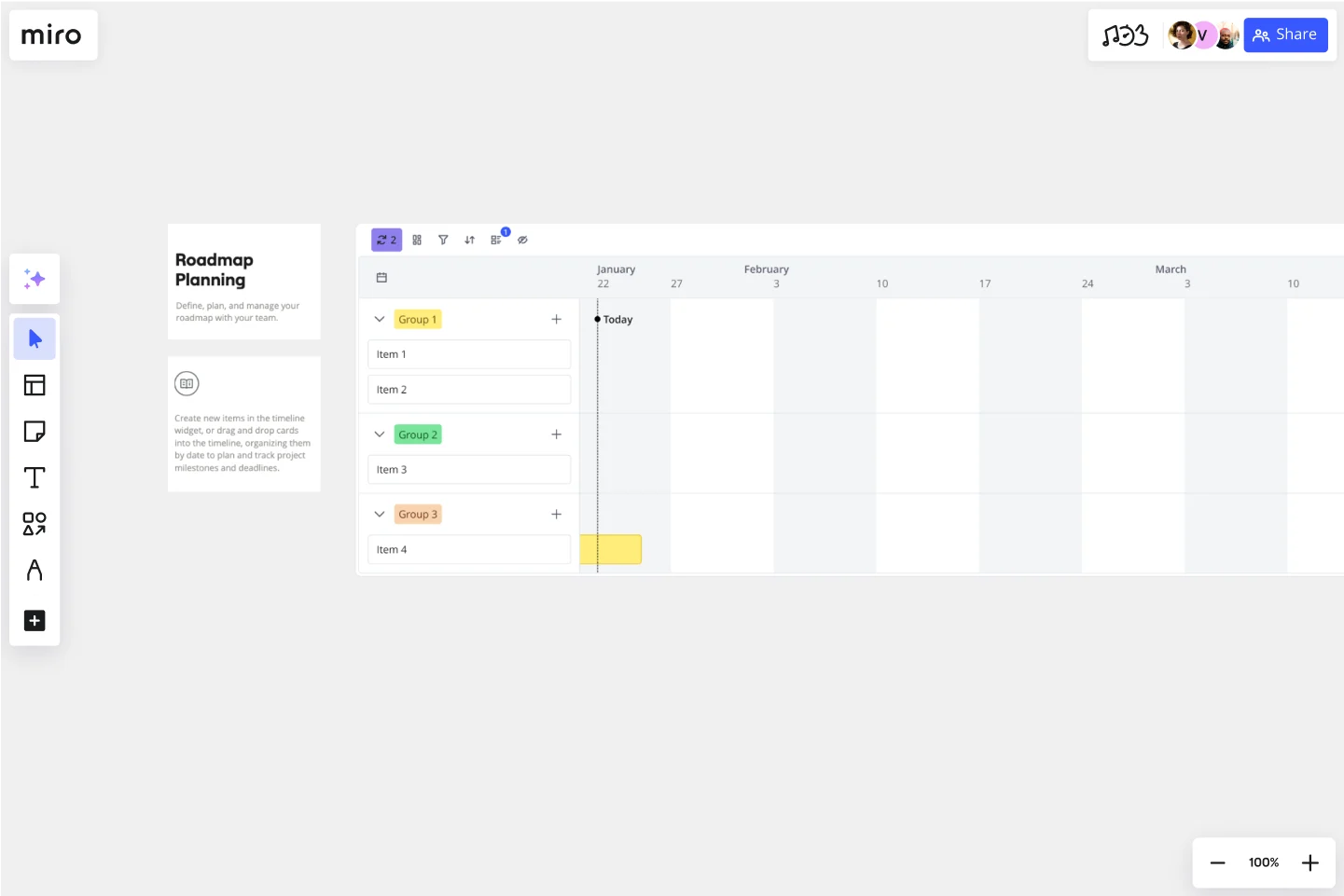Roadmap Planning Template
Define, plan, and manage a roadmap with your team.
About the Roadmap Planning Template
The roadmap planning template in Miro is a powerful tool designed to streamline the process of planning and tracking project milestones. This template also integrates AI, interactive widgets, and automation to enhance productivity. It is customizable and scalable, making it suitable for various team needs, from product development to marketing campaigns.
How to use the roadmap planning template
Access the template: Open Miro and navigate to the Template Picker. Look for the Roadmap Planning Template or click on the ‘Use template’ page on this page.
Customize your roadmap: Once you’ve added the template to your board, you can start customizing it to fit your project needs. Adjust timelines, add milestones, and assign tasks using the interactive widgets.
Collaborate with your team: Invite team members to collaborate in real time. Use the action buttons to assign tasks and set deadlines, ensuring everyone is on the same page.
Track progress: Use the built-in tracking features to monitor your project's progress. Make adjustments as needed to keep it on track.
Why use the roadmap planning template
Enhanced productivity: The integration of AI and automation helps streamline the planning process, saving time and reducing manual effort.
Customizable and scalable: Whether you’re planning a small project or a large-scale initiative, the template can be tailored to meet your specific needs.
Real time collaboration: The template supports real-time collaboration, allowing team members to work together seamlessly, regardless of their location.
Effective tracking: With features like timeline adjustments and action buttons, you can easily track project milestones and ensure timely completion.
By leveraging the Roadmap Planning Template, teams can improve their planning efficiency, enhance collaboration, and achieve their project goals more effectively.
Get started with this template right now.
Project Review Template
Works best for:
Project Management, Project Review
The Intelligent Project Review Template in Miro is a game-changer for project management. It combines AI-driven insights with interactive features to streamline the review process, making it more efficient and collaborative. One key benefit of this template is its ability to enhance team alignment. By providing a structured format for documenting timelines, hypotheses, target audiences, success metrics, and potential blockers, it ensures that all stakeholders are on the same page, fostering a shared understanding and confidence in the project's direction.
A Halloween Retro
Works best for:
Retrospectives, Meetings, Agile Methodology
The Retrospective Halloween template offers a themed approach to retrospectives, perfect for the spooky season. It provides elements for reflecting on past iterations, identifying scary issues, and brainstorming solutions. This template enables teams to have fun while addressing serious topics, fostering creativity and collaboration. By promoting a playful yet productive atmosphere, the Retrospective Halloween empowers teams to tackle challenges, drive improvement, and strengthen team cohesion effectively.
Monster Workshop Template
Works best for:
Icebreakers, Workshops
Get everyone’s creative juices flowing with the Monster Workshop Template. Bring energy and fun to your meetings and workshops.
Gap Analysis Template
Works best for:
Marketing, Strategic Planning, Business Management
Consider your team’s or organization’s ideal state. Now compare it to your current real-world situation. Want to identify the gaps or obstacles that stand between your present and future? Then you’re ready to run a gap analysis. This easy-to-customize template will let your team align on what obstacles are preventing you from hitting your goals sooner, collaborate on a plan to achieve those goals, and push your organization toward growth and development. You can focus on specific gap analyses — including for skills, candidates, software, processes, vendors, data, and more.
Multiple-Product Roadmap
Works best for:
Planning, Mapping
The Multiple Product Roadmap template empowers product managers to visualize and manage multiple product initiatives effectively. By providing a centralized view of project timelines, dependencies, and milestones, this template fosters alignment and transparency across teams. With sections for prioritizing initiatives, tracking progress, and communicating updates, it enables teams to coordinate efforts and drive collective success. This template serves as a strategic tool for planning and executing product roadmaps that align with organizational goals and drive business growth.
5W2H Template
Works best for:
Project Management
The 5W2H template is a tool used in project management and analysis to break down information systematically. By addressing the who, what, when, where, why, how, and how aspects of the issue, the template ensures that no critical detail is overlooked. The analysis enhances problem-solving and communication within teams. The structured nature of the template streamlines decision-making maintains focus, and helps achieve project goals.