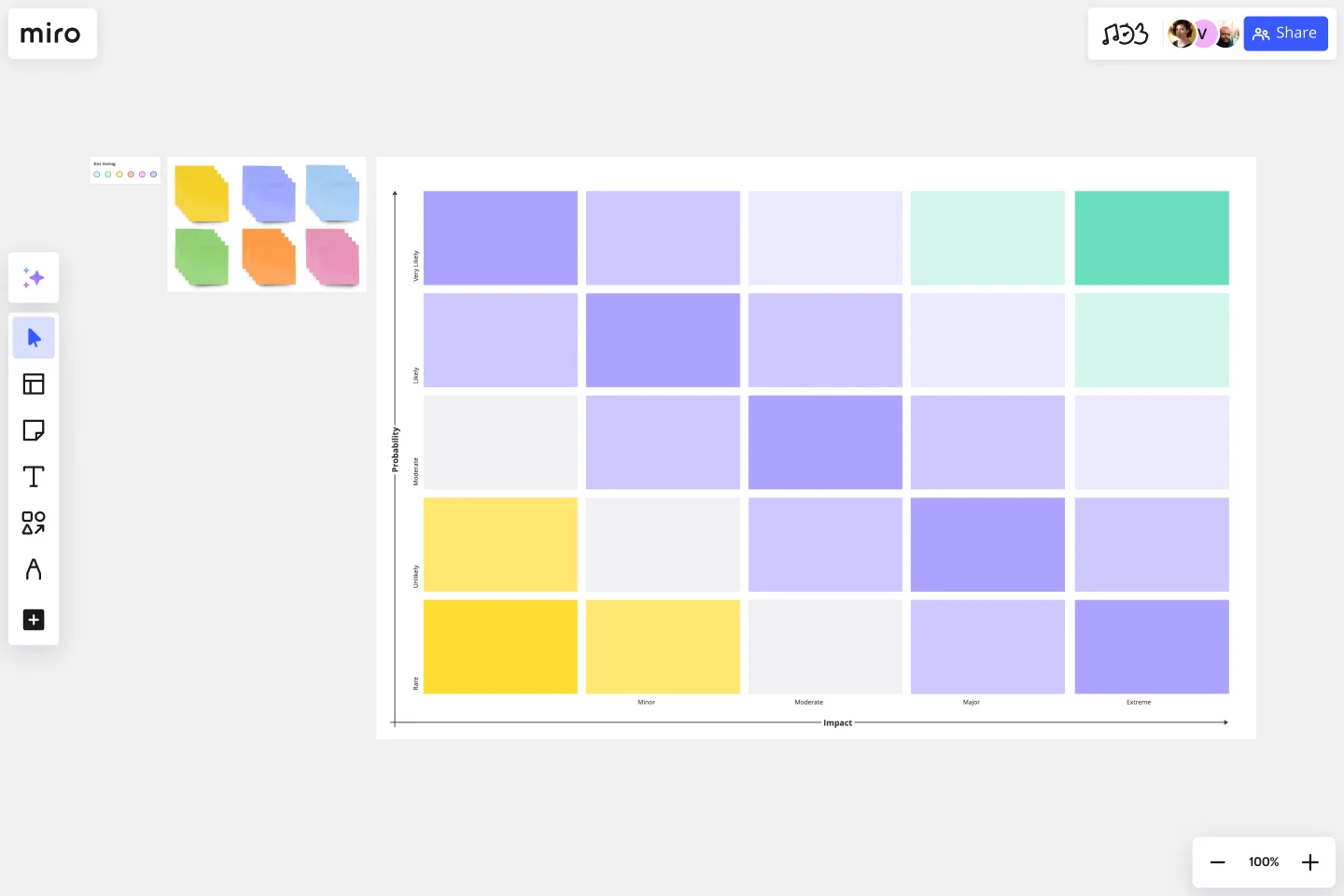Risk Matrix Template
Use the risk matrix template to identify and prioritize risks based on their probability and severity.
About the Risk Matrix Template
The risk matrix template is a strategic tool designed for professionals to visually assess and prioritize risks. It's a great way to identify and confront potential challenges. This tool characterizes risks based on their probability of occurrence and potential impact, which will help your team pinpoint the most significant risks. By doing so, you can focus your efforts on minimizing their impact. It's a way to optimize your team's productivity and ensure the best possible results.
The template is structured around two pivotal axes:
Probability Axis:
Rare: Risks that are least likely to occur.
Unlikely: Risks that have a low chance of materializing.
Moderate: Risks with a balanced or average chance of occurring.
Likely: Risks that are more probable to transpire.
Very Likely: Risks that have a high likelihood of taking place.
Impact Axis:
Trivial: Risks that, even if they occur, will have negligible consequences.
Minor: Risks that may result in small setbacks.
Moderate: Risks that could lead to noticeable challenges but are manageable.
Major: Risks that can significantly disrupt the project or process.
Extreme: Risks that could lead to critical failures or severe consequences.
Each intersection on the matrix defines a risk's severity based on probability and impact, enabling teams to evaluate and strategize their response comprehensively.
How to use the risk matrix template
Customization made simple: After placing the template on your board, it's easy to change its size, color, or labels with just a few clicks.
Plotting risks with sticky notes: Add sticky notes to represent different risks, briefly describing them and placing them in the appropriate quadrant based on their likelihood and impact. These notes serve as a dynamic tool that can be easily moved or edited as insights evolve.
Embed contextual artifacts: For a more in-depth analysis and strategic planning, you can add other artifacts onto the board. This might include images, links, or other pertinent resources alongside the sticky notes to provide comprehensive context.
Why should you use the risk matrix template?
Enhanced visual representation: By categorizing risks on both the probability and impact axes, the risk matrix offers a clear, intuitive visualization, making risks immediately identifiable and communicable to all stakeholders.
Flexibility and personalization: With easy customization options and the ability to add sticky notes for dynamic adjustments, the template is tailored to fit the specific nuances of your project or process.
Holistic analysis: Beyond plotting risks, including artifacts, links, and images, it provides a richer context, ensuring a well-rounded risk analysis.
Collaborative engagement: The interactive nature of the template, especially with sticky notes, fosters team discussions and brainstorming. Multiple members can contribute, adjust, and comment in real time, nurturing a shared understanding of the challenges ahead.
Efficiency and time-saving: Starting with a comprehensive template streamlines the risk assessment process, eliminating the need to create a matrix from scratch and allowing teams to focus on the core risk evaluation.
Discover more gap analysis template examples for effective planning.
Can I personalize the labels or categories on the matrix?
Yes, the template is designed for adaptability. You can rename, add, or remove categories based on your project's needs.
How can I add more context to the risks plotted on the matrix?
Beyond using sticky notes for risks, you can embed links, attach documents, images, or connect to other boards. This allows for a comprehensive and layered analysis of each risk.
Is real-time collaboration supported on the template?
Absolutely. The risk matrix template is interactive and supports real-time collaboration. This means team members can simultaneously contribute, move sticky notes, comment, and make adjustments, promoting collective insights and strategies.
With the inclusion of sticky notes, how can I ensure the matrix remains organized?
Sticky notes are adaptable and can be easily resized, recolored, or grouped to maintain clarity. Additionally, their dynamic nature means they can be swiftly moved or edited as insights evolve, ensuring the matrix remains coherent and actionable.
Get started with this template right now.
SOAR Analysis Template
Works best for:
Leadership, Decision Making, Strategic Planning
The SOAR Analysis template prompts you to consider your organization’s strengths and potential to create a shared vision of the future. The SOAR Analysis is unique in that it encourages you to focus on the positive rather than solely identifying areas for growth. SOAR stands for Strengths, Opportunities, Aspirations, and Results. To use the template, examine each category through a positive lens. Perform a SOAR Analysis whenever you want to bring people together and encourage action.
Presentation Template
Works best for:
Presentations, Education
At some point during your career, you’ll probably have to give a presentation. Presentations typically involve speaking alongside an accompanying slide deck that contains visuals, texts, and graphics to illustrate your topic. Take the stress out of presentation planning by using this presentation template to easily create effective, visually appealing slides. The presentation template can take the pressure off by helping your audience stay focused and engaged. Using simple tools, customize a slide deck, share slides with your team, get feedback, and collaborate.
Objectives and Key Results (OKRs) Template
Works best for:
Leadership, Strategic Planning, Project Planning
Clarity, focus, and structure — those are the key ingredients to feeling confident in your company’s directions and decisions, and an OKR framework is designed to give them to you. Working on two main levels — strategic and operational — OKRs (short for objectives and key results) help an organization’s leaders determine the strategic objectives and define quarterly key results, which are then connected to initiatives. That’s how OKRs empower teams to focus on solving the most pressing organizational problems they face.
5S Template
Works best for:
Strategy and Planning, Productivity
The 5S Template offers a systematic framework based on the renowned 5S methodology: Sort, Set in order, Shine, Standardize, and Sustain. Originally derived from Japanese manufacturing practices, this template provides clear directions to help teams optimize workspaces. A standout benefit of using this template is its capacity to drastically improve efficiency. Every resource and tool is positioned for maximum productivity by guiding users through decluttering and organizing, reducing time wastage, and enhancing overall workflow.
Project Scope Template
Works best for:
Project Management, Decision Making, Project Planning
A project scope helps you plan and confirm your project’s goals, deliverables, features, functions, tasks, costs, and deadlines. A project manager and team should develop a project scope as early as possible, as it will directly influence both the schedule and cost of a project as it progresses. Though project scopes will vary depending on your team and objectives, they generally include goals, requirements, major deliverables, assumptions, and constraints. Aim to include the whole team when you create a project scope to ensure everyone is aligned on responsibilities and deadlines.
Simple Project Plan Template
Works best for:
Project Management, Strategic Planning, Project Planning
A simple project is a North Star for your team, helping them answer any big questions about the project. The project plan should describe the nature of the plan, why you’re doing it, how you’ll make it happen, how you’ll carry out each step of the process, and how long each step is projected to take. If you’re a project manager or team lead, use this template to start a simple project plan, which can then be adapted to suit internal team projects or external client partner projects.