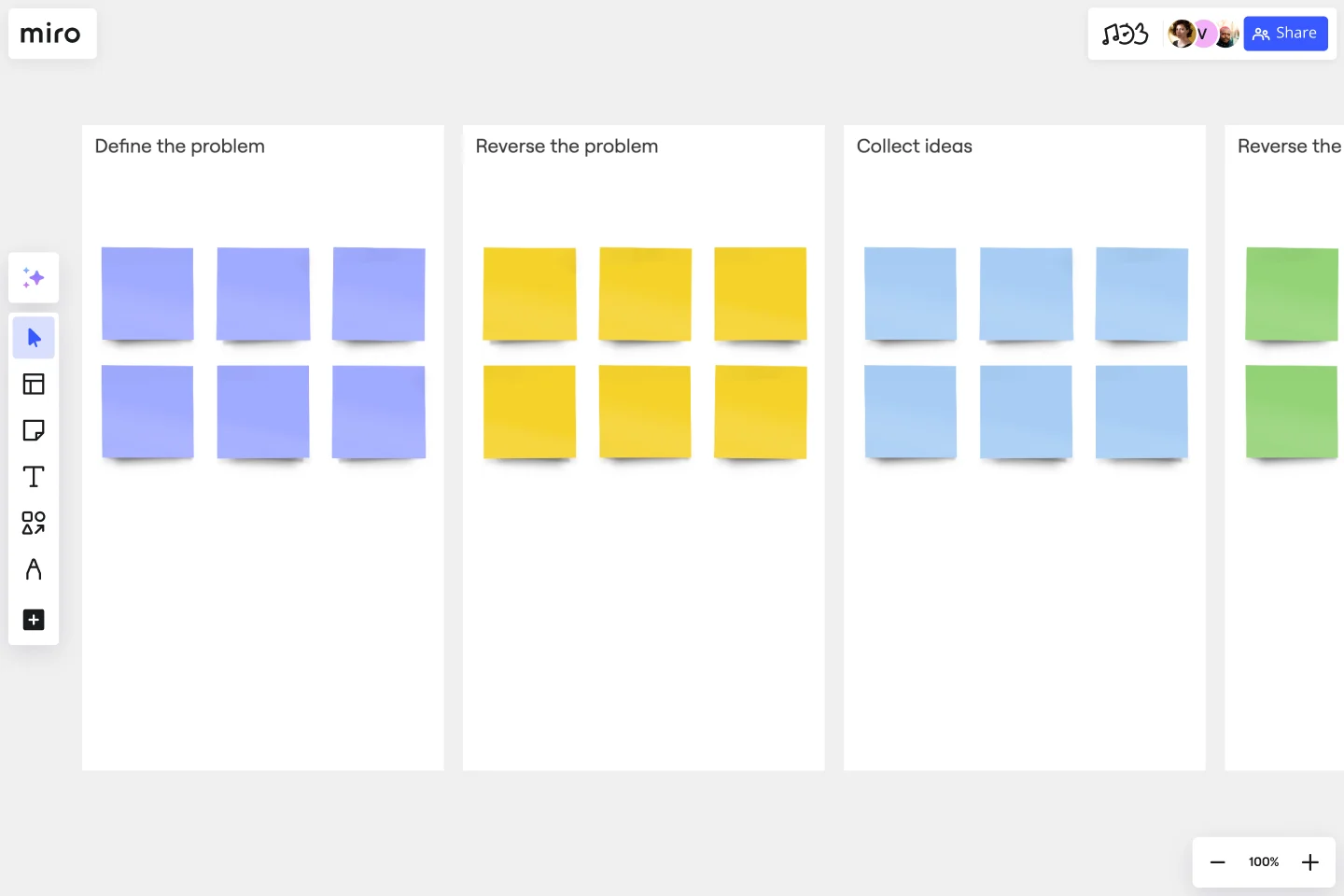Reverse Brainstorming Template
Reverse your thinking in order to find the solution to a problem.
About the Reverse Brainstorming Template
Reverse brainstorming is a creative problem-solving technique that involves thinking about a problem in reverse order. Instead of starting with the question, "How do we solve or improve this?" reverse brainstorming asks, "How could we possibly cause the problem or make it worse?"
This approach is used to stimulate new ideas and perspectives that might not emerge during traditional brainstorming sessions.
How to use the reverse brainstorming template
Reverse brainstorming is particularly useful when traditional brainstorming is not yielding effective solutions, or when a team is facing a mental block. Miro's reverse brainstorming template is easy to use and encourages thinking outside the box.
Follow these steps to get started with the template:
1. Identify the problem
In the first box, clearly define the problem or challenge you are facing. Describe it in a sentence or two and make sure it is clear to everyone involved in the brainstorming session.
2. Reverse the problem
In the box below, write down what the reverse of the problem would look like. For example, if the problem your team is trying to solve for involves "how to make a smartphone app more user-friendly," the reverse could be "how to create a complicated user interface for an app."
3. Collect ideas
Ask your team to generate ideas around ways in which the problem could get worse. There are no bad ideas here — jot down any ways that the problem could be exacerbated. This might involve considering actions that would lead to the opposite of your desired outcome.
To continue with the above example, some ideas could be:
Make the app interface confusing and hard to navigate
Introduce frequent, intrusive advertisements
Slow down the app’s performance with unnecessary features
4. Reverse the ideas to find solutions
By now, you have several reverse ideas. Discuss them and reverse them again, this time into solutions to those problems. This step involves looking at the reverse brainstorming results and thinking about how to avoid or counteract these negative scenarios.
For example:
Design a clean, intuitive, and user-friendly interface
Minimize or strategically place advertisements to avoid user frustration
Optimize the app’s performance for speed and reliability
5. Evaluate the solutions
Now is the time to evaluate which ideas are feasible. Use the final box of the template to discuss how these solutions could be implemented, and prioritize which ideas to start working on first.
When to use the reverse brainstorming template
Reverse brainstorming is a great method to use in several scenarios. For example, when teams are having trouble coming up with ideas, reverse brainstorming can jolt the team out of conventional thinking patterns and help generate new perspectives.
Reverse brainstorming is also particularly useful for risk management and mitigation. By considering how things could go wrong or how a situation could deteriorate, teams can better prepare for potential risks and devise strategies to mitigate them.
No matter the problem you are trying to solve, Miro's virtual canvas is a great tool for your brainstorm — and the reverse brainstorming template is a handy way for teams to address complex, stubborn, or challenging issues.
As a next step, if you're looking to clearly define a problem and communicate it transparently to stakeholders, a problem statement template is a great option to ensure everyone is on the same page.
Get started with this template right now.
Customer Problem Statement Template
Works best for:
Ideation, Design Thinking, Product Management
Put yourself in the shoes of your consumers with a customer problem statement. Figure out their problems and how your product or service can solve those problems and make their lives easier. As a bonus, you’ll better understand your customers throughout the process.
Disney Creative Strategy Template
Works best for:
Business Management, Ideation, Brainstorming
Know who knew a little something about coming up with ideas that set imaginations alight? Walt Disney. And he inspired the Disney Creative Strategy, an approach that establishes three types of thinkers—dreamers, realists, and critics—and gives each the space to do clear thinking. Your team will go through an engaging exercise of adopting the three mindsets, where they’ll focus on a specific aspect of the idea. The Disney Creative Strategy has a way of yielding brilliant ideas and great products. That’s why it’s used successfully by organizations of all kinds and sizes.
Team Norms + Personal Profiles
Works best for:
Agile
The Team Norms + Personal Profiles template fosters team alignment and cohesion by defining shared norms and understanding individual preferences. It provides a structured framework for collaboratively establishing team norms, values, and communication protocols. Additionally, it allows team members to create personal profiles to share their strengths, preferences, and working styles. By promoting transparency and mutual respect, this template empowers teams to build trust, leverage diversity, and enhance collaboration, driving collective success and performance improvement.
4P Marketing Mix Template
Works best for:
Marketing, Brainstorming, Workshops
Product, Place, Promotions, and Price. Starting with this template (and those 4Ps) you can choose the best way to take your product or service to market. The secret is to create just the right mix—deciding how much each P needs in terms of investment, attention, and resources. That will help you build your strengths, adapt to the market, and collaborate with partners. And our tool is the perfect canvas to create your marketing mix and share with teams and across your organization.
Porter's Five Forces Template
Works best for:
Leadership, Strategic Planning, Market Research
Developed by Harvard Business School professor Michael Porter, Porter’s Five Forces has become one of the most popular and highly regarded business strategy tools available for teams. Use Porter’s Five Forces to measure the strength of your current competition and decide which markets you might be able to move into. Porter’s Five Forces include: supplier power, buyer power, rivalry among existing competitors, the threat of substitute products or services, the threat of substitute products and services, and the threat of new entrants.
Roadmap Planning Template
Works best for:
Roadmap, Agile
The Roadmap Planning Template in Miro is a dynamic tool designed to streamline the process of planning and tracking project milestones. This template is part of Miro's Intelligent Templates offering, which integrates AI, interactive widgets, and automation to enhance productivity. One key feature of this template is its real-time collaboration capability, allowing team members to work together seamlessly, regardless of their location. This feature ensures that everyone is on the same page, making it easier to assign tasks, set deadlines, and track progress effectively.