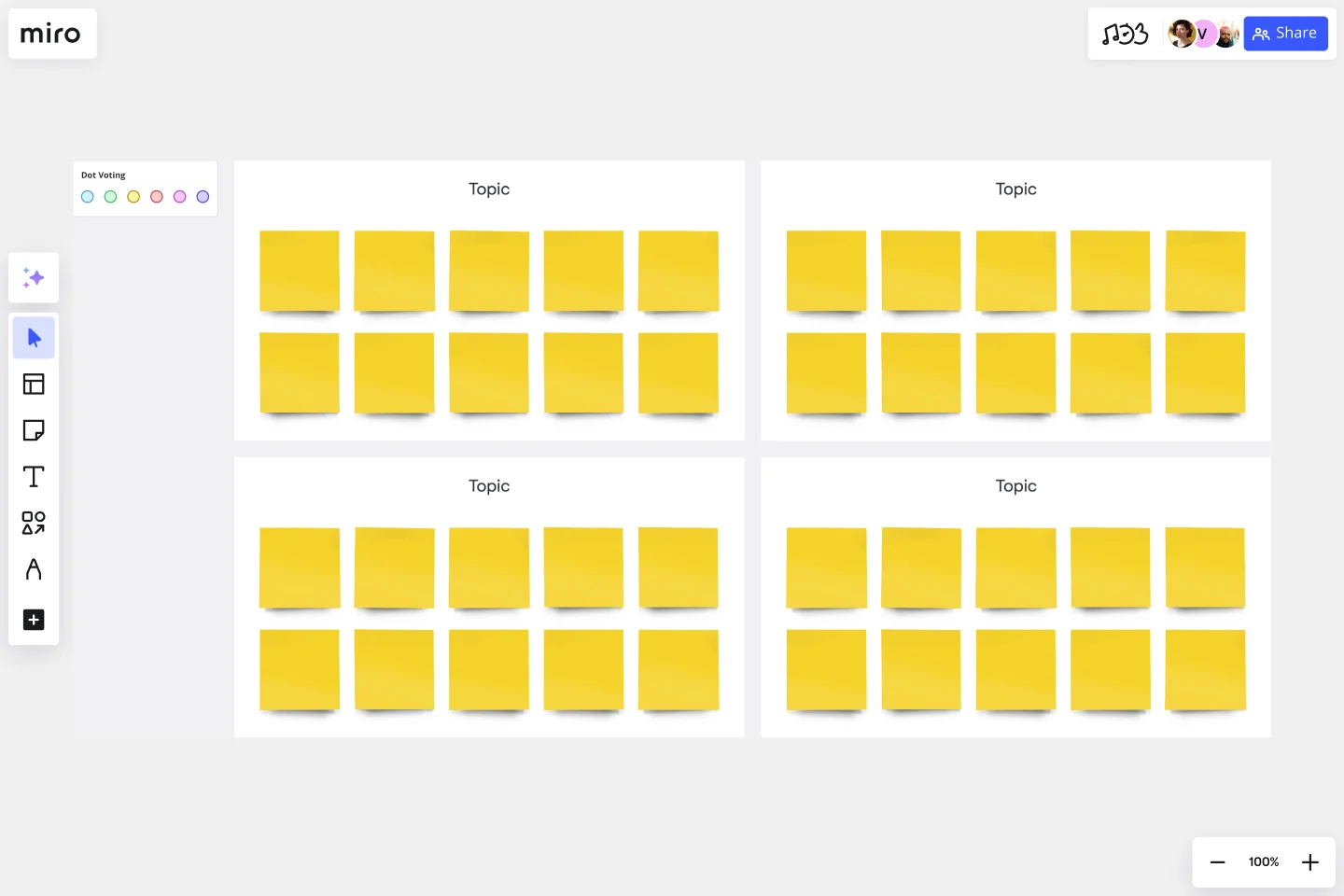Research Topic Brainstorm Template
Align research goals, cluster ideas, and debrief with stakeholders.
About the Research Topic Brainstorm Template
Before you can sign off on your UX research plan, you need to know you’re asking the right research questions. A research topic brainstorm with your team can ease navigating the different stages of the design process, from discovery to testing.
Whether you’re doing stakeholder interviews or user group outreach, you should focus on the right topics and ask questions that generate useful insights. To ensure that you understand your customers and translate that knowledge into intelligent and inspiring design solutions, first brainstorm with your team what (or who) is worth researching.
What is a Research Topic Brainstorm
Research topic brainstorming helps you generate questions for stakeholder or user interviews based on topics like partnership opportunities or first-time experience.
Ideally, brainstorming questions worth asking during user research activities can help you clarify:
Your user research objectives: What questions are you trying to answer? What do you need to know at this point in the design process?
Your user research hypotheses: What do you already know? What are your assumptions? What do you think you understand about your user’s behavior, and potential solutions you can fulfill based on unmet needs?
Your user research methods of choice: How will you fill in your knowledge gaps? Based on the resources available, what methods will you choose?
Use these three steps to turn your brainstorming session into a repository of questions. Aim for 3-5 prioritized research questions in your UX research plan document.
When to use Research Topic Brainstorms
Research topic brainstorming happens in the early stages of user research and enables you to build a foundation, generate inspiration and ideas, and evaluate design choices to better serve user needs.
A research topic brainstorm can help UX researchers:
Frame questions in the “5 Ws and H” structure (who, what, when, where, why, how), so your team can generate a variety of insightful questions (but remember to keep your research objective specific!).
Prioritize questions needing to be answered right away and those that can be more valuable later on.
Externalize hypotheses to minimize external bias (such as client or team influence).
Choose the right research methods to fulfill your objectives.
Use your early hypothesis to demonstrate and compare what you actually discovered during research.
Create your own Research Topic Brainstorm
Making your own research topic brainstorms is easy. Miro is the perfect tool to create and share them. Get started by selecting the Research Topic Brainstorm Template, then take the following steps to make one of your own.
Define key research areas. Do you want to look at new opportunities for partnering with other business areas? Improve your app’s onboarding flow for new users? Pick 1-4 key topics your team thinks are worth exploring.
Brainstorm questions relevant to each research topic. Aim for quantity first, then prioritize for quality and impact. Keep criticism aside. Also, this part of your research brainstorming should be timebound (try the Countdown Timer) and tied back to your business goals and user needs.
Identify research or knowledge gaps. Based on what you’ve just brainstormed, what’s missing? What don’t you already know? Record these missing elements on sticky notes as well.
Ask relevant stakeholders or team members for feedback. Invite collaborators onto your Miro Board using a preferred method (like sharing public links to invitations to edit via Slack or email).
Add your preferred research questions to your UX research plan. Your prioritized research questions form an important segment on your UX research plan – copy over the sticky notes and update your research plan accordingly.
Get started with this template right now.
System Flowchart Template
The System Flowchart Template is a visual representation of the structure and organization of a concept, system, or solution. It helps teams understand how different components interact to form a functional system by focusing on the overall arrangement of elements rather than specific details. Symbolic drawings are used to illustrate the basic parts and their relationships in the diagram.
BPM
Works best for:
Diagramming
The BPM (Business Process Management) template is a visual tool for modeling, analyzing, and optimizing business processes. It provides a structured framework for documenting process flows, identifying bottlenecks, and improving efficiency. This template enables organizations to streamline operations, enhance productivity, and drive business performance. By promoting process transparency and agility, the BPM template empowers teams to achieve operational excellence and deliver value to stakeholders.
The Lightning Product Audit
Works best for:
Product Management, Planning
The Lightning Product Audit template streamlines product evaluation processes with a comprehensive framework. By assessing key areas such as market fit, user experience, and feature performance, this template enables teams to identify strengths, weaknesses, and areas for improvement swiftly. With sections for conducting SWOT analysis, user feedback review, and competitive benchmarking, it facilitates data-driven decision-making and prioritization. This template serves as a catalyst for refining product strategies and driving continuous improvement.
Product Development Roadmap Template
Works best for:
Product Management, Software Development
Product development roadmaps cover everything your team needs to achieve when delivering a product from concept to market launch. Your product development roadmap is also a team alignment tool that offers guidance and leadership to help your team focus on balancing product innovation and meeting your customer’s needs. Investing time in creating a roadmap focused on your product development phases helps your team communicate a vision to business leaders, designers, developers, project managers, marketers, and anyone else who influences meeting team goals.
Buyer Persona Template
Works best for:
Marketing, Desk Research, User Experience
You have an ideal customer: The group (or few groups) of people who will buy and love your product or service. But to reach that ideal customer, your entire team or company has to align on who that is. Buyer personas give you a simple but creative way to get that done. These semi-fictional representations of your current and potential customers can help you shape your product offering, weed out the “bad apples,” and tailor your marketing strategies for serious success.
Kanban Framework Template
Works best for:
Kanban Boards, Agile Methodology, Agile Workflows
Optimized processes, improved flow, and increased value for your customers — that’s what the Kanban method can help you achieve. Based on a set of lean principles and practices (and created in the 1950s by a Toyota Automotive employee), Kanban helps your team reduce waste, address numerous other issues, and collaborate on fixing them together. You can use our simple Kanban template to both closely monitor the progress of all work and to display work to yourself and cross-functional partners, so that the behind-the-scenes nature of software is revealed.