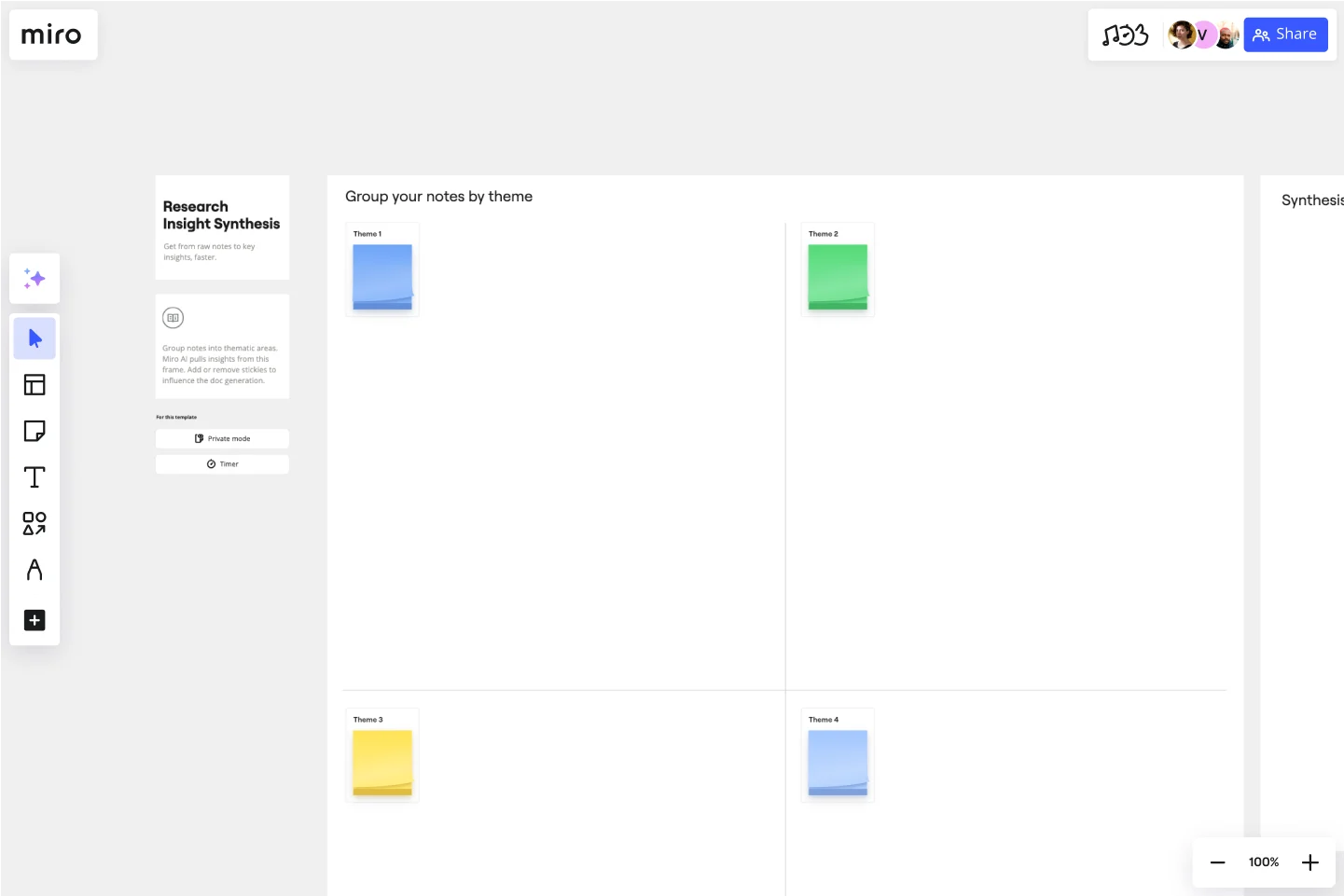Research Insight Synthesis Template
Focus on brainstorming and get fast from raw notes to key insights.
About the Research Insight Synthesis Template
The Intelligent Research Insight Synthesis Template in Miro is designed to revolutionize how teams handle research data. This template harnesses the power of Miro AI to automate the organization and summarization of large datasets, making the synthesis process more efficient and accurate. By centralizing the research process in a shared, visual workspace, it enhances collaboration and ensures that critical insights are easily accessible and not overlooked. One key benefit of using this template is its ability to streamline the transition from raw data to actionable insights, significantly speeding up the time to customer insight and product improvement.
How to use the research insight synthesis template
To use the Intelligent Research Insight Synthesis Template in Miro, follow these steps:
Set up your board: Start by creating a new Miro board or opening an existing one. Add the Intelligent Research Insight Synthesis Template from the template picker or click 'Use template' on this page.
Import data: Gather your research data, such as notes, interview transcripts, or survey results, and import it into the template using Miro’s import tools.
Organize data: Use Miro AI to automatically cluster sticky notes by keywords or sentiment. This helps in organizing the data into meaningful categories quickly.
Summarize insights into a doc: Miro AI’s summarization feature highlights important insights. This tool can condense large datasets into concise summaries, ensuring that critical information is not missed.
Collaborate in real time: Invite team members to the board to collaborate. Use the Private Mode to protect sensitive data while still enabling collaborative work.
Automate tedious tasks: Use Miro AI to automate repetitive tasks like clustering data and generating summaries. This reduces manual effort and speeds up the synthesis process.
Review and finalize: Conduct a final review of the synthesized insights with your team. Make any necessary adjustments and ensure that the insights are accurate and contextually relevant.
By following these steps, you can effectively use Miro's Intelligent Research Insight Synthesis Template to streamline your research processes, enhance collaboration, and ensure that critical insights are easily accessible and actionable.
Why use the research insight synthesis template
Using the Intelligent Research Insight Synthesis Template in Miro offers many benefits that can significantly enhance your research processes. Here are the key advantages:
Efficiency and speed: The template leverages Miro AI to automate the organization and summarization of large datasets, reducing the time and effort required to transition from raw data to actionable insights. This means faster time to customer insight and product improvement.
Improved data organization: Miro AI helps cluster data by keywords or sentiment, organizing the information into meaningful categories quickly. This structured approach makes it easier to identify patterns and key insights.
Accurate summarization: The summarization feature of Miro AI condenses large datasets into concise summaries, ensuring that critical information is not missed. This accuracy in summarization helps in making informed decisions based on the synthesized insights.
Automation of repetitive tasks: The template automates tedious tasks like clustering data and generating summaries, which reduces manual effort and speeds up the synthesis process. This allows researchers to focus more on analysis and less on data handling.
Get started with this template right now.
HEART Framework Template
Works best for:
Desk Research, Project Management, User Experience
Happiness, Engagement, Adoption, Retention, and Task Success. Those are the pillars of user experience — which is why they serve as the key metrics in the HEART framework. Developed by the research team at Google, this framework gives larger companies an accurate way to measure user experience at scale, which you can then reference throughout the product development lifecycle. While the HEART framework uses five metrics, you might not need all five for every project — choose the ones that will be most useful for your company and project.
Empathy Map by Saegus
Use the Empathy Map template to delve into your users' minds. By mapping out their thoughts, feelings, and behaviors, you can develop insights that drive user-centric product development. This template is ideal for UX designers and product teams.
Empathy Mapping for Impact
Works best for:
Market Research, Research & Design
Empathy Mapping For Impact template is designed to help you capture and understand user experiences deeply. By focusing on what users think, feel, and do, you can create impactful and meaningful products. Perfect for UX designers and researchers.
Empathy Map by Lucie Agolini
Works best for:
Research & Design, Market Research
The Empathy Map template offers a straightforward way to visualize user insights. By focusing on what users think, feel, say, and do, you can develop a deeper understanding of their needs. This template is perfect for improving user experiences and driving customer satisfaction.
Remote Design Sprint Template
Works best for:
Design, Desk Research, Sprint Planning
A design sprint is an intensive process of designing, iterating, and testing a prototype over a 4 or 5 day period. Design sprints are conducted to break out of stal, work processes, find a fresh perspective, identify problems in a unique way, and rapidly develop solutions. Developed by Google, design sprints were created to enable teams to align on a specific problem, generate multiple solutions, create and test prototypes, and get feedback from users in a short period of time. This template was originally created by JustMad, a business-driven design consultancy, and has been leveraged by distributed teams worldwide.
5E Service Blueprint
Works best for:
Research & Design
Enhance your service design with the 5E Service Blueprint template. This tool helps you visualize the five key stages of the customer journey: Entice, Enter, Engage, Exit, and Extend. Use it to map out touchpoints, identify pain points, and optimize the overall service experience. Ideal for creating a comprehensive view of customer interactions and improving service delivery at every stage.