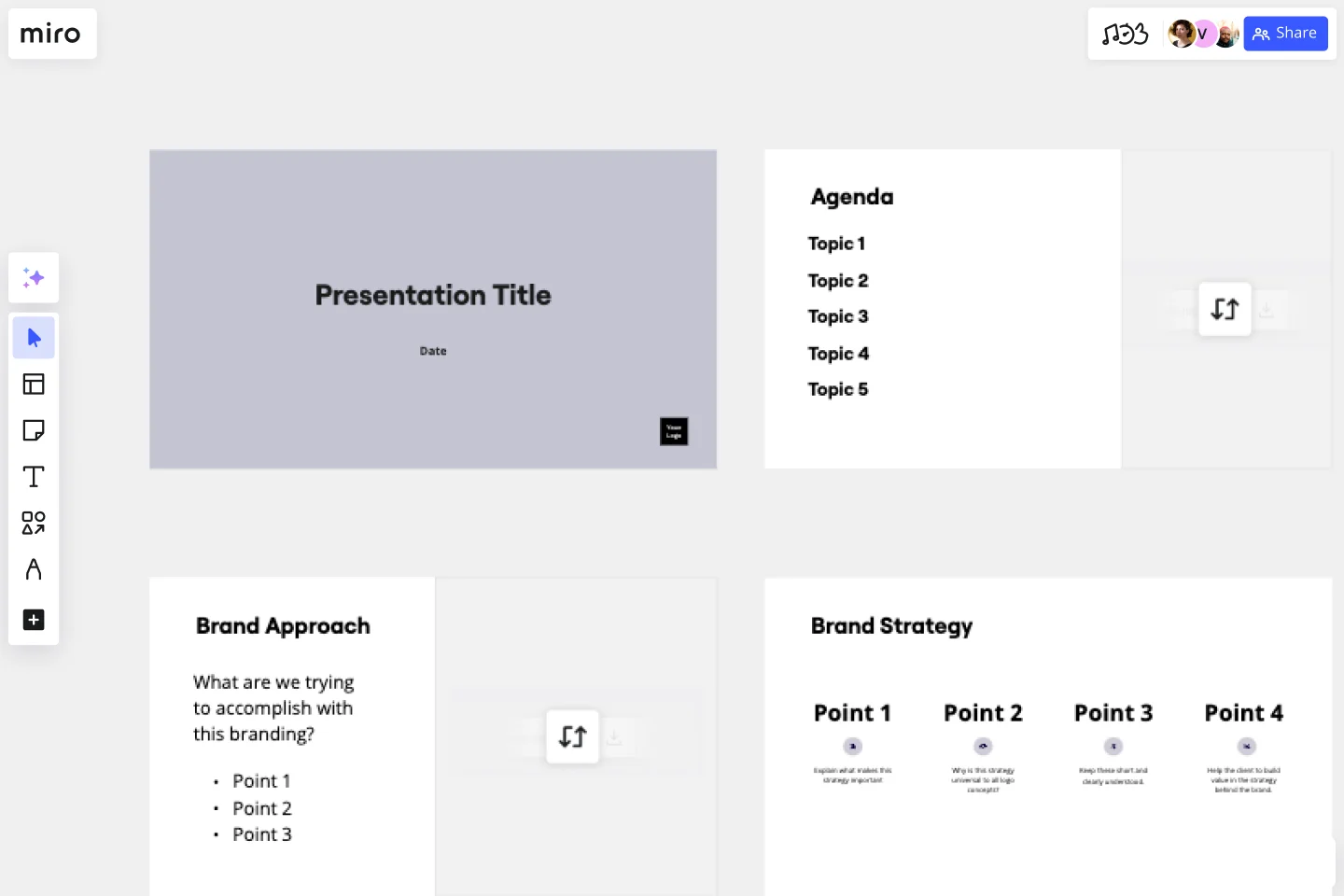Rebranding Presentation
Efficiently communicate your brand’s new direction with this Rebranding Presentation Template. Provide clarity around the reinvention of your brand and your rebranding strategies.
About the Rebranding Presentation Template
Rebranding is an essential part of any brand’s evolution as your original positioning loses its impact. It demonstrates a business’ willingness to adapt, modify, and refine its image for the future.
Use this Rebranding Presentation Template to showcase your brand’s newly revised marketing and operational strategy. Keep your team in the loop with your plan of action for shifting your brand’s identity.
What’s a rebranding presentation?
There comes a point in any brand’s life cycle when a refreshment of tone, vision, and outlook is needed to move forward. Every few years, brands need to reassess their target market, future objectives, and general identity to ensure that they are on track to reach their goals.
Once you’ve developed a rebranding plan, you need a rebranding presentation to communicate these new ideas to your team, stakeholders, and investors.
If your brand simply goes ahead with implementing the new changes without a comprehensive presentation, this could cause confusion within the business and weaken the rebranding’s effects.
Miro is the perfect presentation maker - the Rebranding Presentation Template will help you prepare a clear, impactful presentation that includes all of the necessary information around your new strategy for a strong brand identity.
What should be in a rebranding presentation?
You want to give your presentation audience a complete, clear, and concise idea of how your brand’s future looks, feels, and sounds. The most important things to include in a rebranding presentation are:
Visual branding examples – How is your brand’s logo and aesthetic being altered? What can people expect from the visual components of your brand?
Target audience – As brands evolve, so do audiences. What is your brand doing to cater to new waves of clients?
Future goals – What are your brand’s current goals and objectives? How do they differ from the previous ones?
Brand tone and personality – Brand identity is everything. How is yours changing in stance and voice, and why? How will your future audience perceive you?
Core values – Are your core values staying the same, or are they evolving too? Adjusting values and brand philosophies can be a big part of the rebranding strategy.
Regardless of which parts of your brand are being reworked, what’s important is that the changes are all well-researched and based on data. The “why” behind your revisions is just as crucial as the “what.”
Why use a rebranding presentation?
A rebranding presentation is your brand’s way of introducing its new identity to your team and other stakeholders involved in your business’ image.
You need a rebranding presentation to reshape the face of your brand in a way that makes sense to employees, supervisors, and investors. Using a Rebranding Presentation Template also helps your team easily put together an arrangement that is clear and easy for others to understand.
When it comes to rebranding your business, you can’t just go from A to Z without an explanation. You need to take methodical, data-based steps that align with your long-term goals.
Presenting a case for your rebranding plans can also put investors’ minds at ease. It shows them that you have a concrete, researched strategy for the future of your brand — from both a consumer and competitor perspective.
How to use the Rebranding Presentation Template
Gather ideas and data
Before you can assemble your rebranding strategy into a cohesive presentation, you’ll need the raw materials. Visual examples, data on consumer behavior, and future projections will all make your presentation more effective.
Fill in your template
Miro’s Rebranding Presentation Template has the structure you need to pull off a great presentation. Fill in the slides with information about your new target audience and your design plans for your brand’s future.
Customize your template
This Rebranding Presentation Template isn’t set in stone — you can tweak it as needed. Add or remove slides and easily adjust the structure of the layout.
Use presentation mode
Miro’s Rebranding Presentation Template includes a presentation mode set up with frames and special features to streamline the presentation process. Once you’re ready to present, simply select this mode and then use the forward and back arrows to seamlessly move through your presentation.
Tips for a great rebranding presentation
To pull off a really impactful rebranding presentation, there are a couple of tricks you’ll need up your sleeve. The first is a strong Rebranding Presentation Template, and the others are as follows:
Include lots of visuals. Don’t just expect your audience to grasp hard data. Give them lots of visual materials to work with.
Justify your changes. Why do you believe these changes are necessary? Justify them with proof of consumer behavior or current marketing trends.
Distinguish old from new. Everyone loves a good before-and-after. Emphasize the difference between your outdated branding methods and your new ones.
Demonstrate your creative process. Your audience will want to know how you arrived at your conclusions. Give them examples of your data collection methods and how you went about forming an improved identity.
Go into detail. This is not the time to skimp out on facts, examples, or content. Give your audience a thorough impression of your brand’s future on every level.
How do you present a rebranding?
First, put together a detailed rebranding plan based on research and creative brainstorming. Then, use Miro’s Rebranding Presentation Template to add structure. Organize a date and time to present, and spend time practicing before the actual presentation.
What is involved in rebranding?
Rebranding includes all the plans to shift your brand identity in a fresh new direction based on consumer data. It can involve logo redesign, product redesign, new brand values, or a different target market.
What is the use of rebranding?
Everything needs to adapt in order to survive. Rebranding ensures that your brand maintains an edge over competitors and keeps up with the ever-changing demands of consumers. Plus, it shows dedication to brand evolution and long-term marketing strategies.
Get started with this template right now.
Storyboard Presentation Template
Works best for:
Presentations, Design Thinking
Use this Storyboard Presentation Template to visualize the structure, content, and flow of your presentation. Make sure that your presentation covers all the key points and hits the mark.
Project Presentation Template
Works best for:
Presentations, Product Management
Use our Project Presentation Template to provide an overview of your upcoming project. Get buy-in from investors, keep stakeholders in the loop, and show colleagues your plan of action.
Demo Presentation Template
Works best for:
Presentations, Meetings
Present your ideas confidently and professionally with this Demo Presentation Template. Use it to show potential and existing customers how your product or service works so they can fully appreciate its value.
Portfolio Presentation Template
Works best for:
Presentations, UX Design
Display your work in an engaging and visually-appealing format with Miro’s Portfolio Presentation Template. Exhibit your best work and help your audience visualize your designs.
Sales Presentation Template
Works best for:
Presentations, Marketing
The Sales Presentation Template provides you with a straightforward, ready-to-go structure for your next sales pitch — all you need to do is plug in the information specific to your buyer and focus on your delivery.
Training Presentation Template
Works best for:
Presentations, Education
Creating an engaging training presentation that effectively helps your employees level up is no easy feat. With the Training Presentation Template, you can slash presentation development time and spend more energy on the transformative elements of your training. Plus, it’s so easy to collaborate with other training staff when you develop your training slides in Miro.