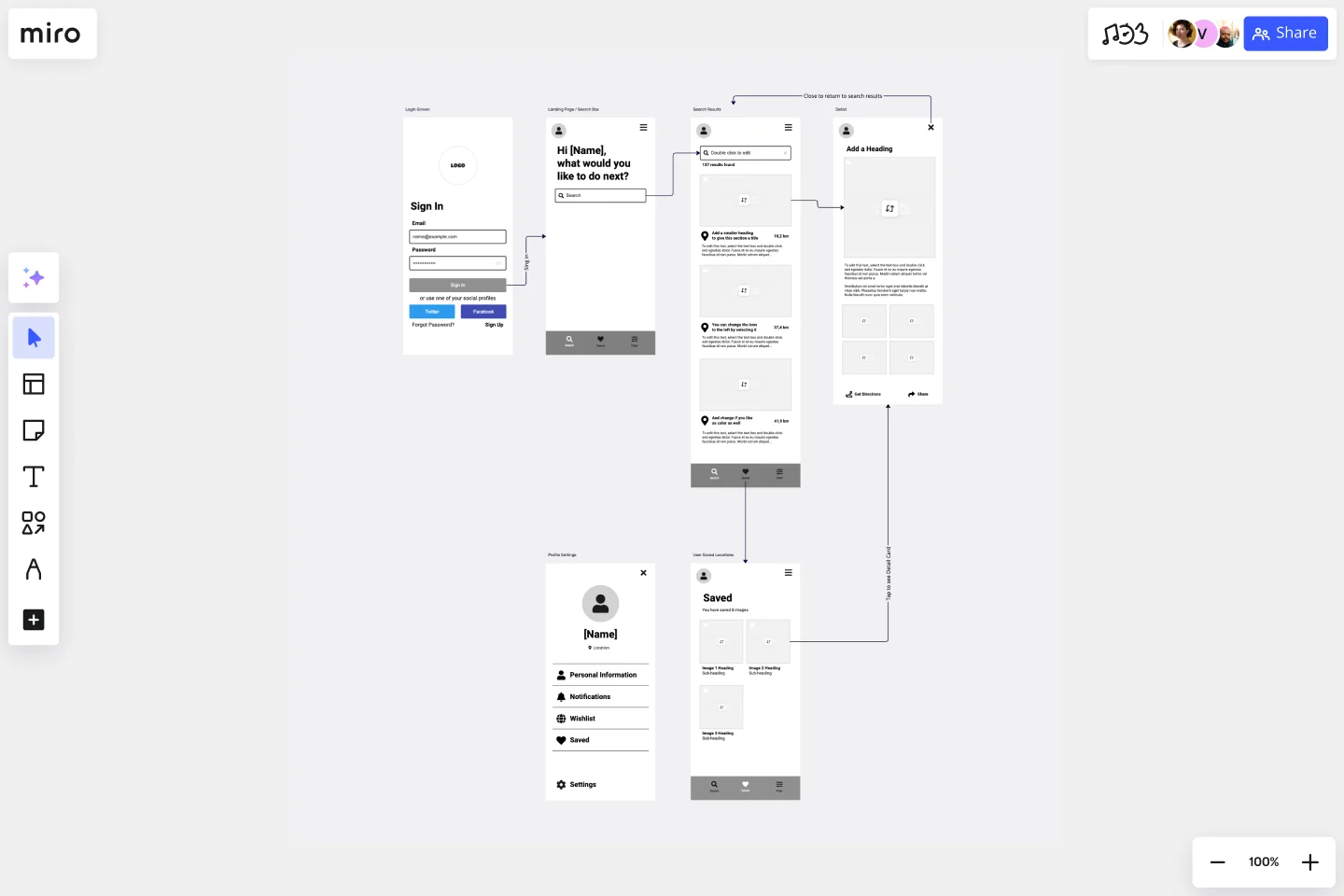Prototype Template
Rapidly generate click-through prototypes for both usability testing and stakeholder feedback.
About the Prototype Template
A prototype is a live mockup of your product. Building a prototype helps define the structure, user flow, and navigational details (such as buttons and menus) of a website or app without committing to final details, like visual design.
Prototyping by using a click-through model allows you to test your user experience of your product or service as close to the real thing as possible. Prototype design happens before you commit to building a product or service, saving you money by locating roadblocks early. It typically resembles a series of screens or artboards connected by arrows or links. A prototype can help navigate the most common ways or paths in a system.
Your team can determine how user-friendly your design concept actually is by using a prototype to:
Understand user context and task flow by mimicking real software
Create scenarios to test and prove user scenarios, needs, and personas
Collect detailed product feedback in the usability testing phase
Prototypes are a collaborative and iterative way to define user needs. At a high-fidelity stage, prototypes align user research with business goals. At a low-fidelity stage, prototypes save teams time and money.
When to use the prototype template
Teams use prototypes to learn more about their users in the prototyping and testing stages of the design process. These two stages involve experimenting and creating scaled-down versions of a product or service and then testing them, to refine the best possible solutions.
Prototypes encourage teams to think of tangible outcomes, rather than abstract ideas.
High-fidelity prototypes – interactive templates that look and feel as close to the actual product as possible – can be used as a tool for stakeholder engagement and buy-in. A prototype that resembles a finished product can also help a team build confidence in how users will interact with and feel about the design.
A realistic prototype template can also help teams collect more accurate feedback. This will allow your team to address obstacles or unrealistic expectations early on in the development process.
Create your own prototype
Prototyping is a quick and easy way to gain valuable user insights. To stay on track, remember what you’re testing for, and build your prototype with user needs in mind. Making your own prototype is simple with Miro's prototype template.
To get started:
1. Define your design concept
Pick an idea with your team to develop further. Consider storyboarding. Gain a big-picture understanding of how it works, and even better, explain it to your team.
2. Plan out the user flow
You can now start to map out possible user interactions with your product or service, and the connections the user would make between them. The planning phase for your prototype is also the time to ask questions: what interactions are possible? Where does the product or service start and end for the user? What questions is the user trying to answer? What assumptions are you making, and wanting to test?
3. Create and connect all your screens
Wireframe all your main interaction screens. Add in navigational elements like menus, buttons, symbols, and images. By following the mind map you made, start making elements interactive by introducing links, hotspots, scrolling capabilities, and endpoints. You can test your prototype by switching to presentation mode or exporting a PDF file.
4. Share with users and stakeholders
Run usability tests with users who have the problem you are trying to solve. As you learn and iterate, create concise notes that can be shared with your business stakeholders for early feedback. This documents your learning for internal purposes, and tracks your progress to help you meet your business goals!
How do you create a prototype?
Creating a prototype can be as simple as sketching your design and user flow by hand or made more realistic for user testing by using prototype tools. Miro’s Prototype Template allows you to create a prototype that resembles the finished product, which will help you collect more accurate feedback during the user testing phase.
What makes a good prototype?
A good prototype should mimic the real-world functionality of the app or website that you are designing and show you how different areas link to one another. The prototype should help you better understand the user experience and identify where adjustments may be needed based on feedback. A good prototype design will give you confidence in how users will interact with and feel about the end product.
Get started with this template right now.
Self-Evaluation Template
Works best for:
Organizational Design
The Self-Evaluation Template is a structured tool that helps people reflect on their professional performance. It offers a comprehensive framework to assess all key areas of contributions and interactions within an organization. The template has the significant benefit of fostering enhanced self-awareness by systematically reviewing each section. Professionals gain deeper insights into their work behaviors, strengths, and areas for improvement. This heightened self-awareness not only helps in personal growth but also equips people to engage more productively in feedback discussions with their supervisors and peers.
RACI Matrix Template
Works best for:
Leadership, Decision Making, Org Charts
The RACI Matrix is an essential management tool that helps teams keep track of roles and responsibilities and can avoid confusion during projects. The acronym RACI stands for Responsible (the person who does the work to achieve the task and is responsible for getting the work done or decision made); Accountable (the person who is accountable for the correct and thorough completion of the task); Consulted (the people who provide information for the project and with whom there is two-way communication); Informed (the people who are kept informed of progress and with whom there is one-way communication).
2x2 Prioritization Matrix Template
Works best for:
Operations, Strategic Planning, Prioritization
Ready to set boundaries, prioritize your to-dos, and determine just what features, fixes, and upgrades to tackle next? The 2x2 prioritization matrix is a great place to start. Based on the lean prioritization approach, this template empowers teams with a quick, efficient way to know what's realistic to accomplish and what’s crucial to separate for success (versus what’s simply nice to have). And guess what—making your own 2x2 prioritization matrix is easy.
Decision Matrix Template
Works best for:
Strategy & Planning
The Decision Matrix Template is an intuitive visual tool for structuring and evaluating multiple choices against distinct criteria. Presenting options in a comparative layout helps distill complex decisions into a digestible format.
Design Brief Template
Works best for:
Design, Marketing, UX Design
For a design to be successful, let alone to be great, design agencies and teams have to know the project’s goals, timelines, budget, and scope. In other words, design takes a strategic process—and that starts with a design brief. This helpful template will empower you to create a brief that builds alignment and clear communication between your business and your design agency. It’s the foundation of any creative project, and a single source of truth that teams can refer to all along the way.
Data Flow Diagram Template
Works best for:
Flowcharts, Software Development, Diagrams
Any process can get pretty complex, especially when it has multiple components. Get a better grasp of your process through a data flow diagram (DFD). DFDs create a simple visual representation of all components in the flow of data and requirements in an entire system. They’re most often used by growth teams, data analysts, and product teams, and they’re created with one of three levels of complexity—0, 1, or 2. This template will help you easily build the best DFD for your process.