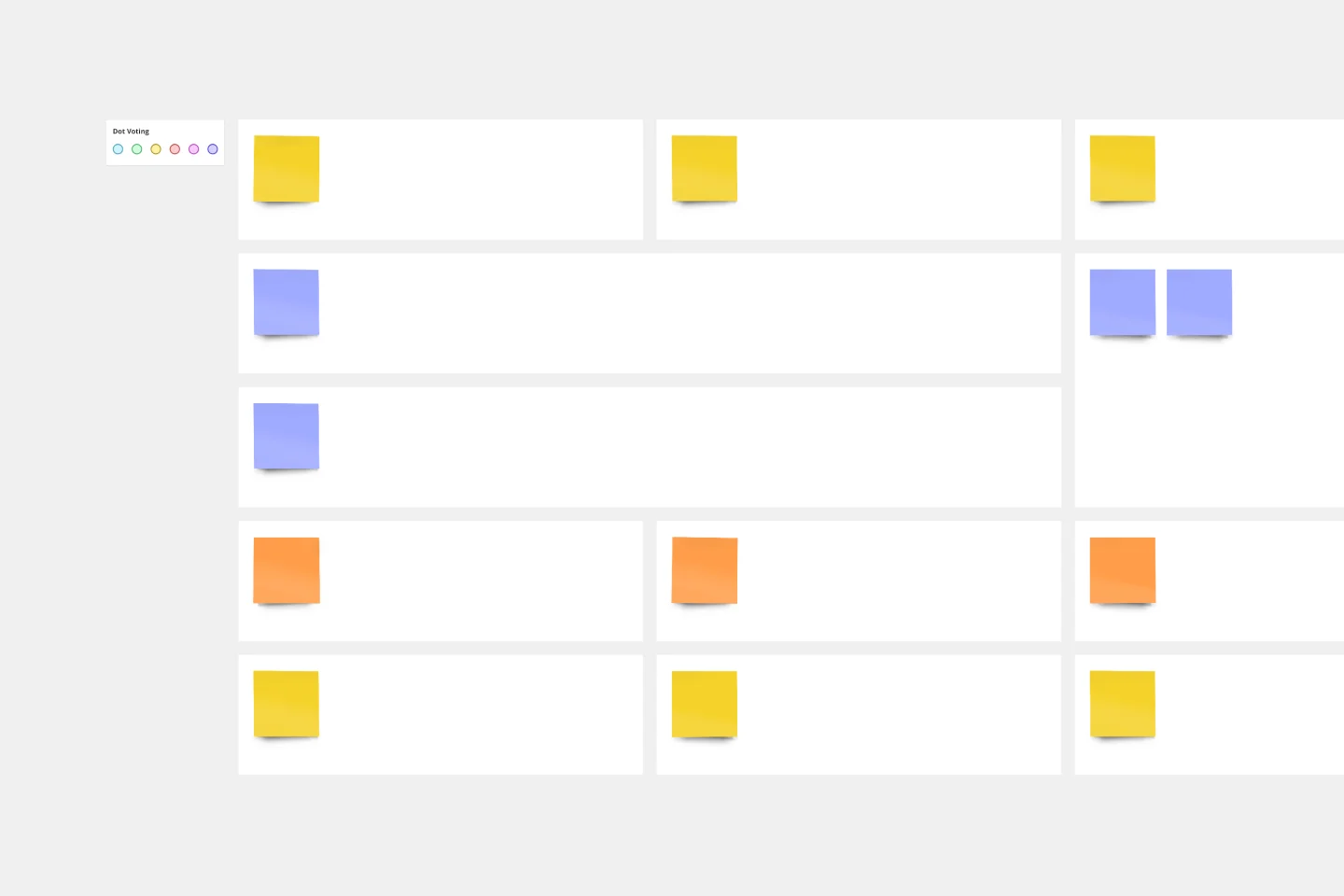Project tracking templates
Miro's comprehensive project tracking template library empowers you to keep your projects on course, foster team collaboration, and tackle roadblocks with ease.
Project Canvas Template
Works best for:
Project Management, Documentation, Project Planning
A project canvas is a management tool that helps you summarize, visualize, and share all necessary information about your project. It can be used by all team members—from facilitators to project management professionals—at every stage of project development. The project canvas template allows you to keep all stakeholders in the project development process in the loop. By using a single platform for all project-related discussions, you can build a clear project overview and improve collaboration.
Project Timeline Template
Works best for:
Project Management
The Project Timeline Template simplifies project management. Illustrating tasks, milestones, and deliverables on a calendar visually shows teams a project's progression. One of its standout benefits is its ability to foster clarity. With this template, project milestones are translated into an easily digestible format, enabling team members to quickly comprehend the entirety of the project's scope and sequence, thereby enhancing productivity and reducing potential misunderstandings.
Project Charter Template
Works best for:
Project Management, Documentation, Strategic Planning
Project managers rely on project charters as a source of truth for the details of a project. Project charters explain the core objectives, scope, team members and more involved in a project. For an organized project management, charters can be useful to align everyone around a shared understanding of the objectives, strategies and deliverables for a project of any scope. This template ensures that you document all aspects of a project so all stakeholders are informed and on the same page. Always know where your project is going, its purpose, and its scope.
Project Kickoff Template
Works best for:
Project Management, Documentation, Meetings
This Project Kickoff Meeting Template helps you have all the information about your project in one shared space, like a project manifesto. This template has seven activities to define your project’s goals and objectives, the team’s roles and responsibilities, and the next steps and resource materials for further consultation. Use the Project Kickoff Meeting Template to manage projects effectively and keep everyone aligned.
Project - Timeline & Key Infos
Works best for:
Agile, Project Management
The Project - Timeline & Key Infos template provides a visual framework for planning and tracking project timelines, milestones, and key information. It enables teams to align on project objectives, allocate resources, and monitor progress effectively. With customizable timelines and informative dashboards, this template empowers project managers and stakeholders to stay organized and informed throughout the project lifecycle, ensuring successful delivery within scope, time, and budget constraints.
Project Status Report Template
Works best for:
Project Management, Documentation, Project Planning
When a project is in motion, the project manager must keep clients and shareholders updated on the project’s progress. Rather than waste time with constant meetings, leaders can send out weekly or daily project status reports to keep everyone informed. You can use the Project Status Report Template to streamline the report creation and distribution process.
Simple Project Plan Template
Works best for:
Project Management, Strategic Planning, Project Planning
A simple project is a North Star for your team, helping them answer any big questions about the project. The project plan should describe the nature of the plan, why you’re doing it, how you’ll make it happen, how you’ll carry out each step of the process, and how long each step is projected to take. If you’re a project manager or team lead, use this template to start a simple project plan, which can then be adapted to suit internal team projects or external client partner projects.
Project Tracking Template
Works best for:
Project Management, Visual Project Management, Planning
The Project Tracking Template is an all-inclusive solution to help you manage your projects more efficiently. This dynamic template allows you to easily organize, track, and collaborate on your projects. One of the key advantages of this template is its ability to provide enhanced visibility into project progress. By looking at the Kanban board, teams can quickly gain real-time insights into task statuses identify completed milestones, tasks in progress, and those requiring attention. This level of transparency facilitates informed decision-making and promotes accountability among team members, ensuring that everyone is aligned towards the project's successful completion.
Weekly Project Status Report Template
Works best for:
Project Management
The Weekly Project Status Report Template is essential for maintaining clear and consistent communication within a project team. It provides several benefits, including enhanced communication among all stakeholders. By standardizing the way project updates are shared, the template ensures that all team members, from the project manager to individual contributors, clearly and consistently understand the project's progress. This common platform for reporting eliminates misunderstandings and ensures everyone is aligned on project objectives, milestones, and current status. The template's intuitive design makes it easy to update and share, streamlining the communication process, which is crucial for the successful delivery of any project.
Join thousands of teams collaborating and doing their best work on Miro.
Sign up freeAbout the Project Tracking Templates Collection
Our free project tracking templates simplify project management and improve team collaboration for efficient progress tracking and management.
Following dynamic frameworks, our templates enable you to organize and monitor your projects seamlessly. Here's a breakdown of its key components:
Project Information:
Deliverable: Clearly define the end goal or deliverable of the project.
Project phase: Track the project's progression through different stages.
Project status: Keep everyone informed and on the same page about the overall status.
Project Tracking Kanban:
Total tasks: Get an overview of the entire scope of your project.
Completed tasks: Celebrate achievements and milestones.
In progress: Identify tasks currently being worked on.
Unassigned: Quickly spot tasks that need team members to be assigned.
Assigned tasks: Allocate responsibilities to team members.
On-hold: Highlight tasks that are temporarily suspended.
Past due: Identify overdue tasks that require prompt attention.
How to use the project tracking templates in Miro
Using this template is a breeze:
Edit with ease: Customize the template effortlessly by adding or modifying tasks by double-clicking the cards.
Expand Kanban board: Easily enhance your project overview by adding more cards to the Kanban board for additional tasks.
Contextual artifacts: Boost understanding by incorporating artifacts onto the Miro board, providing essential context.
Why should you use project tracking templates?
Unlock many benefits by incorporating project tracking templates into your workflow:
Clear progress tracking: Keep track of your project's progress in real-time, with complete transparency.
Seamless collaboration: Encourage smooth communication and collaboration among team members.
Efficient task management: Simplify task assignment, tracking, and completion with Agile project tracking.
Prompt issue resolution: Identify and resolve project roadblocks quickly.
Increased accountability: Clearly define responsibilities and ensure team members are accountable for their tasks.
Discover more project charter template examples and simplify your planning.