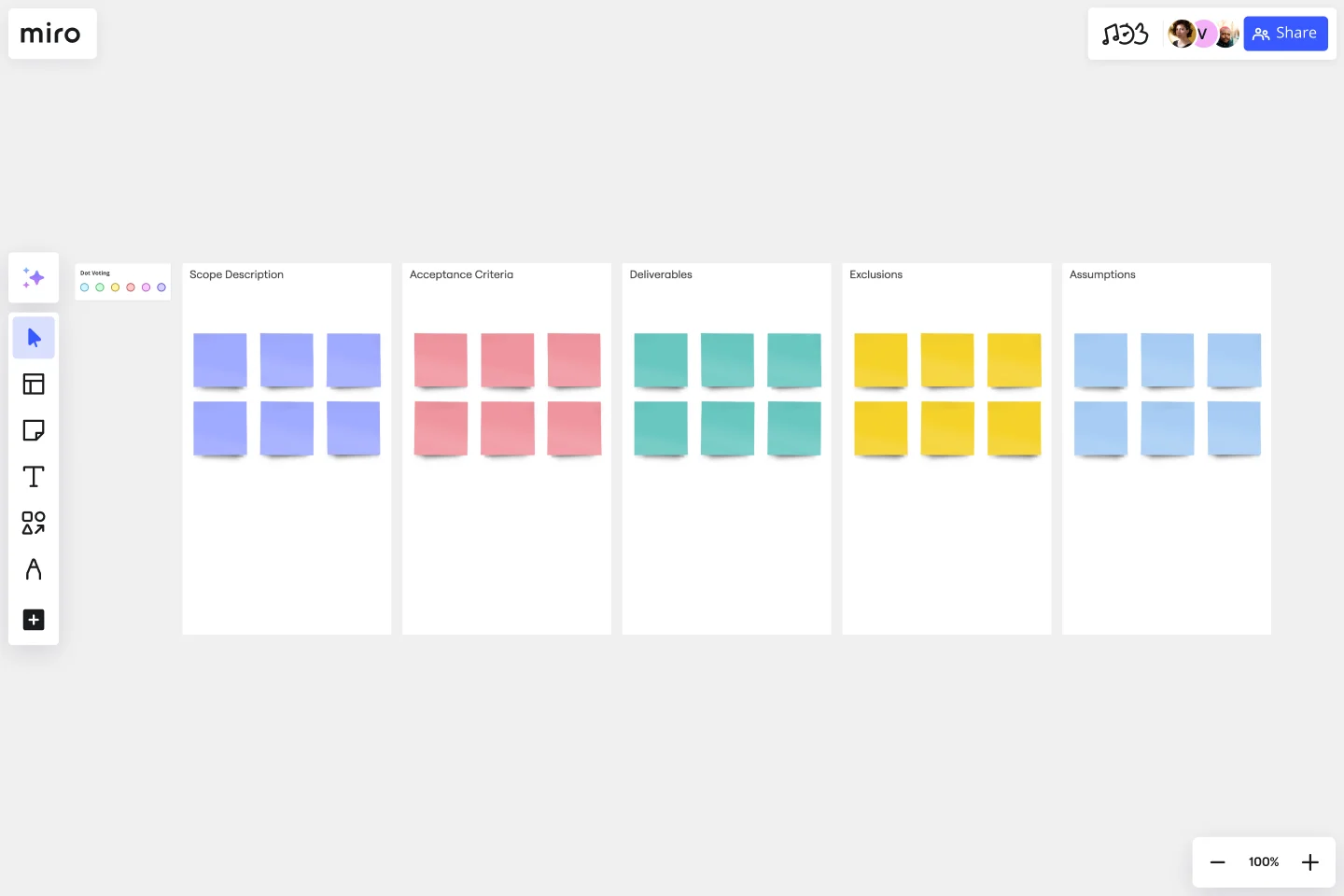Project Scope Template
Manage goals, objectives, and scope within budget and timeline using the project scope template.
About the Project Scope Template
Introducing the project scope template - an essential tool for any team seeking clarity, alignment, and a well-defined direction. The project scope outlines the boundaries and parameters of a given project, ensuring that everyone involved is aware of what needs to be accomplished and how.
The template provides a structured layout that helps detail and organize critical aspects of a project, including the scope description, acceptance criteria, deliverables, exclusions, and assumptions. Let's break them down:
Scope description: Here is where you write the project scope, a concise overview of the project's main objectives, goals, and what it aims to achieve.
Acceptance criteria: These are the conditions that the project must meet for it to be accepted as complete.
Deliverables: Tangible or intangible goods or services that the project will deliver upon its completion.
Exclusions: Clearly states what is not included within the project's parameters, ensuring there's no ambiguity.
Assumptions: Assumptions made during the planning phase about the project environment, resources, or other relevant aspects.
Understanding and effectively using these areas will ensure a comprehensive and clear project scoping template, helping teams to navigate potential pitfalls and remain aligned on their goals.
How to use the project scope template
Using the scope template is a breeze. Here's how to do it in a few simple steps:
Edit with ease: Change sections by clicking and typing in the fields. Whether updating the scope description or adding new deliverables, it's straightforward.
Expand your template: If you need more sections, add them effortlessly with a single click, tailoring the template to fit your unique project needs. Select the template table and click on the plus icon.
Incorporate additional artifacts: Want to give more context? Add any relevant artifact to the board, enhancing understanding and providing a richer perspective.
Why should you use a project scope template?
Clarity and direction: It provides a clear roadmap, outlining what needs to be achieved, and ensuring all team members are aligned.
Efficiency: With a predefined structure, teams can save time in the planning phase, leading to quicker project kick-offs.
Reduced ambiguity: Clearly defined deliverables, exclusions, and assumptions mean fewer misunderstandings and misalignments.
Flexible adaptation: As projects evolve, the project scoping template can be easily adjusted to accommodate new information.
Enhanced collaboration: With a centralized and accessible format, teams can collaboratively engage, ensuring everyone is on the same page.
Discover more project charter examples to simplify your planning!
Can I customize the template to fit my project needs?
Absolutely! The scoping template is designed to be flexible, allowing you to add, remove, or change sections as required.
Is the template suitable for all types of projects?
While the template is adaptable and can fit a variety of projects, depending on the complexity and nature of your project, you may need to make specific adjustments.
Can I share my project scope with stakeholders directly from the board?
Yes, you can share your project scope with relevant stakeholders, ensuring transparency and alignment.
How often should I update the project scope?
It's essential to review and update the project scope whenever a significant change or if new information emerges that affects the project's direction. Regular reviews ensure the scope remains relevant and aligned with the project's objectives.
Get started with this template right now.
Plus Delta Template
Works best for:
Software Development, Meetings, Retrospectives
The Plus Delta template is a simple but powerful tool for collecting constructive criticism from a group. The format encourages you and your team to focus on what went well, what you should repeat in the future, and what you should aim to change. To complete a Plus Delta template, simply make note of things that are working and things you would like to improve. You can then file these elements into two separate columns. Use Plus Delta to showcase wins and learnings for your team, stakeholders, employees, and bosses.
Fibonacci Scale Template
Works best for:
Agile Methodology, Prioritization, Agile Workflows
When you manage a team, you often have to estimate how much time and effort tasks will take to complete. Try what often works for Agile teams all over the world: Turn to the Fibonacci Scale for guidance. Based on the Fibonacci sequence, where each number is the summation of the two previous numbers (0, 1, 2, 3, 5, 8, 13, 21, etc.), this template can help you build timelines like a champ—by helping make sure that work is distributed evenly and that everyone is accurate when estimating the work and time involved in a project.
Risk Assessment Template
Works best for:
Leadership, Project Management, Decision Making
Every business faces risk. The more you factor it into your decisions early on, the better prepared you’ll be to avoid, absorb, or mitigate the risks you encounter. Use Miro’s risk assessment template to collaborate on a clear-eyed risk assessment that ensures you’ll never be caught unawares.
Agenda Template
Works best for:
Project Management, Meetings, Workshops
Even when you’ve hosted meetings for years, hosting them online is different. Keeping them structured, purposeful, and on-task is key. That all starts with having a detailed agenda, and this template makes it so easy for you to create one.
Communications Plan Template
Works best for:
Marketing, Project Management, Project Planning
You saw the opportunity. You developed the product. Now comes an important step: Find your audience and speak to them in a way that’s clear, memorable, and inspiring. You need a communications plan—a strategy for controlling your narrative at every stage of your business—and this template will help you create a good one. No need to build a new strategy every time you have something to communicate. Here, you can simplify the process, streamline your messaging, and empower you to communicate in ways that grow with your business.
Three-Hour Brand Sprint Template
Works best for:
Marketing, Workshops, Sprint Planning
Before customers will believe in your brand, your team has to believe. That’s where brand sprints work wonders. Popularized by the team at Google Ventures, a brand sprint will help your team sort through all different ideas about your brand and align on your brand’s fundamental building blocks—your values, audience, personality, mission statement, roadmap, and more. Whether you’re building a new brand or revamping an existing one, brand sprints are ideal for trigger events such as naming your company, designing a logo, hiring an agency, or writing a manifesto.