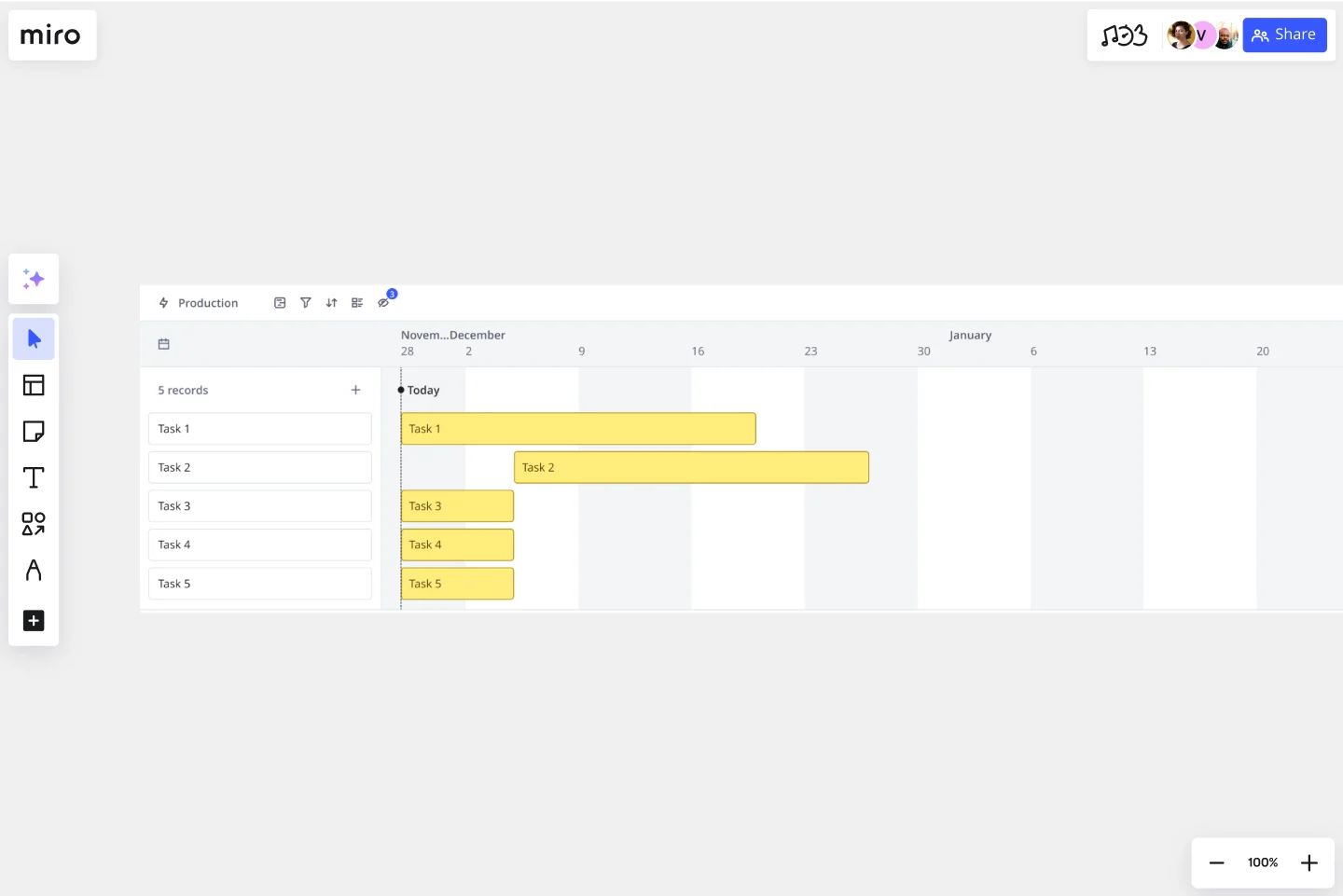Production Timeline Template
Outline activities, tasks and milestones over a timeframe with the production timeline template. Ensure clarity and direction for teams.
About the Production Timeline Template
Visualizing the entire production process from start to finish can be a game-changer when managing a project. A well-laid-out production timeline serves as a roadmap, ensuring every step and task is transparent and manageable. This template provides a clean and organized way to keep track of your project's tasks, aligning your team and stakeholders with the plan.
What's a production timeline template?
A production timeline template visually represents a project's lifecycle, outlining key activities, tasks, and milestones over a specific timeframe. It allows project managers, team members, and stakeholders to see the entirety of a project at a glance, ensuring everyone is aligned and understands what needs to be done and by when.
How to use the production timeline template in Miro
Editing the template: Click on the date fields and edit them to align with your project's start and end dates. Similarly, adjust the milestones to mark significant points in your project.
Add tasks: To include a new task, click on the "Write here…" text boxes and input your specific task or activity details.
Expand the timeline: If your project spans several months or needs more task rows, easily click on the template edges to expand it and make room for additional entries.
Attach artifacts: Drag and drop any related documents, images, or other resources directly onto the board. This way, all necessary information is available in one shared workspace.
Customize as needed: Feel free to adjust the template's visual elements, such as colors or fonts, to match your company's branding or your personal preferences.
Share and collaborate: Once your timeline is set up, share the board link with team members, stakeholders, or anyone else involved in the project for seamless collaboration.
Why should you use a production timeline template?
Clarity and visualization: Easily visualize the entire project's sequence of events, giving clarity to team members about their tasks and deliverables.
Team alignment: Ensure every team member knows their role, responsibility, and deadlines, reducing potential miscommunication or oversight.
Stakeholder communication: Provide stakeholders with a clear picture of the project's progress, enhancing trust and ensuring transparency.
Efficient time management: By setting clear timelines and deadlines, teams can manage their time more efficiently, ensuring timely delivery.
Flexibility and adaptability: Easily adjust and shift tasks around as projects evolve and priorities change.
How customizable is the production timeline template?
The template is designed to be fully customizable to suit your specific project needs. Adjust dates, tasks, and descriptions with ease.
Can I share the template with non-members?
The template can be shared and viewed by anyone you grant access to, allowing for seamless collaboration and stakeholder involvement.
Is there a limit to how many tasks I can add to the timeline?
There's no strict limit. You can add as many tasks as your project requires, and the timeline can be expanded to accommodate longer projects.
Can I integrate other tools with the timeline?
Yes, the template is designed to be compatible with various tools, enabling you to pull in data or link to other resources as needed for a holistic project view.
Get started with this template right now.
Timeline Workflow
Works best for:
Project Management, Flowcharts, Operations
A timeline is a visual tool that chronologically plots out projects step by step. It’s an ideal tool for your team to tell stories (such as an overview of events in your organization) and visualize your projects or processes. The Timeline Workflow template is perfect for any project that relies on visual content. You may find it beneficial to use with your team and also to share with other stakeholders or clients to keep them in the loop on your progress.
Milestone Chart Template
Works best for:
Project Management, Strategic Planning, Project Planning
When your team is collaborating on a large project, keeping track of the many tasks and multiple timelines can be a challenge. That’s why you need a milestone chart. These visual representations of important project events will make it simple for your team to stay on schedule and reach goals on time. And it’s so easy to get started — just determine the major milestones, use our template to create a milestone chart, and define the key dates and deliverables each milestone will require.
Fishbone Diagram for Product Development
Works best for:
Fishbone Diagram
Enhance your product development process with the Fishbone Diagram for Product Development. This template helps you identify potential issues and their root causes, ensuring a thorough analysis before product launch. Use it to streamline development, reduce risks, and improve product quality. Perfect for product managers and development teams aiming to deliver high-quality products efficiently.
Change Control Process Template
Works best for:
Agile Methodology, Documentation, Product Management
You can predict, research, and plan for every detail of a project to go a certain way—then along comes the unforeseen and modifications are needed. That’s when a change control process comes into play. It helps define the right steps to take, gives stakeholders full visibility, and reduces the chances of errors and disruption. And this template is easy to use and highly effective—for ensuring that proposed changes are reviewed before they’re implemented, and empowering teams to veto changes that might prove unnecessary or disruptive.
Project Charter Template
Works best for:
Project Management, Documentation, Strategic Planning
Project managers rely on project charters as a source of truth for the details of a project. Project charters explain the core objectives, scope, team members and more involved in a project. For an organized project management, charters can be useful to align everyone around a shared understanding of the objectives, strategies and deliverables for a project of any scope. This template ensures that you document all aspects of a project so all stakeholders are informed and on the same page. Always know where your project is going, its purpose, and its scope.
Process Map Template
Works best for:
Agile Methodology, Product Management, Mapping
Process mapping allows you to assess, document, and strategize around any plan or approach your team has put in place. It’s a useful tool for eliminating or preventing blockers. Organized by stages, a process map enables your team to divide up a process or system and record deliverables and action items at each stage of the process. By breaking down the objectives, activities and deliverables at any stage of a project, you can gain insight into whether you are on track or effectively working through a problem.