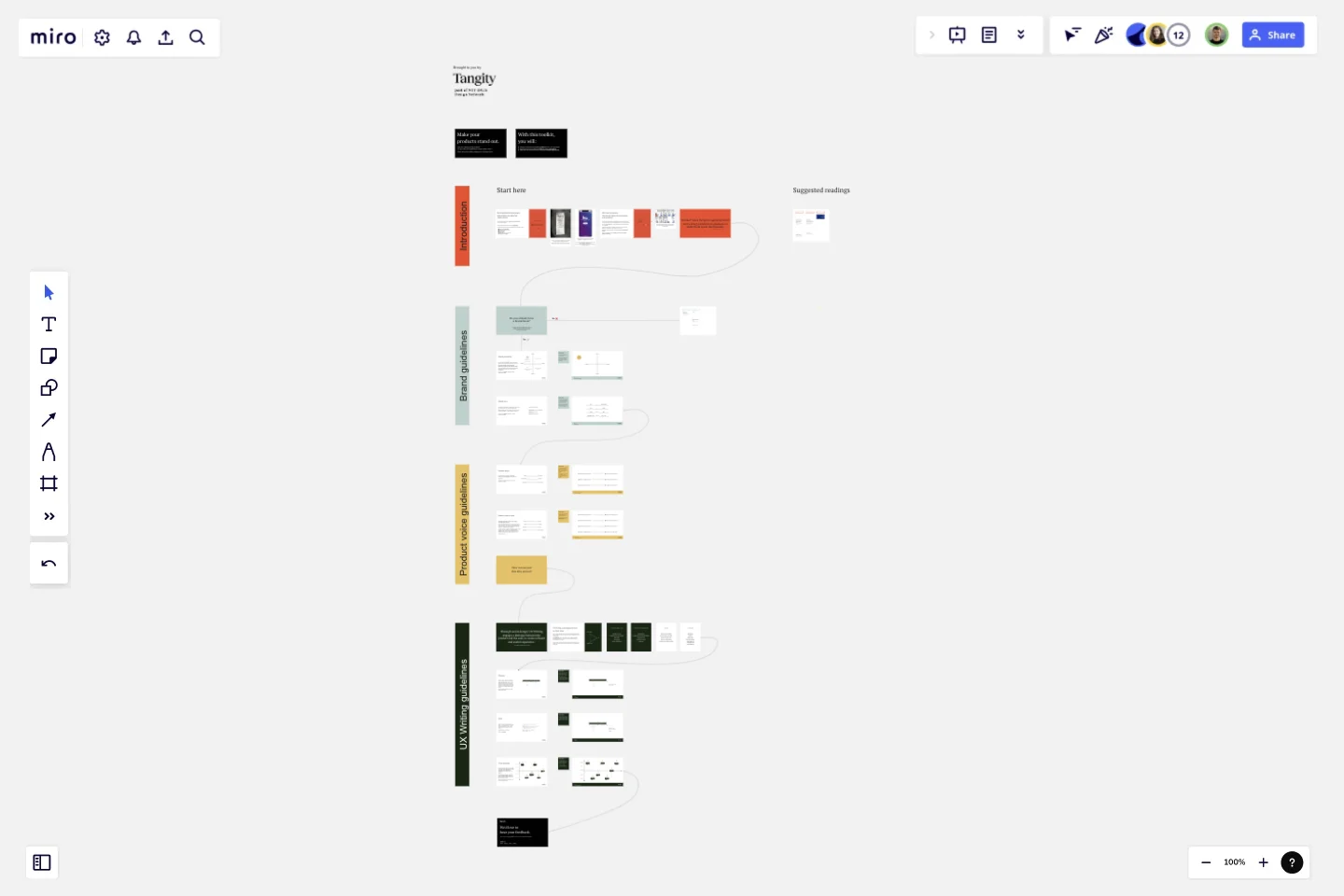Product Voice Design toolkit
The Product Voice Design toolkit features various tools that allow your team to design guidelines on how your products speak to people through written or spoken words.
It helps you establish more human relationships with your customers by creating better conversations that improve people's experience and ultimately increase brand loyalty, brand equity, and ROI.The toolkit is the result of the longstanding work in Content Strategy and UX Writing with corporate clients in Italy, during which we crafted and refined these tools to be comprehensible and useful. We wouldn't want you to waste your time creating documents that no one will read or use.
When to use our Product Voice Design toolkit?
Whether you have already established brand guidelines or not, this toolkit comes in handy when creating or redesigning a physical or digital product.Starting from your brand assessment, you will define step-by-step how your product talks and adapts to users and situations.In the end, you'll come up with clear and well-defined guidelines, including style rules and a glossary, that will help you create a coherent, memorable, and consistent experience that people will enjoy.
How does the Product Voice Design toolkit work?
We will guide you through a journey in which you'll define your product voice:
First, you'll immerse yourself in the topic thanks to a brief introduction that explains why it is essential to take care of your product voice;
Then follows the brand assessment: what is its personality? How would you define its voice?
Afterward, you will consider your specific product and its audience and see how your brand voice adapts and builds your product voice. For instance, think about how the brand voice can vary if you talk to your final customer or your employees, and how the product voice needs to consider the context and people's emotions;
Finally, you will define the rules and the glossary to help your writer deliver coherent and pleasant conversations saving time and improving quality. And now, you can start designing the entire product, down to the last detail.
This template was created by Tangity.
Get started with this template right now.
Agile Board Template
Works best for:
Agile Methodology, Meetings, Agile Workflows
Part of the popular Agile framework, an Agile Board is a visual display that allows you to sync on tasks throughout a production cycle. The Agile Board is typically used in the context of Agile development methods like Kanban and Scrum, but anyone can adopt the tool. Used by software developers and project managers, the Agile Board helps manage workload in a flexible, transparent and iterative way. The Agile template provides an easy way to get started with a premade layout of sticky notes customizable for your tasks and team.
Timeline Design
Works best for:
Timeline, Planning
The Timeline Design template is perfect for creating visually engaging timelines. It helps you showcase project milestones, deadlines, and important events in a clear and attractive format. Ideal for presentations and reports, this template ensures your timeline is both informative and visually appealing.
Technology Product Canvas Template
Works best for:
Product Management, Meetings
Originally created by Prem Sundaram, the Technology Product Canvas allows product and engineering teams to achieve alignment about their shared roadmap. The canvas combines agile methodologies with UX principles to help validate product solutions. Each team states and visualizes both product and technology goals, then discusses each stage of the roadmap explicitly. This exercise ensures the teams are in sync and everyone leaves with clear expectations and direction. By going through the process of creating a Technology Product Canvas, you can start managing alignment between the teams -- in under an hour.
4P Marketing Mix Template
Works best for:
Marketing, Brainstorming, Workshops
Product, Place, Promotions, and Price. Starting with this template (and those 4Ps) you can choose the best way to take your product or service to market. The secret is to create just the right mix—deciding how much each P needs in terms of investment, attention, and resources. That will help you build your strengths, adapt to the market, and collaborate with partners. And our tool is the perfect canvas to create your marketing mix and share with teams and across your organization.
Marketing Campaign Timeline
Works best for:
Timeline, Planning
Plan and execute your marketing strategies seamlessly with the Marketing Campaign Timeline template. This tool allows you to map out every stage of your campaign, from planning to launch and analysis. Visualize key milestones, set deadlines, and track progress to ensure your marketing efforts are well-coordinated and effective. Ideal for marketing teams looking to optimize their campaign management.
RICE Prioritization Template
Works best for:
Project Management, Strategic Planning, Prioritization
Teams use the RICE framework to prioritize the best course of action for their business. Using the model, you assign a RICE score to different ideas and tasks. This score tells you whether that item is something to prioritize. As a result, you make better-informed decisions about growing your business.