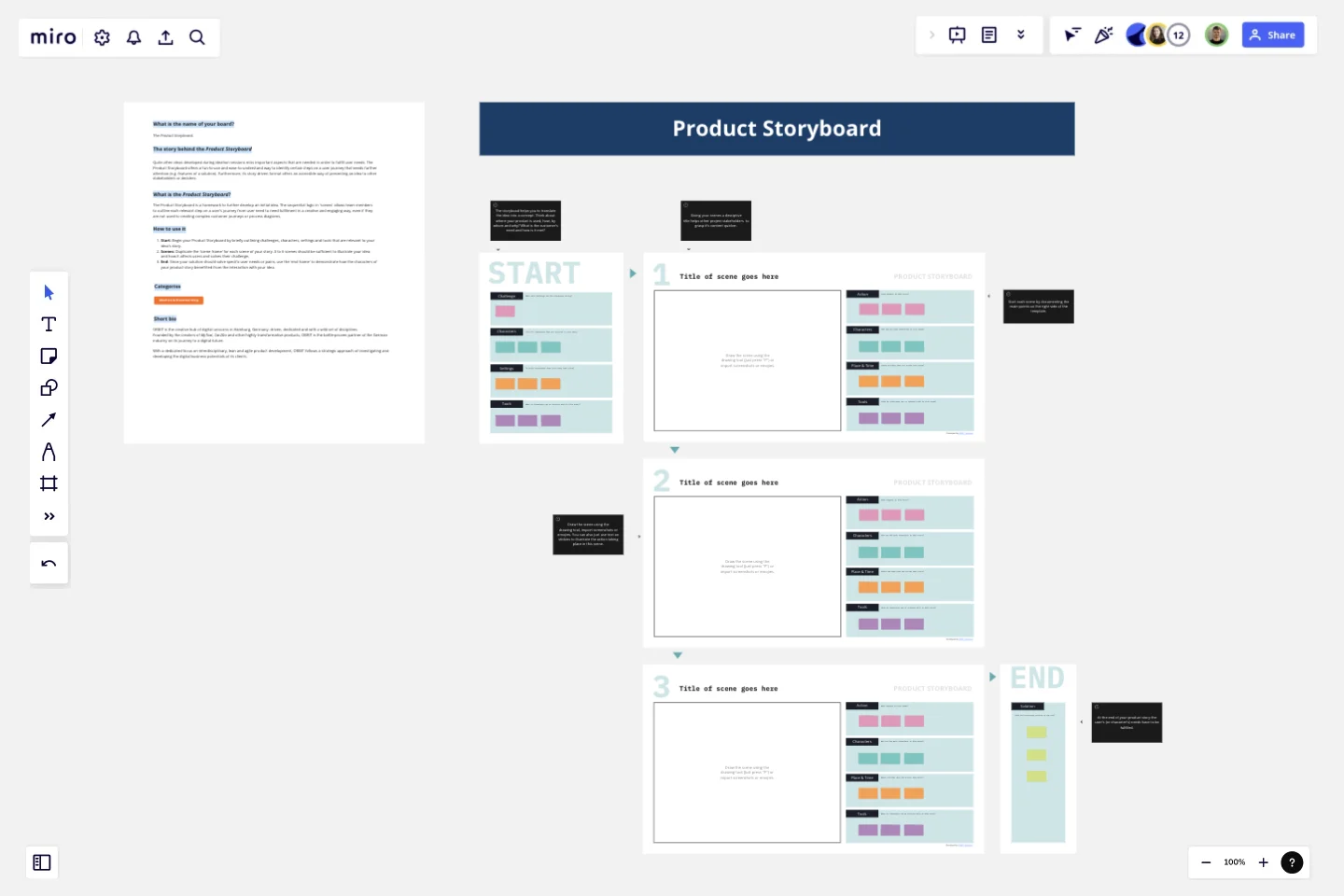The Product Storyboard
Quite often ideas developed during ideation sessions miss important aspects that are needed in order to fulfill user needs.
The story behind the Product Storyboard
The Product Storyboard offers a fun-to-use and ease-to-understand way to identify certain steps on a user journey that needs further attention (e.g. features of a solution). Furthermore, it's story-driven format offers an accessible way of presenting an idea to other stakeholders or deciders.
What is the Product Storyboard?
The Product Storyboard is a framework to further develop an initial idea. The sequential logic in 'scenes' allows team members to outline each relevant step on a user's journey from user need to need fulfilment in a creative and engaging way, even if they are not used to creating complex customer journeys or process diagrams.
How to use it
Start: Begin your Product Storyboard by briefly outlining challenges, characters, settings and tools that are relevant to your idea's story.
Scenes: Duplicate the 'scene frame' for each scene of your story. 3 to 6 scenes should be sufficient to illustrate your idea and how it affects users and solves their challenge.
End: Since your solution should solve specific user needs or pains, use the 'end frame' to demonstrate how the characters of your product story benefitted from the interaction with your idea.
This template was created by Nono Weinzierl. Discover more storyboard template examples and map your next project.
Get started with this template right now.
Product Backlog Template
Works best for:
Agile Methodology, Kanban Boards, Product Management
Development teams are often juggling many products at once. A product backlog is a project management tool that helps teams keep track of projects in flight as they build and iterate, so you can store everyone's ideas, plan epics, and prioritize tasks. The highest-priority tasks are at the top of the product backlog, so your team knows what to work on first. Product backlogs make it easier for teams to plan and allocate resources, but it also provides a single source of truth for everyone to know what development teams are working on.
A3 Report Template
Works best for:
Product, Strategy and Planning
The A3 report template is a carefully designed tool that provides teams with a structured and visual methodology to tackle challenges. It divides the problem-solving process into background, current context, data analysis, and implementation plans, ensuring a comprehensive approach to each issue. One of the major advantages of this template is its "Data Analysis" section, which enables teams to delve deeply into concrete insights and trends. This data-driven approach ensures that all recommendations and actions are based on real, tangible evidence rather than just intuition, leading to more effective and strategic decision-making.
Conversion Funnel Backlog Template
Works best for:
Decision Making, Product Management, Prioritization
If you’re working on a product that has clear conversions, then it can help to structure your backlog around the conversion funnel to make sure you’re reaching your audience. Creating a conversion funnel backlog brings together information around potential pain-points in your funnel and opportunities for growth. Once you’ve identified that information, it becomes easier to prioritize. You and your team can use the conversion funnel backlog to focus on conversion, retention, and referral, or to tweak your workflow in more mature products.
Prune the Product Tree Template
Works best for:
Design, Desk Research, Product Management
Prune the Product Tree (also known as the product tree game or the product tree prioritization framework) is a visual tool that helps product managers organize and prioritize product feature requests. The tree represents a product roadmap and helps your team think about how to grow and shape your product or service by gamifying feedback-gathering from customers and stakeholders. A typical product tree has four symbolic features: the trunk, which represents the existing product features your team is building; the branches, each of which represents a product or system function; roots, which are technical requirements or infrastructure; and leaves, which are new ideas for product features.
5Gs Retrospective
Works best for:
Agile Methodology, Retrospectives, Meetings
The 5Gs Retrospective template offers a structured approach for teams to reflect on their projects or iterations, focusing on five key aspects: Goals, Gains, Gratitude, Gaps, and Growth. It provides elements for identifying achievements, expressing gratitude, and addressing areas for improvement. This template enables teams to conduct retrospectives systematically, fostering a culture of learning, appreciation, and continuous improvement. By emphasizing the five dimensions of reflection, the 5Gs Retrospective empowers teams to optimize their performance, enhance collaboration, and achieve their goals effectively.
Milestone Chart Template
Works best for:
Project Management, Strategic Planning, Project Planning
When your team is collaborating on a large project, keeping track of the many tasks and multiple timelines can be a challenge. That’s why you need a milestone chart. These visual representations of important project events will make it simple for your team to stay on schedule and reach goals on time. And it’s so easy to get started — just determine the major milestones, use our template to create a milestone chart, and define the key dates and deliverables each milestone will require.