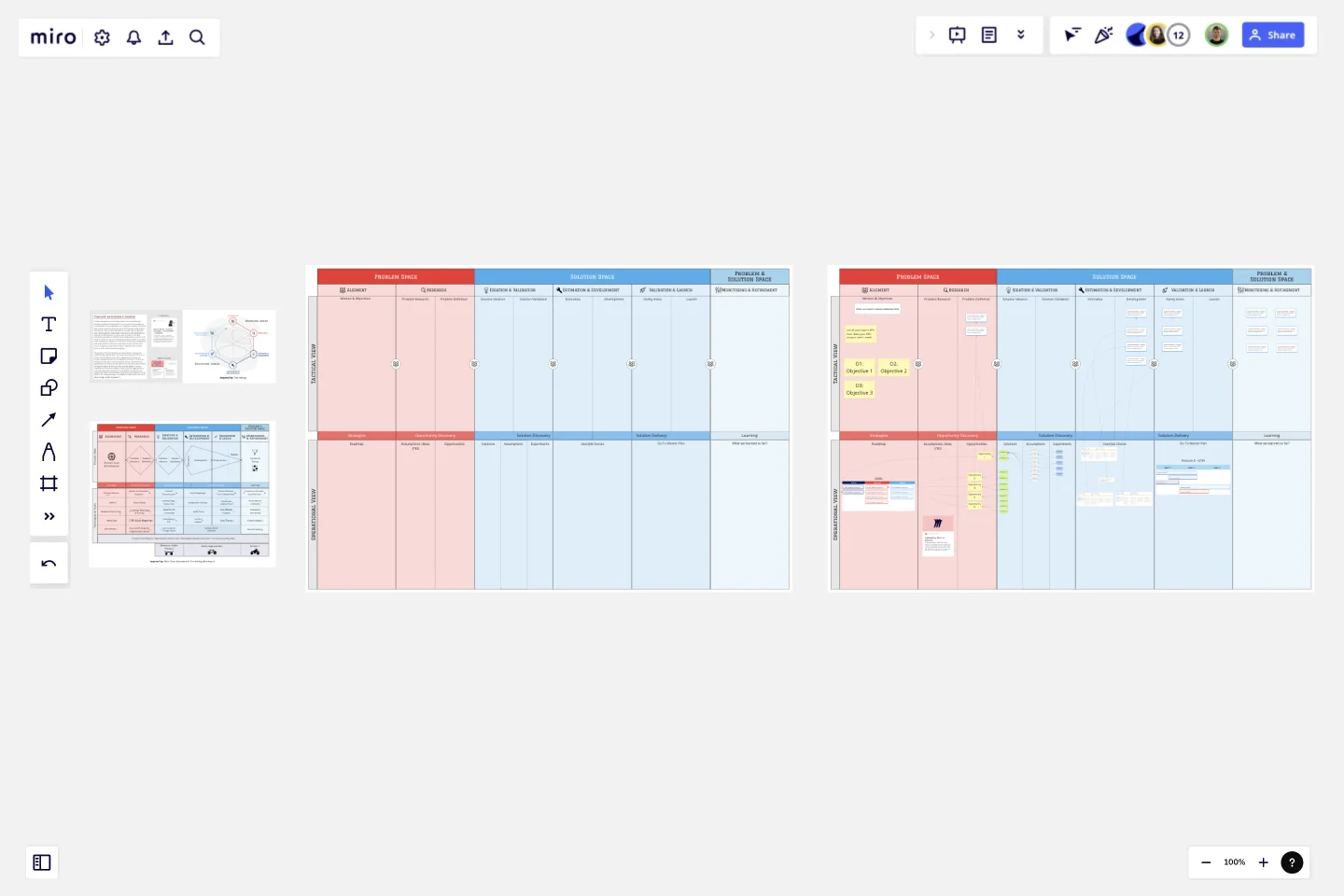Product Development Phases
Product development entails many phases, tools and techniques, decisions and good communication.
You and your team probably use many different tools and platforms to manage your product and need a way to easily visualize and summarize all that's going on with product development. Also, product development usually requires alignment with a broad audience: stakeholder, team (yours, other department or external ), client/customer, to name a few.
In order to track and communicate progress in different levels of abstraction a product team needs to "zoom" in and out of development phases. MIRO is 'An Online Visual Collaboration Platform for Teamwork' and has many integrations with other platforms and tools. It also allows teams to create visual boards using many shapes which makes it a great tool for product teams to track and communicate progress.
The purpose of the this template is to allow teams to visually and collaboratively organize ideas and tack product development in all it's phases. This templates comes with a suggested set of phases for product development but can be adapted to each team.The board is divided in to two views:
A tactical view that can be used for process generalization
An operational view that can be used to place artifacts and digital sticky notes for day-to-day activities.
This template was created by Misael Neto.
Get started with this template right now.
Product Evolution Canvas
Works best for:
Product Management, Planning
The Product Evolution Canvas template aids product managers in planning and executing product evolution strategies. By mapping out current product features, identifying areas for improvement, and setting evolution goals, this template guides product evolution efforts. With sections for analyzing user feedback, prioritizing enhancements, and tracking progress, it facilitates iterative product development and enhancement cycles. This template serves as a roadmap for evolving products to meet evolving customer needs and market demands.
Product Reflection
Works best for:
Product Management, Planning
The Product Reflection template encourages teams to reflect on past experiences and lessons learned in product development journeys. By facilitating retrospective sessions, capturing insights, and identifying improvement opportunities, this template fosters a culture of continuous learning and improvement. With sections for evaluating successes, challenges, and areas for growth, it enables teams to iterate on their processes and enhance future product development efforts. This template serves as a tool for fostering team collaboration and driving iterative product innovation.
Product Roadmap Canvas Template
Works best for:
Roadmap, Mapping, Planning
The IASA - Product Roadmap Canvas template offers a holistic view of product development by integrating key elements such as customer needs, business goals, and technology requirements. By utilizing this canvas, teams can align their product strategy with market demands and ensure that development efforts are focused on delivering maximum value to customers.
Year Timeline Template
Works best for:
Timeline, Planning
The Year Timeline template provides a comprehensive view of annual events and milestones. Perfect for planning yearly goals, tracking progress, and scheduling important dates, this template helps you stay organized and focused throughout the year.
The Product Storyboard
Works best for:
Product Management, Planning
The Product Storyboard template enables product managers to visualize product experiences and user journeys. By mapping out key touchpoints, interactions, and scenarios, this template helps teams understand user needs and pain points. With sections for defining user personas, storyboarding user flows, and capturing feedback, it supports iterative product design and validation. This template serves as a storytelling tool for communicating product visions and guiding product development efforts towards delivering exceptional user experiences.
5Gs Retrospective
Works best for:
Agile Methodology, Retrospectives, Meetings
The 5Gs Retrospective template offers a structured approach for teams to reflect on their projects or iterations, focusing on five key aspects: Goals, Gains, Gratitude, Gaps, and Growth. It provides elements for identifying achievements, expressing gratitude, and addressing areas for improvement. This template enables teams to conduct retrospectives systematically, fostering a culture of learning, appreciation, and continuous improvement. By emphasizing the five dimensions of reflection, the 5Gs Retrospective empowers teams to optimize their performance, enhance collaboration, and achieve their goals effectively.