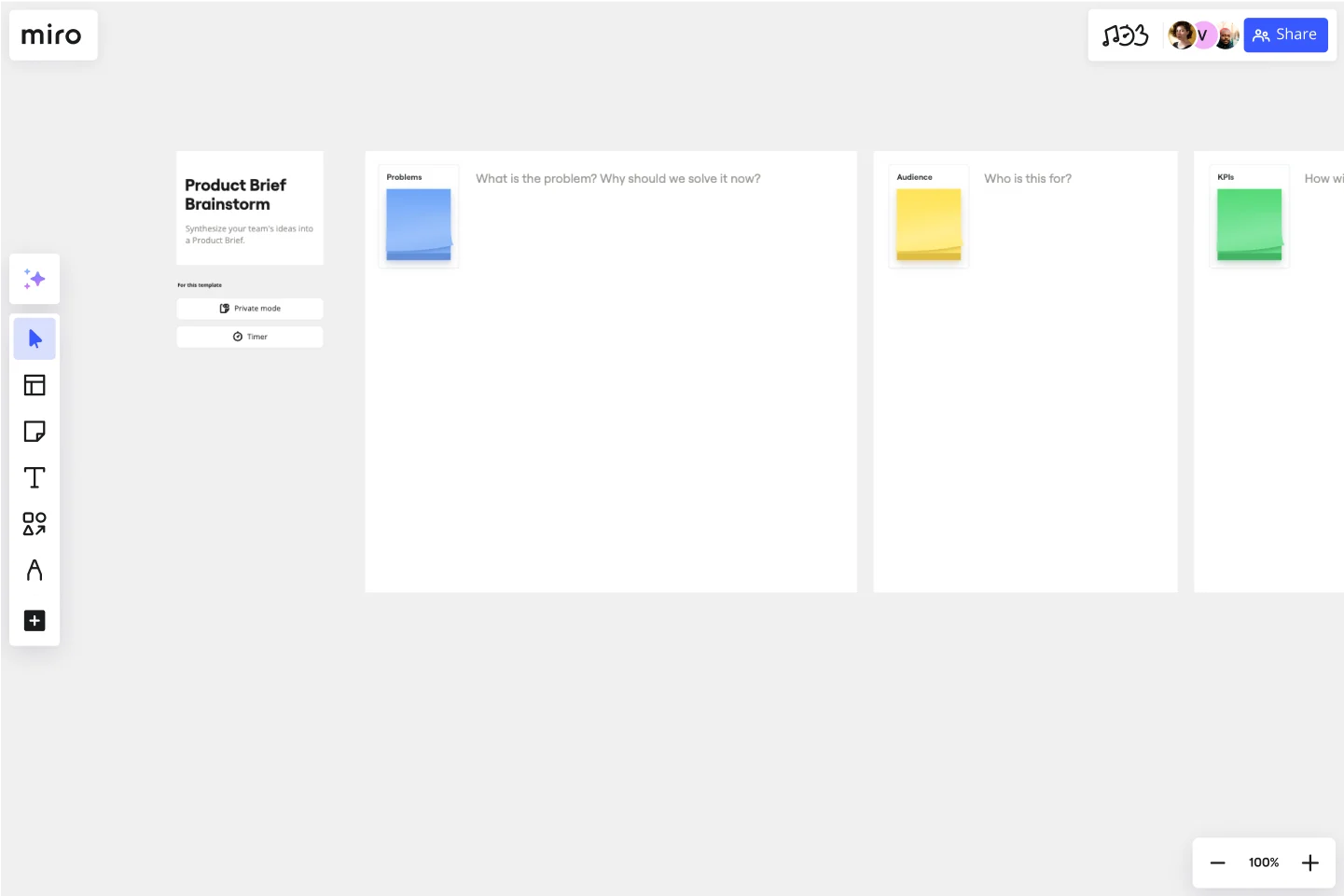Product Brief Brainstorm Template
Synthesize your team's ideas into a product brief.
About the Product Brief Brainstorm Template
The Product Brief Brainstorm template in Miro supercharges the process of generating and organizing ideas for new products. This template provides a structured framework that helps your team capture, synthesize, and prioritize ideas effectively. It is particularly useful for product managers and teams who need to distill brainstormed items into a comprehensive product brief document.
How to use the product brief brainstorm template in Miro
Set up the template: Begin by accessing the Product Brief Brainstorm template from Miro's template library. This intelligent template can be found by searching for "Product Brief Brainstorm" in the template gallery.
Define the problem: Clearly define the problem or opportunity that the product aims to address. This section sets the context for the brainstorming session and highlights the urgency of solving the problem.
Define the audience: Identify the target audience for the product. Understanding who will benefit from the solution helps tailor the brainstorming process to meet their needs and preferences.
Define KPIs: Establish key performance indicators (KPIs) to measure the success of the product. These metrics will guide the team in evaluating the effectiveness of the proposed solutions.
Draft a solution: Outline the proposed solution to the problem. This section should detail the approach and strategies the team plans to implement to address the identified issue.
Use Miro AI for more solutions: Ask Miro’s AI Product Leader to generate additional solution ideas. This AI tool can provide innovative suggestions and insights, improving the brainstorming process.
Categorize and prioritize: Organize the ideas into categories based on themes or features. Use Miro’s intelligent widgets, such as dot-voting and polls, to prioritize the most promising ideas.
Summarize: Use Miro AI to synthesize the brainstormed ideas into a well-organized product brief document. This feature helps in compiling all insights and proposed solutions efficiently, ensuring nothing is overlooked.
Review and iterate: Share the product brief with stakeholders for feedback. Use Miro’s commenting and collaboration features to refine the document. The intelligent template can also provide suggestions for next steps and improvements based on the feedback received.
By following these steps, the Product Brief Brainstorm template in Miro helps teams systematically capture, synthesize, and prioritize ideas, leading to a comprehensive and actionable product brief.
Why use the product brief brainstorm template?
Boosts creativity and organization: The template offers a structured framework that helps teams capture, synthesize, and prioritize ideas effectively. This ensures that all potential solutions are considered and organized systematically.
Streamlines product brief creation: Using the template, teams can quickly distill brainstormed items into a comprehensive product brief document. This reduces the time spent synthesizing information and allows for a more streamlined workflow.
Focused brainstorming: The template includes sections for defining the problem, identifying the audience, and establishing KPIs. This ensures that the brainstorming process is focused and aligned with the product's goals and target users.
AI-Enhanced Insights: Using Miro AI Product Leader, teams can generate additional solution ideas and insights. This enhances creativity and ensures that innovative solutions are considered.
Efficient documentation: Miro AI can be used to generate a well-organized product brief document from the brainstormed ideas. This feature ensures that all insights and proposed solutions are compiled efficiently, leaving no important detail overlooked.
User-centric approach: The template is particularly useful for product managers and teams who need to tailor their brainstorming process to meet the needs and preferences of their target audience. This user-centric approach helps in creating products that are more likely to succeed in the market.
Using the Product Brief Brainstorm template in Miro can significantly enhance the efficiency and effectiveness of your product development process, helping you bring innovative products to market faster.
Get started with this template right now.
3-Circle Venn Diagram
Works best for:
Education, Diagrams, Brainstorming
Venn diagrams have been a staple of business meetings and presentations since the 1800s, and there’s a good reason why. Venn diagrams provide a clear, effective way to visually showcase relationships between datasets. They serve as a helpful visual aid in brainstorming sessions, meetings, and presentations. You start by drawing a circle containing one concept, and then draw an overlapping circle containing another concept. In the space where the circles overlap, you can make note of the concepts’ similarities. In the space where they do not, you can make note of their differences.
Software Requirements Document
Works best for:
Product Development, Software Development
Unlock unmatched project clarity and effortlessly manage your software project requirements with Miro's Software Requirements Document Template. This template helps you empower your team by visually representing your project's scope, including functional and non-functional requirements. With dynamic flowchart features, you can effortlessly expand and refine your project details, ensuring a shared understanding among team members.
Persona Empathy Map & Canvas
Works best for:
Product Management, Empathy Map
The Persona Empathy Map & Canva by Sophie RAOUL template helps you delve deep into your customers' minds. Create comprehensive personas and empathy maps to better understand your audience's thoughts, feelings, and behaviors. This tool is perfect for developing customer-centric products and marketing strategies. Ideal for UX designers, marketers, and product managers aiming to enhance user experience.
Random Words Template
Works best for:
Ideation, Brainstorming, Mind Mapping
Random word brainstorming is a simple, creative technique using random words to generate new ideas and creative solutions to your problems. Using random word prompts allows you to step beyond traditional boundaries and address challenges from a different direction. Random word brainstorming allows your team to unlock their creativity to solve business problems, create new inventions, improve existing ideas, or just think about problems in a new way.
SAFe Roam Board
Works best for:
Agile Methodology, Operations, Agile Workflows
A SAFe ROAM Board is a framework for making risks visible. It gives you and your team a shared space to notice and highlight risks, so they don’t get ignored. The ROAM Board helps everyone consider the likelihood and impact of risks, and decide which risks are low priority versus high priority. The underlying principles of SAFe (Scaled Agile Framework) are: drive cost-effective solutions, apply systems thinking, assume that things will change, build incrementally, base milestones on evaluating working systems, and visualize and limit works in progress.
Product Backlog Template
Works best for:
Agile Methodology, Kanban Boards, Product Management
Development teams are often juggling many products at once. A product backlog is a project management tool that helps teams keep track of projects in flight as they build and iterate, so you can store everyone's ideas, plan epics, and prioritize tasks. The highest-priority tasks are at the top of the product backlog, so your team knows what to work on first. Product backlogs make it easier for teams to plan and allocate resources, but it also provides a single source of truth for everyone to know what development teams are working on.