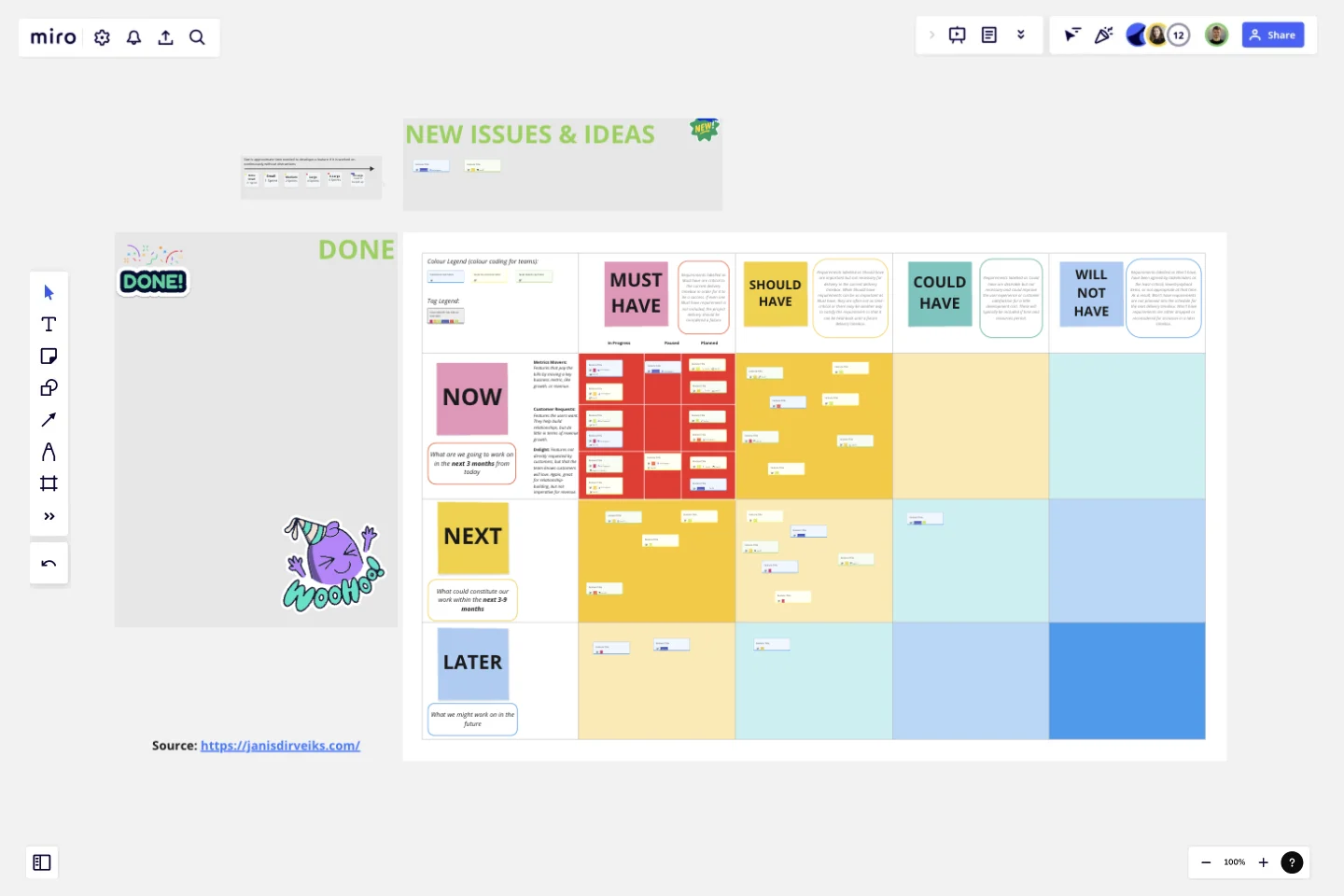Prioritized Product Roadmap
Focus on delivering valuable features with the Prioritized Product Roadmap template. Foster collaboration, align development efforts, and maximize business value.
To kick off, follow this sequence:
Brainstorm all the product features in the area “New issues & ideas” by creating Miro “cards” (keyboard shortcut “D” and then mouse click).
Refine each card – preferably together with a team of experts – with as much information as possible:
A. Add the title
B. Add description
C. Add deadline (if any)
D. Add milestones
E. Size the issue (follow the size guide in template)
3. Run a session with strategy decision-makers and other important stakeholders where you decide on:
A. The team who will conduct the the work (change the colour of the card to the colour of the respective team – add colours in the legend)
B. Clarify any other information provided in the card description (milestones, deadline)
C. Decide on the priority of the card by placing it in the matrix in the most appropriate cell based on when the work should happen and what is the priority of the feature
D. If the card is placed in the red square – decide on the relevant row and move the card through the KANBAN board based on its progress
This template was created by Jānis Dirveiks.
Get started with this template right now.
SIPOC Template
Works best for:
Agile Methodology, Strategic Planning, Mapping
A SIPOC diagram maps a process at a high level by identifying the potential gaps between suppliers and input specifications and between customers and output specifications. SIPOC identifies feedback and feed-forward loops between customers, suppliers, and the processes and jump-starts the team to think in terms of cause and effect.
Ansoff Matrix Template
Works best for:
Leadership, Operations, Strategic Planning
Keep growing. Keep scaling. Keep finding those new opportunities in new markets—and creative new ways to reach customers there. Sound like your approach? Then this template might be a great fit. An Ansoff Matrix (aka, a product or market expansion grid) is broken into four potential growth strategies: Market Penetration, Market Development, Product Development, and Diversification. When you go through each section with your team, you’ll get a clear view of your options going forward and the potential risks and rewards of each.
DevOps Roadmap Template
Works best for:
Documentation, Product Management, Software Development
DevOps teams are constantly creating code, iterating, and pushing it live. Against this backdrop of continuous development, it can be hard to stay abreast of your projects. Use this DevOps Roadmap template to get a granular view of the product development process and how it fits into your organization's product strategy. The DevOps Roadmap lays out the development and operations initiatives you have planned in the short term, including milestones and dependencies. This easy-to-use format is easily digestible for audiences such as product, development, and IT ops.
Gantt Chart Project
Works best for:
Strategy, Planning
The Gantt Chart Project template is a versatile tool for managing various types of projects. It provides a clear visual timeline of your project's tasks, deadlines, and dependencies. Use it to plan, execute, and monitor your project's progress, ensuring all activities are aligned and on track. This template enhances team collaboration, improves time management, and helps address potential bottlenecks for successful outcomes.
Product Monetization Canvas
Works best for:
Product Management, Planning
The Product Monetization Canvas template assists product managers in developing effective monetization strategies. By mapping out revenue streams, pricing models, and value propositions, this template helps align product features with revenue generation opportunities. With sections for analyzing market demand and competitive pricing, it enables teams to optimize monetization strategies and maximize profitability. This template serves as a strategic guide for identifying and capitalizing on revenue opportunities throughout the product lifecycle.
Example Mapping Template
Works best for:
Product Management, Mapping, Diagrams
To update your product in valuable ways—to recognize problem areas, add features, and make needed improvements—you have to walk in your users’ shoes. Example mapping (or user story mapping) can give you that perspective by helping cross-functional teams identify how users behave in different situations. These user stories are ideal for helping organizations form a development plan for Sprint planning or define the minimum amount of features needed to be valuable to customers.