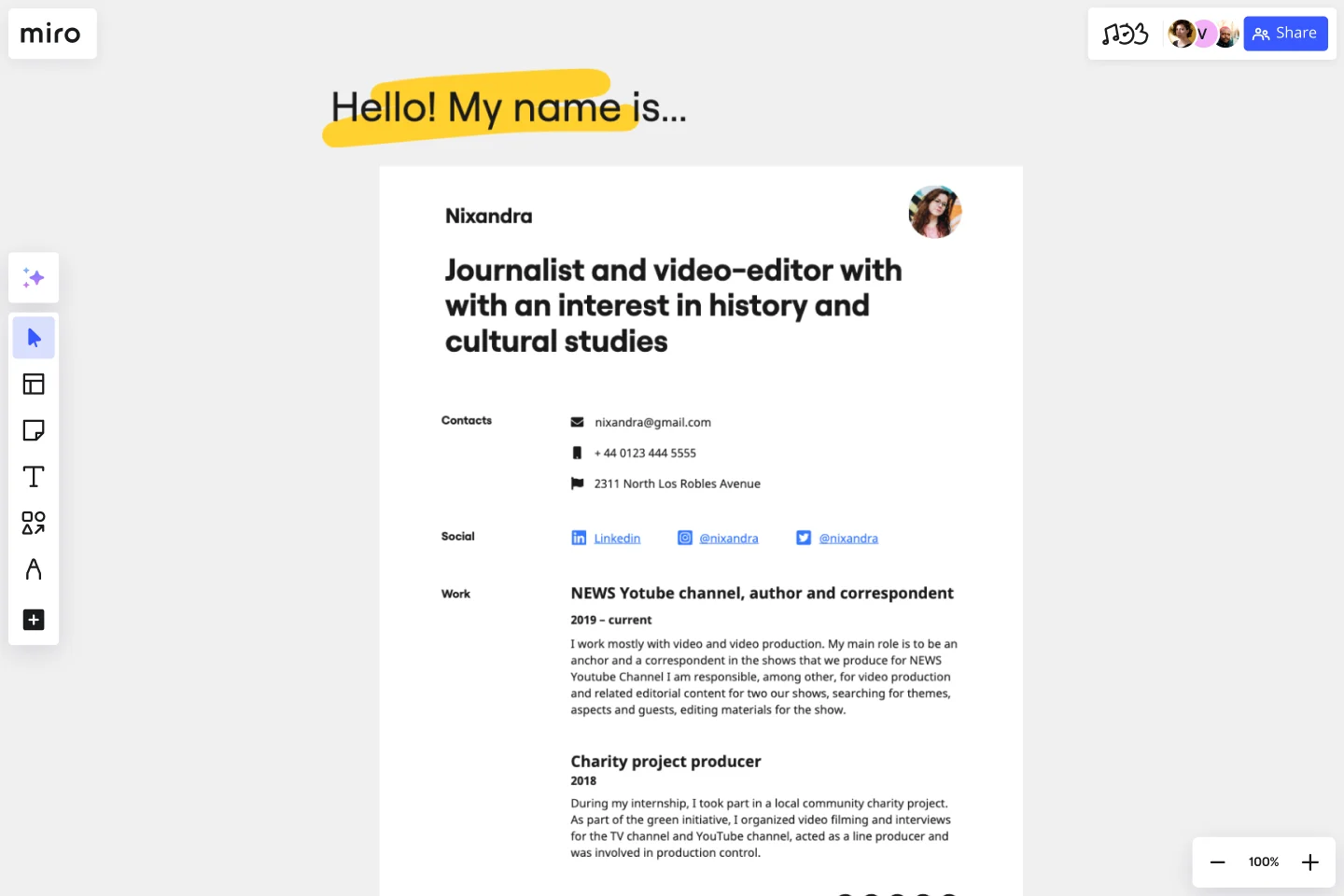Portfolio Template
Showcase your work with Miro’s Portfolio Template and achieve success in every interview.
About the Portfolio template
The portfolio template is a way for you to showcase your best work visually. It has an in-depth description of your skills, abilities, and potential for the future. Unlike a resume, where you only summarize information about your previous positions and education, a portfolio brings together more detailed information about your career path and journey, and it can contain your creative expression.
What is a Portfolio template?
The portfolio template is a set of pages or web pages showing your career’s narrative, achievements, expertise, and future goals.
Depending on what industry you are in, your portfolio template might look different. Most creative professionals highlight their self-expression and innovative work in their portfolios, whereas more traditional sectors will demand from professionals another approach to their portfolio.
Regardless of your industry, some fields must be present in your portfolio:
Your contact information
Your last position and previous ones in a chronological order
Skills
Projects
Education
Languages (when applicable)
When to use a Portfolio template
Most professionals and job seekers use portfolios to present themselves creatively and show prospective employers what they have achieved in their professional lives and what they can bring to their organization.
You can use a portfolio template when applying for job positions, universities, or training programs. You can also use it as your online visit card, an excellent way to market yourself to future employers and business partners.
How to create a Portfolio template
Miro’s virtual collaboration platform can help you design your portfolio the way you want it. You can start building your online portfolio following these steps:
Add the basic information about yourself, with your contact details and links.
List your professional experience in descending order, and make sure to highlight your primary responsibilities and projects for each.
Add your skills and briefly include your level of expertise.
What work samples do you want to add? Select the best work to showcase. If you are a journalist, think of the best pieces you have written, designers can add the best campaigns they’ve designed or other design projects, teachers can add their best lesson plans or educational projects.
At last, add your educational journey and languages (if applicable).
How do you create a portfolio template?
You can create your portfolio with Miro’s whiteboard tool, simply following the steps described above. Or, you can also use the portfolio template from our library and edit it to your needs. To get some inspiration, you can also check with your peers and research your industry to see how they design portfolios. It’s important to remember that your portfolio should reflect your career path and your professional profile.
How do you write a portfolio?
Write your portfolio concisely and clearly. Think about who will read your portfolio and what sort of impression you want them to have about you and your work. Creative professionals can sometimes use a more informal tone of voice. In contrast, people working in more traditional industries such as finance or engineering might have to opt for a more neutral, clear formal way of writing.
Get started with this template right now.
Executive Summary Template
Works best for:
Leadership, Project Management, Documentation
Pique their curiosity. Get them excited. Inspire them to keep reading, diving further into your proposal details. That’s what a good executive summary has the power to do—and why it’s a crucial opening statement for business plans, project plans, investment proposals, and more. Use this template to create an executive summary that starts building belief, by answering high-level questions that include: What is your project? What are the goals? How will you bring your skills and resources to the project? And who can expect to benefit?
Agile Board Template
Works best for:
Agile Methodology, Meetings, Agile Workflows
Part of the popular Agile framework, an Agile Board is a visual display that allows you to sync on tasks throughout a production cycle. The Agile Board is typically used in the context of Agile development methods like Kanban and Scrum, but anyone can adopt the tool. Used by software developers and project managers, the Agile Board helps manage workload in a flexible, transparent and iterative way. The Agile template provides an easy way to get started with a premade layout of sticky notes customizable for your tasks and team.
Agenda Template
Works best for:
Project Management, Meetings, Workshops
Even when you’ve hosted meetings for years, hosting them online is different. Keeping them structured, purposeful, and on-task is key. That all starts with having a detailed agenda, and this template makes it so easy for you to create one.
Family Tree Template
Works best for:
Education, Mapping
Family trees help you make sense of complicated family relationships, even generations back. With this Family Tree Template, you can quickly and easily add your siblings, parents, and extended family members. Plus, add extra information, notes, and even images to create a vibrant family tree.
SAFe Roam Board
Works best for:
Agile Methodology, Operations, Agile Workflows
A SAFe ROAM Board is a framework for making risks visible. It gives you and your team a shared space to notice and highlight risks, so they don’t get ignored. The ROAM Board helps everyone consider the likelihood and impact of risks, and decide which risks are low priority versus high priority. The underlying principles of SAFe (Scaled Agile Framework) are: drive cost-effective solutions, apply systems thinking, assume that things will change, build incrementally, base milestones on evaluating working systems, and visualize and limit works in progress.
Infographic Template
Works best for:
Marketing, Desk Research, Documentation
As we bet you’ve experienced, data can get pretty dense and dry. But you need it to be compelling, memorable, and understandable. The solution? Infographics. These are tools that let you present information in a visually striking way and turn quantitative or qualitative data into stories that engage and resonate. Whoever you’ll be presenting to — customers, donors, or your own internal teams — our template will let you design an infographic that combines text and visuals to break down even the most complicated data.