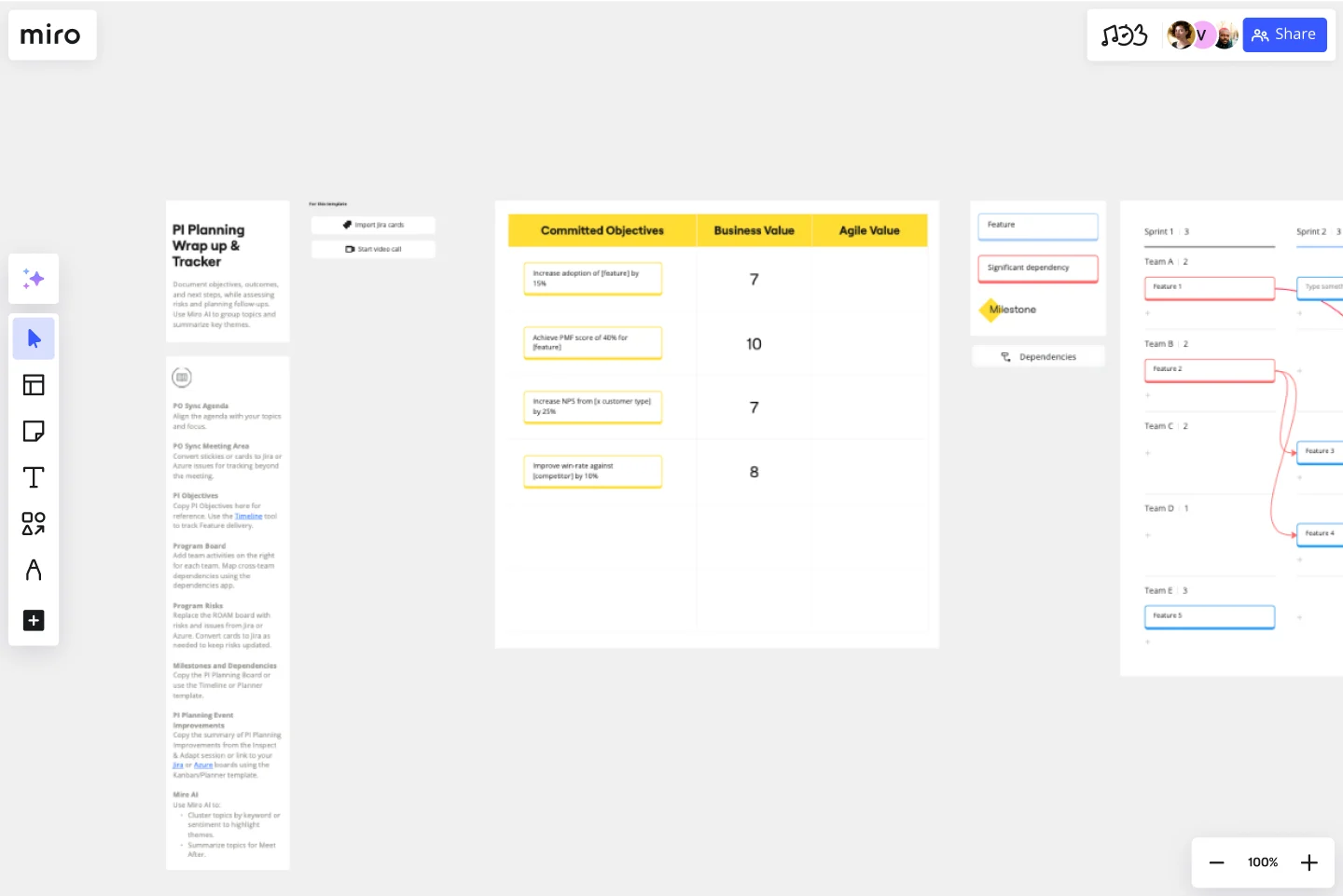PI Planning Wrap up & Tracker SAFe Template
Streamline the post-PI planning process for teams using the SAFe framework with the PI Planning Wrap-up & Tracker SAFe template.
About the PI Planning Wrap-up & Tracker SAFe template
The PI Planning Wrap-up & Tracker SAFe Template streamlines the post-PI planning process for teams using the SAFe framework. This intelligent template helps document objectives, meeting outcomes, and future plans, ensuring that all critical information is captured and easily accessible. With integrated Miro AI, users can group topics by keyword or sentiment to identify key themes and create a summary for follow-up discussions. This template is handy for product managers who need to keep track of program risks, dependencies, and next steps efficiently.
Why you'll love our PI Planning Wrap-up & Tracker SAFe template
Using the PI Planning Wrap-up & Tracker SAFe Template offers many benefits:
Comprehensive documentation: Capture all objectives, meeting outcomes, and future plans in one place.
Risk assessment: Assess program risks and determine the next steps with ease.
AI Integration: Use Miro AI to group topics by keyword or sentiment, highlight key themes, and create summaries for follow-up discussions.
Enhanced collaboration: Convert stickies or cards to Jira or Azure issues for tracking beyond the meeting.
Cross-team dependencies: Map cross-team dependencies using the dependencies app, ensuring all teams are aligned.
Improved planning: Use the Timeline tool to track feature delivery and keep everyone on the same page.
How to use the PI Planning Wrap-up & Tracker SAFe Template in Miro
Set up the template: Open the PI Planning Wrap-up & Tracker SAFe Template in Miro. Familiarize yourself with the different sections, including PI Objectives, Program Board, Program Risks, and Milestones and Dependencies.
Document objectives: Copy the PI Objectives into the designated area for reference. Use the Timeline tool to track feature delivery and ensure all objectives are clearly outlined.
Assess program risks: Replace the ROAM style Miro board with risks and issues from your Jira or Azure. Convert any cards to Jira cards as needed to keep the Risk & Issues up to date.
Map dependencies: Add individual team activities on the right for each team. Bring the team's features into the board and map cross-team dependencies using the dependencies app.
Use Miro AI: Use Miro AI to cluster topics by keyword or sentiment, highlighting themes and hot topics. This will help create a summary of the topics for follow-up discussions.
Track milestones: Copy the PI Planning Board or use the Timeline or Planner template to track key milestones and dependencies. Ensure all important dates and events are documented.
Follow-up: After the PI Planning event, use the template to document any improvements from the Inspect & Adapt session. Using the Kanban or Planner template, link to your Jira or Azure boards for continuous tracking.
By following these steps, the PI Planning Wrap up & Tracker SAFe Template in Miro will help your team thrive, ensuring that all critical information is captured, risks are assessed, and dependencies are managed effectively. This template not only streamlines the post-PI planning process but also enhances collaboration and planning accuracy, leading to better outcomes for your projects.
Get started with this template right now.
Inspect & Adapt Meeting SAFe Template
Works best for:
Agile , Agile Workflows
The Inspect & Adapt Meeting SAFe template is designed to help teams continuously improve their processes and outcomes. This template is part of Miro's intelligent templates collection, which integrates AI, interactive tools, and seamless integrations to enhance team collaboration and productivity. Whether you are an experienced SAFe practitioner or new to the framework, this template provides a structured approach to conducting effective Inspect & Adapt meetings.
Management Review Meeting SAFe Template
Works best for:
Agile, Agile Workflows
The Management Review Meeting SAFe Template in Miro is designed to streamline the process of assessing Agile Release Train (ART) planning progress. This intelligent template helps teams identify what worked, what was learned, and what needs adjustment. It includes features such as converting stickies or cards to Jira or Azure issues for tracking beyond the meeting, and leveraging Miro AI to cluster topics by keyword or sentiment, highlight key themes, and create summaries for follow-up discussions.
PI Planning Preparation SAFe Template
Works best for:
Agile, Agile Workflows, PI Planning
The PI Planning Preparation SAFe Template in Miro is designed to streamline the preparation process for Program Increment (PI) Planning within the SAFe framework. This template helps teams organize and align their objectives, ensuring a smooth and efficient planning session. It includes sections for gathering feedback, setting up the business context, defining the product vision, and preparing the necessary tools and integrations.
Requirement Canvas Template
Works best for:
Agile
The Requirement Canvas Template in Miro is designed to streamline the process of gathering and organizing project requirements. This intuitive template helps teams capture essential details, prioritize tasks, and ensure alignment across all stakeholders. Whether you're working on a new product launch or managing a complex project, the Requirement Canvas Template provides a clear framework to keep everyone on the same page.
Backlog Refinement Template
Works best for:
Agile, Agile Workflows
The Backlog Refinement Template in Miro is designed to streamline the process of reviewing, prioritizing, and clarifying upcoming work items. This template integrates seamlessly with Jira, providing a collaborative space for teams to manage their backlog effectively. By using this template, teams can ensure their backlog remains up-to-date and well-organized, facilitating smoother sprint planning and more accurate project forecasting. Key benefits include enhanced collaboration, seamless integration with Jira, time efficiency, and improved prioritization.
LACE Agenda and Backlog SAFe Template
Works best for:
Agile , Agile Workflows
The LACE (Lean-Agile Center of Excellence) Agenda and Backlog SAFe Template is designed to streamline the management of Lean and Agile implementation across your organization. This intelligent template is ideal for weekly or monthly meetings and can be customized to fit your workflow. It includes sections for the Product Backlog, Review Backlog, Key Decisions, and Communication Plan. By leveraging Miro's interactive tools and integrations, this template helps teams stay organized, focused, and aligned with their goals.