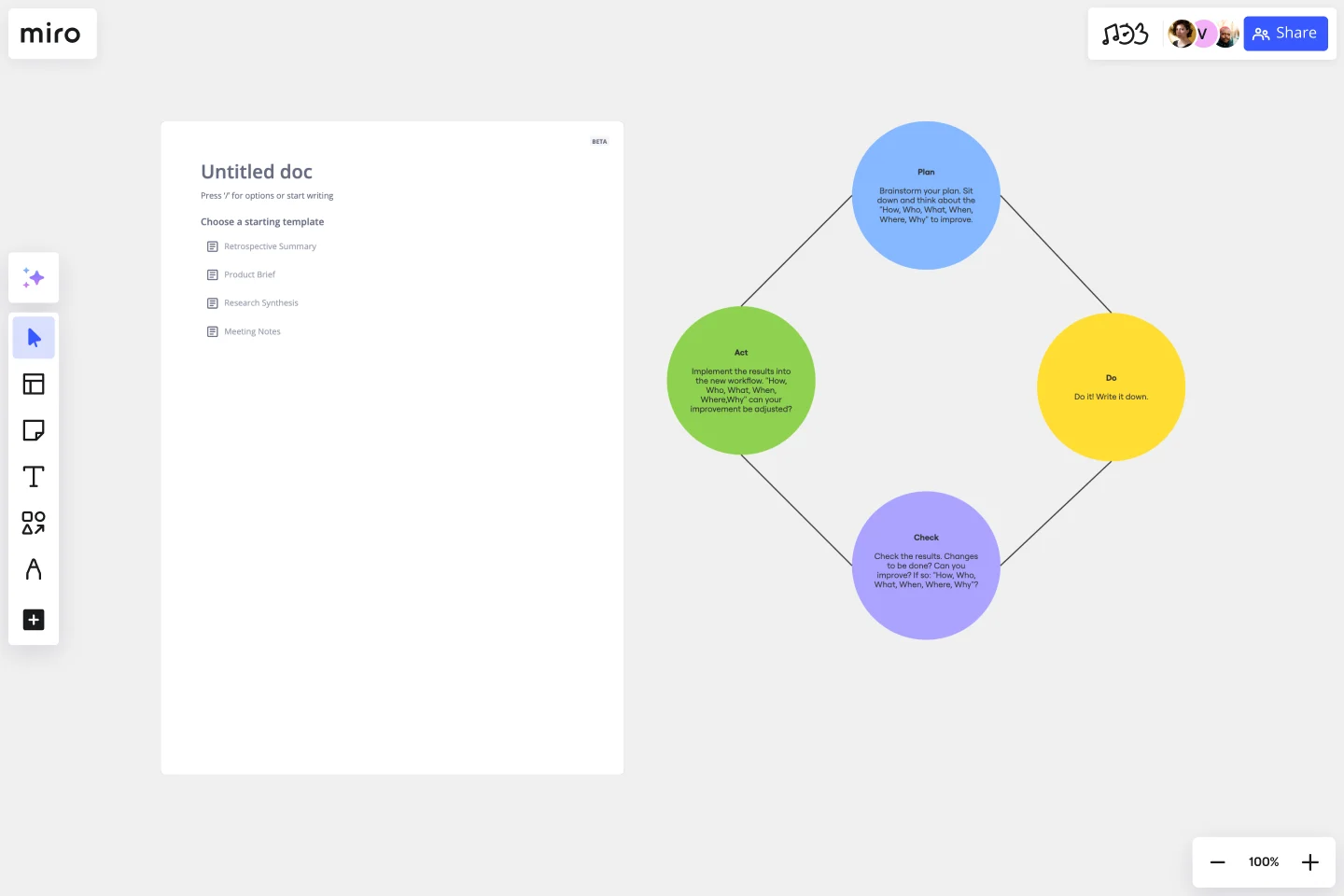PDCA Template
Drive systematic problem-solving and foster organizational growth with the PDCA template.
About the PDCA Template
The PDCA template helps you streamline continuous improvement and problem-solving processes. This dynamic template offers an organized visual representation of the Plan, Do, Check, Act cycle, allowing teams to approach challenges with clarity and purpose.
How to use the PDCA template
The PDCA template shows the Plan, Do, Check, Act cycle. This four-step management methodology is predominantly used in quality control and project management. See what each segment of the template means:
Plan
This is the initial phase where the problem is identified, and a plan for solving it is developed.
The section labeled "Plan" prompts teams to brainstorm and think about the "How, Who, What, When, Where, and Why" of the problem at hand. This ensures all aspects of the problem and potential solutions are considered.
Do
Once a plan is in place, this step involves executing that plan. It's where strategies are implemented, and ideas are tested in a controlled environment.
The "Do" section prompts teams to take action based on their plan. The phrase "Do it! Write it down." encourages documentation of actions and results, fostering transparency and accountability.
Check
This is the evaluation phase. Here, the "Do" phase results are assessed to determine if the plan's objectives were achieved. It provides insights into what worked and what did not.
In the template, the "Check" circle is centralized, emphasizing its importance in the cycle. The surrounding text prompts users to evaluate their results critically, asking questions like "Changes to be done? Can you improve? If so, 'How, Who, What, When, Where, Why?'"
Act
Based on findings from the "Check" phase, necessary adjustments are made in this stage. If the solution was effective, it could be implemented on a larger scale. If not, necessary refinements are made.
The "Act" section revolves around implementation. The directive "Implement the results into the new workflow" followed by guiding questions ensures that any improvements are properly integrated and adjusted as needed.
In essence, the PDCA template offers a structured framework that helps teams identify potential solutions, test these solutions, measure their outcomes, and ultimately, implement sustainable improvements. The visual layout ensures that each phase is clearly defined, making the process understandable and actionable.
Why should you use a PDCA template?
Structured approach: It provides a systematic problem-solving and continuous improvement method.
Visualization: By mapping out each step, teams can visually track progress and pinpoint areas that need attention.
Collaboration: Multiple stakeholders can collaborate in real time, adding notes, feedback, and insights directly to the template.
Flexibility: The template is adaptable to various projects or processes, regardless of the industry or scale.
Continuous improvement: Using the template to follow the PDCA cycle reinforces an iterative approach, prompting teams to revisit and refine their strategies regularly.
Is the PDCA cycle exclusive to any specific industry?
No, the PDCA cycle is a universal methodology applicable across various industries for continuous improvement.
How often should teams revisit the PDCA template?
It's an ongoing process. Teams should revisit the template at the end of each cycle or project phase to ensure improvements are implemented and refined.
Can the template be integrated with other tools?
Yes, typically, templates can be integrated with a range of tools and platforms to enhance functionality and ease of use.
Is the template suitable for remote teams?
The template is designed to support collaboration, making it ideal for both in-house and remote teams.
Get started with this template right now.
What's on Your Radar Template
Works best for:
Business Management, Operations, Strategic Planning
Do you or your team feel overburdened by tasks? Having trouble focusing on particular problems? What’s on Your Radar is a thought exercise in which you plot ideas according to their importance or relevance. Designers and teams use what’s on your radar to ensure that their ideas are within the scope of a given project. They also rely on the method to assess whether a given solution is likely to solve the problem at hand. But even if you’re not a designer, the method can help assign priorities and ground your ideas in reality.
ERD Blogging System Template
Works best for:
ERD
The ERD Blogging System template in Miro efficiently manages and organizes digital content. It features key entities such as User, Post, Comment, Category, Tag, and File, which are essential for managing the creation and publication of blog posts, engaging users through comments, and organizing content via categories and tags. Additionally, it supports media attachments through the File entity, linking them to the relevant content. This template helps streamline the blogging process, making it an invaluable tool for content management and publication.
ERD Educational Learning Management System Template
Works best for:
ERD
The ERD Educational Learning Management System Template is designed to streamline the management and organization of educational systems, particularly useful for institutions adapting to online and hybrid learning environments. It helps in efficiently planning and implementing Learning Management System (LMS) features by identifying key entities such as Students, Courses, Instructors, Assignments, and Grades, and the relationships between them.
666 Roadmap Template
Works best for:
Strategic Planning, Product Management
For most companies, especially startups, it’s important to keep two perspectives in mind when planning for the future: your plan and your vision. Your plan is a close-up view of what you want to accomplish in the near future, while your vision provides a zoomed-out view of what you hope to accomplish in the long term. The 666 Roadmap encourages you to plan for the future by thinking about the next 6 years, 6 months, and 6 weeks. Use this roadmap to strategize, think about what you want to build, and focus on a concrete plan for the upcoming quarter.
The Lightning Product Audit
Works best for:
Product Management, Planning
The Lightning Product Audit template streamlines product evaluation processes with a comprehensive framework. By assessing key areas such as market fit, user experience, and feature performance, this template enables teams to identify strengths, weaknesses, and areas for improvement swiftly. With sections for conducting SWOT analysis, user feedback review, and competitive benchmarking, it facilitates data-driven decision-making and prioritization. This template serves as a catalyst for refining product strategies and driving continuous improvement.
Process Map Template
Works best for:
Agile Methodology, Product Management, Mapping
Process mapping allows you to assess, document, and strategize around any plan or approach your team has put in place. It’s a useful tool for eliminating or preventing blockers. Organized by stages, a process map enables your team to divide up a process or system and record deliverables and action items at each stage of the process. By breaking down the objectives, activities and deliverables at any stage of a project, you can gain insight into whether you are on track or effectively working through a problem.