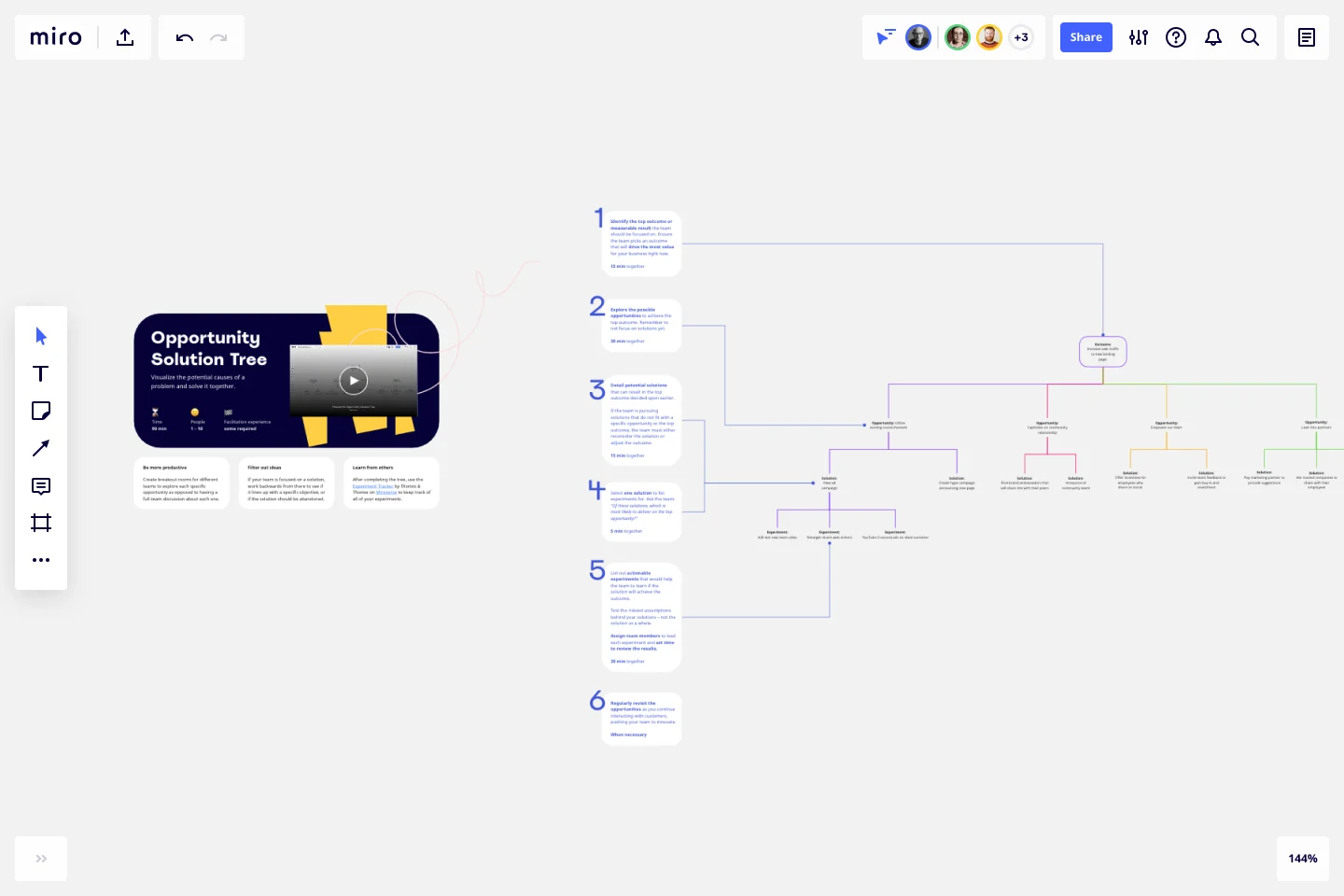Opportunity Solution Tree Template
Visualise your opportunities and the decisions you're making along the way
About the Opportunity Solution Tree template
The Opportunity Solution Tree template helps product teams to improve the way they solve problems and reach their desired outcomes. Designed by Teresa Torres, a product discovery coach, this tree aims to methodically move teams through the steps needed to reach a final solution. Teresa Torres's opportunity solution tree breaks down a desired outcome into opportunities for the product to meet user needs and then suggests potential solutions to meet these needs.
Why use an opportunity solution tree?
Product teams may find this template useful if they are able to produce a lot of ideas, but can’t prioritize which ideas are actually of quality. An opportunity solution tree is a tool that product teams can use to assess if they are considering all potential solutions to reach their desired end. It then provides clear solutions at the end of the exercise that can be compared and contrasted for most value.
What is an opportunity in the opportunity solution tree?
Brainstorms tend to lead to a lot of solutions off the bat without any clear logic to whether the solution is a valuable one. Opportunities are a way for product teams to add in the layer of customer needs in order to better connect solutions to what will really help a user. By adding in the step of identifying opportunities, the ideas your team generates will be based on identified needs rather than an arbitrary solution.
What is product discovery?
Product discovery is a framework to help teams create useful, usable products that don’t overlook true user need. Using the Opportunity Solution Tree template is one way to start improving your product discovery.
How do I build an Opportunity Solution Tree?
Creating an opportunity solution tree is easy with Miro's tree diagram maker or ready-made template. Simply follow these steps.
Step 1: Define your outcome or measurable result
Simply put, what does success look like? If you use OKRs, then you can use one of your Key Results to answer this question. If you don’t, then you’ll need to pick a metric that you’d like to improve. Of course, many teams are striving to achieve many goals each quarter, but it helps to create a separate tree for each goal.
It’s important for your team to agree on this goal before you proceed to the next step. If you’re misaligned from the beginning, then it’s going to be harder to build the rest of the tree.
Step 2: Identify possible opportunities
For goal-oriented people, the temptation to jump from “problem” to “solution” is sizable. But resist that temptation. Instead, it’s time to pause and do some research.
Building an Opportunity Solution Tree is all about identifying key opportunities in your market. That means learning: about customers, about what they need, about the problems that they are trying to solve. Focus on answering these questions before you fill out this portion of the tree.
Armed with insights about your customers, you can begin to find opportunities. Use your research to fill out this second branch of the tree. Don’t be fooled: although this branch isn’t about your solutions, it’s still vitally important. Each branch of the tree builds on the previous, so if your research isn’t robust, your opportunities and solutions won’t be robust either.
Step 3: Generate solutions
Now it’s time to think of solutions. This is where the Opportunity Solution Tree template really comes to life for your team. When you go around the room to share ideas during a meeting, myriad dynamics are in play. People might be more or less likely to share based on their rank, role, or who’s in the room. The Opportunity Solutions Tree is an unbiased, agreed-upon source of truth that everyone can own and contribute to.
Invite cross-functional partners to contribute to this part of the tree. Let the ideas flow! However, be wary of including anything that doesn’t fit in the tree. It’s important to stay focused so you don’t end up with more ideas than resources. Write down those extraneous ideas and save them for later. If your team gets lost or stuck, return to the tree to ground you.
Step 4: Iterate and experiment
Choose one solution and once you have some ideas, you can start testing them out. Build a row on the tree specifically for experiments. Start brainstorming experiments that will enable you to test the chosen solution.
How do you use a solution tree?
The opportunity solution tree helps you to visualize the best path to your desired outcome. Use the solution tree to map out the possible opportunities to solve your problem and keep track of the actionable experiments that will lead to your desired outcome.
Get started with this template right now.
Bull's Eye Diagram Template
Works best for:
Diagrams, Project Management, Prioritization
When you’re a growing organization, every decision can feel like it has make-or-break consequences—which can lead to decision paralysis, an inability to prioritize, inefficient meetings, and even low morale. If that sounds like you, put a Bull’s Eye Diagram to work. True to its name, a Bull’s Eye Diagram uses a model of concentric circles to help companies establish priorities, make critical decisions, or discuss how to remove or overcome obstacles.
5-Circle Venn Diagram Template
Works best for:
Diagramming, Mapping, Brainstorming
Discover how Miro's 5 Circle Venn Diagram Template can simplify complex decision-making processes. Learn how to create, customize, and share your diagrams for effective visual collaboration. Transform brainstorming sessions with real time, remote teamwork.
Pugh Matrix Template
Works best for:
Strategy, Planning
The Pugh Matrix Template is a powerful tool that enhances your decision-making process. It enables you to systematically compare and evaluate multiple options, leading to more informed and objective decisions. Using this template, you streamline your decision-making process, identify the best alternatives, and ultimately achieve better outcomes.
Google Cloud Architecture Diagram Template
Works best for:
Software Development, Diagrams
Use the Google Cloud Architecture Diagram template to clearly visualize the deployment of your application and allow you and your team to optimize processes. The GCP template gives you a great overview of your application architecture, and it helps you to iterate quickly and better manage your application development, deployment, and documentation. Try it out and see if it works for you.
Cloud Blueprint
Works best for:
Diagramming
The Cloud Blueprint template offers a visual framework for designing and planning cloud-based architectures. It provides elements for mapping out cloud services, components, and dependencies. This template enables teams to visualize and communicate complex cloud infrastructure designs, facilitating collaboration and decision-making. By promoting clarity and alignment, the Cloud Blueprint empowers organizations to design scalable, resilient, and secure cloud solutions that meet business requirements and objectives.
Project Organizational Chart Template
Works best for:
Project Management, Documentation, Org Charts
When you’re embarking on a long, complex project, you will inevitably hit roadblocks and obstacles. It’s important to have your project organizational chart on hand to overcome those challenges. A project organizational chart is a visual diagram that illustrates who is on your team and the role they play in a given project. It documents the structure of the project organization, the hierarchy between team members, and the relationships between employees. Project organizational charts are useful tools for clarifying who does what, securing buy-in, and setting expectations for the group.