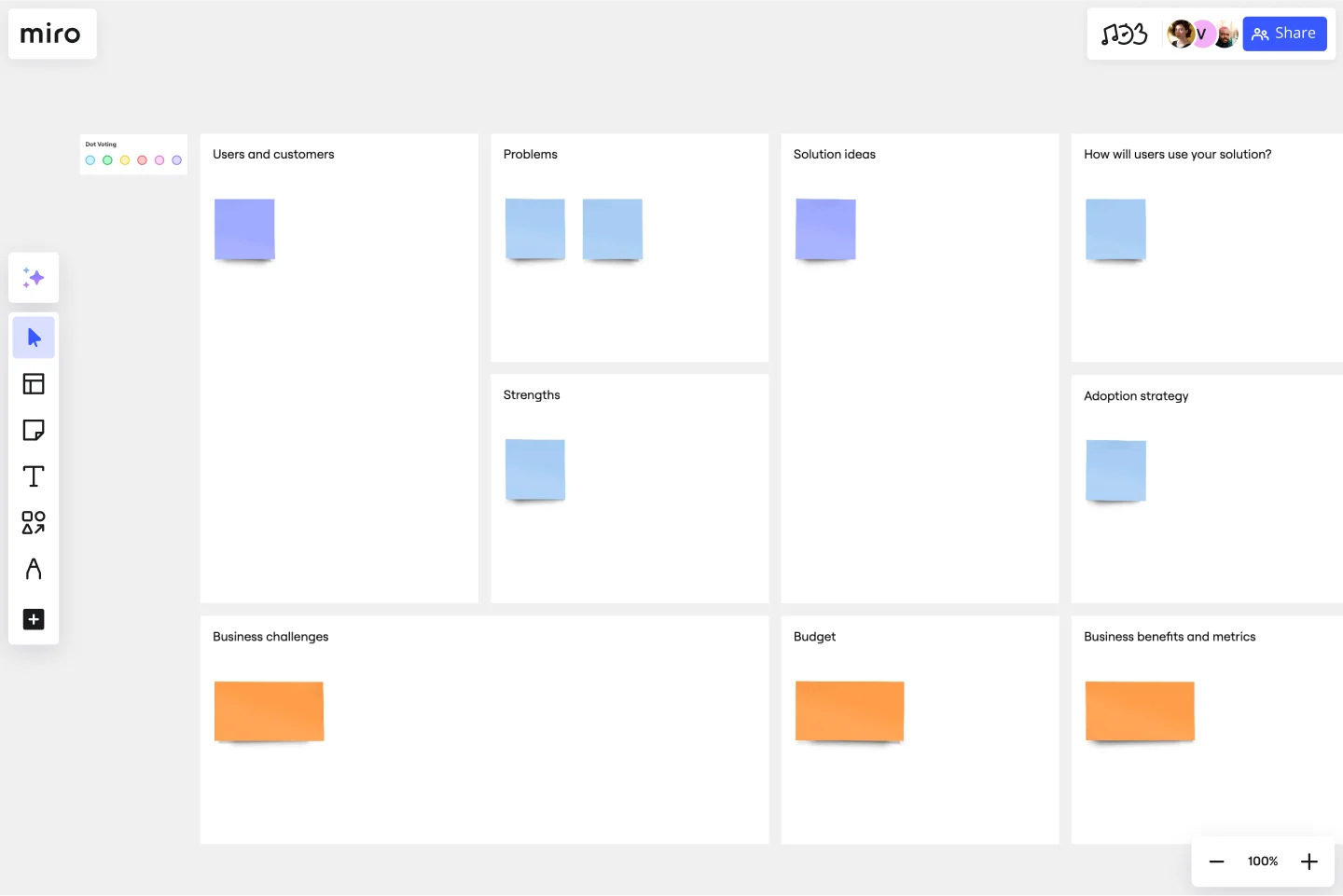Opportunity Canvas Template
Facilitate discussions about new features or capabilities.
About the Opportunity Canvas template
What is an Opportunity Canvas?
An Opportunity Canvas is a one-pager that helps facilitate discussion about a product’s features or capabilities. Much like the Business Model Canvas or Lean Canvas templates, the Opportunity Canvas helps you walk through how customers will use your solution, potential setbacks, strategies, challenges, and metrics. But unlike those other models, the Opportunity Canvas is designed for scenarios in which you have already built a product, so you don’t need to consider the operational or revenue model.
When should you use an Opportunity Canvas?
Use the Opportunity Canvas when you already have a product and you’d just like to examine new features or capabilities. If you don’t have a product or revenue model in place yet, you may find a Business Model Canvas or Lean Canvas more helpful.
How do you use the Opportunity Canvas template?
The pre-made Miro Opportunity Canvas is completely customizable—make any changes you’d like and invite your teammates to collaborate. Any changes they make will be reflected in real-time. Encourage people to add sticky notes (which can be color-coded so it’s easy to organize your ideas) and mention others to get their feedback. You can also have a video chat to work through the activities on the canvas with a distributed team.
How do you create an opportunity canvas?
Step 1: Fill in your solution ideas. What product, features, or enhancements might solve a problem for your target audience?
Step 2: Consider your users and customers. What users or customers might have the problem that your solution seeks to address? What are their goals? Can you parse them into separate categories with various sub-goals?
Step 3: How are these users solving that problem today? Think about how they might use your product or service to do so, but also your competitors’.
Step 4: Consider the way in which these users’ challenges impact your business. If you don’t solve these problems for your customers, how will it hurt your business?
Step 5: If your customers already have your solution, then think about how and whether they are using it. What are they doing differently? How does it benefit them?
Step 6: Now brainstorm metrics. How can you tell whether your users are benefiting from your product or service? What measures might indicate that your business is succeeding?
Step 7: How will users adopt your product or service? Think about your adoption strategy: what you’re doing right and what you might do better.
Step 8: With that information in hand, it’s time to consider success. How will success move the needle for your business?
Step 9: Finally, think about your budget. What will it cost your organization if you are successful? What about if you are not?
Get started with this template right now.
Market Segmentation Matrix Template
Works best for:
Marketing, Strategic Planning, Product Management
Successful, compelling marketing begins and ends with knowing your audience — who they are, where they are, and what they want and expect. A market segmentation matrix will help you understand them on a deeper level. This business tool divides your target market into subsets based on demographics, geography, needs, interests, psychographics, or behavioral characteristics. You can then use these insights and data to hit it out of the park, by building better product, sales, and marketing strategies. Our template lets you set up and populate a Market Segmentation Matrix with ease.
Event Planning Template
Works best for:
Planning, Workshops
Whether you’re planning a product launch, fully remote conference, or milestone event, the Event Planning Template will act as a visual checklist and map for all the details you need to consider before the big day. The Event Planning Template is an adaptable way to make sure the creative and strategic vision of your event doesn’t get lost in the details. By mapping out different sections - from the marketing plan, to the agenda, to snacks and swag for guests — you and your team can focus on the details most important to your functions, and collaborate as needed when overlaps occur.
Journey Map To Plot the Customer Experience
Works best for:
Customer Journey Map
A journey is a tool to map out the customer experience of (a part of) your product/service in a visual way.
Mitch Lacey's Estimation Game Template
Works best for:
Leadership, Agile Methodology, Prioritization
A wordy name but a simple tool, Mitch Lacey’s Estimation Game is an effective way to rank your work tasks by size and priority — so you can decide what to tackle first. In the game, notecards represent your work items and feature ROI, business value, or other important metrics. You’ll place each in a quadrant (ranking them by size and priority) to help you order them in your upcoming schedule. The game also empowers developers and product management teams to work together and collaborate effectively.
Objectives and Key Results (OKRs) Template
Works best for:
Leadership, Strategic Planning, Project Planning
Clarity, focus, and structure — those are the key ingredients to feeling confident in your company’s directions and decisions, and an OKR framework is designed to give them to you. Working on two main levels — strategic and operational — OKRs (short for objectives and key results) help an organization’s leaders determine the strategic objectives and define quarterly key results, which are then connected to initiatives. That’s how OKRs empower teams to focus on solving the most pressing organizational problems they face.
Product Canvas Template
Works best for:
Desk Research, UX Design
Product canvases are a concise yet content-rich tool that conveys what your product is and how it is strategically positioned. Combining Agile and UX, a project canvas complements user stories with personas, storyboards, scenarios, design sketches, and other UX artefacts. Product canvases are useful because they help product managers define a prototype. Creating a product canvas is an important first step in deciding who potential users may be, the problem to be solved, basic product functionality, advanced functionalities worth exploring, competitive advantage, and customers’ potential gain from the product.