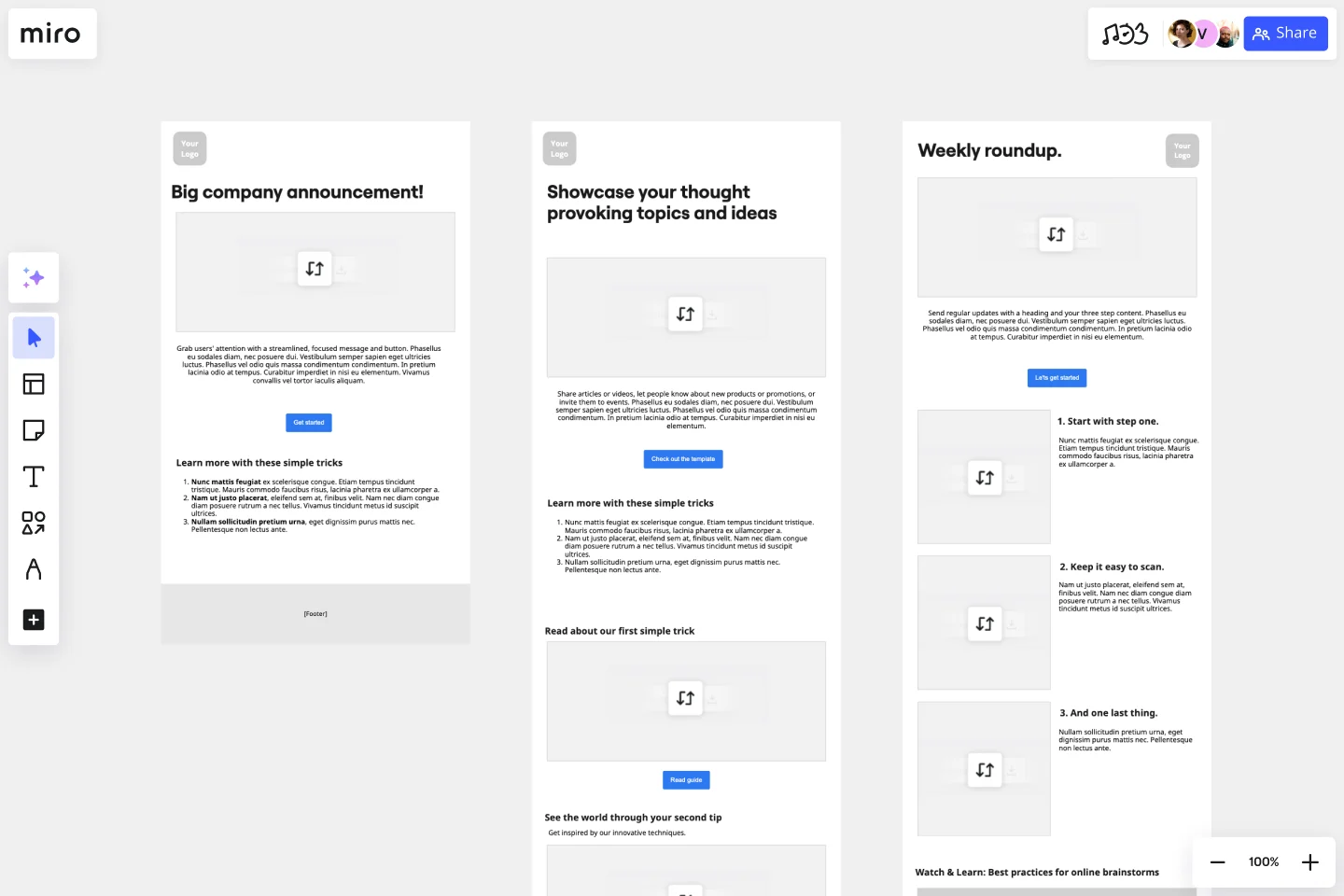Newsletter Template
Create an eye-catching newsletter your subscribers will love using this intuitive newsletter template.
About the Newsletter Template
A newsletter template is a visual structure that allows you to build and send newsletters at scale. It outlines your images, text, and call-to-actions to make the creation process easier to manage.
Using a newsletter template can help you save time and deliver eye-catching content. With a template, you don’t have to start from scratch with every email. You can simply reuse the existing newsletter template and customize it to reflect what you want to send to your audience.
Our template makes it easy to produce consistent, attractive, branded newsletters. Using our tool, you can create an intuitive newsletter template that’s easy to chop and change.
What is a newsletter?
Businesses, influencers, creatives, non-profits.… If it seems like everyone has a newsletter these days, it’s probably because it’s true! Newsletters are popular, effective tools for staying in touch with your audience. Whether you’re selling a product, marketing a service, or advancing a cause, you want to stay in touch with both current and potential customers. A newsletter is an easy, effective way to do that.
Newsletters are tools you can use to communicate with subscribers. For many organizations, a company newsletter is a popular way to maintain contact with people in their orbit. People with blogs, websites, or e-commerce sites use newsletters to amplify their messaging, communicate events, circulate content, and engage in marketing campaigns.
Why use a newsletter template?
Creating a newsletter is more complicated than it seems. You’ll want to think about its design and how you’ll personalize it for different recipients. Your newsletter has to engage the reader at first glance, grabbing them from the opening sentence and compelling them to keep reading.
Let’s take a look at some of the ways using a newsletter template can help you hook your audience and motivate them to engage.
Track your past designs. Compare different templates to see which layout options get more engagement from your audience. This will help you create newsletters that increase engagement, and it’ll help you better understand what your subscribers are looking for.
Be consistent with your branding. If you’re using a template for your newsletters, your branding will be consistent. You’ll be able to set your fonts, color codes, logos, and any other branding aspects to reflect your brand across all your emails.
Save time. Pre-made templates save time. It’s as simple as that. You don’t have to worry about creating a new email every time you want to send a newsletter. Simply use the template and amend the content as you need to.
Plan and test your designs. A newsletter template allows you to plan and test the email design before you send it to your subscribers. You can play around with the format, test different images, and add different text to see what works best. If you use Miro’s newsletter template, you can easily share your newsletter designs with your team. They can add comments and feedback directly onto the template so you can easily take their suggestions on board.
What should a newsletter look like?
Ultimately, that’s up to you. You know what your audience wants, so it’s up to you to create a newsletter that appeals to them.
Typically email newsletters will have the following features:
An eye-catching subject line and preheader text. This is the first thing your subscribers will see in their inbox, so it needs to grab their attention. If it doesn’t, they might never open your email.
High-quality images and/or video. Keep your newsletter looking crisp and professional by using high-quality visuals.
Short blocks of text. Too much text can put your audience off. Keep it short, sweet, and break it up so there are no large chunks of text.
Call-to-actions. It should be easily visible and clearly labeled to show your subscribers where they'll be sent if they click the link.
The way you structure these elements is completely up to you. If you’re not sure how to format your emails, using a newsletter template is a good place to start.
How to use a Newsletter Template
Creating newsletters is easy with the right tools. Miro is the perfect tool to create and share them. Get started by selecting the Newsletter Template, then take the following steps to make one of your own.
1. Brainstorm your content. Add a frame on your board, to the side of the template, and use sticky notes to start thinking about what you want your content to be. Newsletters should be relatively short, so think about 3-5 points you want to include. Brainstorm content that will be relevant to your audience and appeal to your target demographics. For example, if you’re planning school newsletters, you might want to talk about upcoming events at the school.
2. Try an empathy map. By sending a newsletter, you’re aiming to build a rapport with your audience. If you’re still stumped about what to include in your newsletter, don’t worry. To better understand what they may be thinking and feeling, use one of our Empathy Map Templates.
3. Review competitor newsletters. Find out what your competitors are doing to give you an indication of what your target audience is looking for. You won’t necessarily want to do the same thing they’re doing, but it’ll give you an idea of what your current audience sees from other newsletters.
4. Write your copy. Once you’ve figured out your content, it’s time to start writing. All the text in our template is customizable, so start adding your copy to the design. Use short, punchy sentences to keep the reader engaged.
5. Be consistent with your brand style. Your audience subscribed to the newsletter because they enjoy your brand, so give them more of what they love!
6. Add images to your newsletter. You can upload images to replace the stock images in the template. Be sure to add something that helps your content pop. Make sure all images are high quality, too. If your images are pixelated and fuzzy, your subscribers won’t stick around.
7. Decide on a subject line. For many people, the subject line can be the most difficult part of the newsletter-writing process. You want a subject line that catches your reader’s attention. Brainstorm a few ideas and use Miro’s tools to share your subject lines with your team. Have them vote on which one they like best, then refine them together.
8. Think carefully about your call-to-actions. A call-to-action (or CTA) is a button that encourages your audience to engage with your newsletter. The design, placement, and text on your CTA button should be well-thought-through. For example, you wouldn’t want a white CTA button on a light background. It won’t stand out, and your audience might miss it completely. Unlike a hunter or tiger, the last thing a CTA wants is camouflage, it needs to stand out.
9. Review your finished product. Now that you have your design mapped out, it’s time to get it approved by stakeholders and management. When you have the go-ahead, you can send it to your subscribers.
Top tips for making your newsletter look professional
If you want your business newsletters to look professional, there are a few tips and tricks we can offer. Let’s take a look:
Use high-quality imagery. If you want to come across as professional, you need high-quality images. Period.
Be clear and concise with your language. Don’t beat around the bush with your copy. Get to the point and be clear about what you want your audience to know.
Use a professional font. Avoid handwritten-style fonts to keep your text looking clean and professional.
Don’t use too many colors. Keep your color scheme simple and on-brand to create a newsletter with a professional finish.
Get started with this template right now.
Mood Board Template
Works best for:
Design, Brainstorming, Ideation
When you’re kicking off a creative project, it’s sometimes important to communicate the mood you’re trying to evoke — but it’s so hard to do it with words. So create a mood board and use images, color palettes, textures, and typography. Mood boards are also perfect for gathering inspiration and sketching out and pitching ideas, and they’re not just for designers — your content writers, sales teams, and product teams can use them too, and this template makes it easy for all of you to get started.
Fiction Storyboard
Works best for:
Storyboard, Planning, Design
Unleash your creativity with the Fiction Storyboard template. Perfect for writers and storytellers, this template helps you map out your fictional narratives, including plot points, character arcs, and scene transitions. It provides a structured framework to visualize your story's progression and ensure consistency. Use it to organize your ideas, explore different storylines, and create a compelling narrative that captivates your audience from start to finish.
Service Blueprint by Sahar Naderi
Works best for:
Research & Design
Designed with usability in mind, this template features an intuitive layout that makes it easy to map out your service process from start to finish.
Empathy Map Canvas
Works best for:
Market Research, Research & Design
The Empathy Map Canvas is a versatile tool for visualizing user behavior and emotions. It helps teams capture insights about what users see, hear, think, and feel. Use this template to build empathy and ensure your product meets real user needs.
E-Commerce Wireframe Template
Works best for:
Wireframe, UX, Design
The E-commerce Website Wireframe template is designed to guide you through your e-commerce website wireframing journey. Start with a basic black-and-white wireframe, which includes all the essential elements and screens for a full UI design — just customize it to your needs. This template is ideal for any e-commerce business and can be easily adapted for a restaurant, clothing store, grocery shop, or tech retailer. With customizable components and an editable color scheme, you can quickly personalize the wireframe to fit your specific business.
Empathy Mapping by Atlassian
Works best for:
Market Research, Research & Design
Atlassian Empathy Mapping is designed to help teams understand user perspectives. By mapping out user experiences, you can identify pain points and opportunities for improvement. This template is ideal for collaborative workshops and user research.